V1000 – Yaskawa SI-EN3/V EtherNet/IP for V1000 Drive User Manual
Page 23
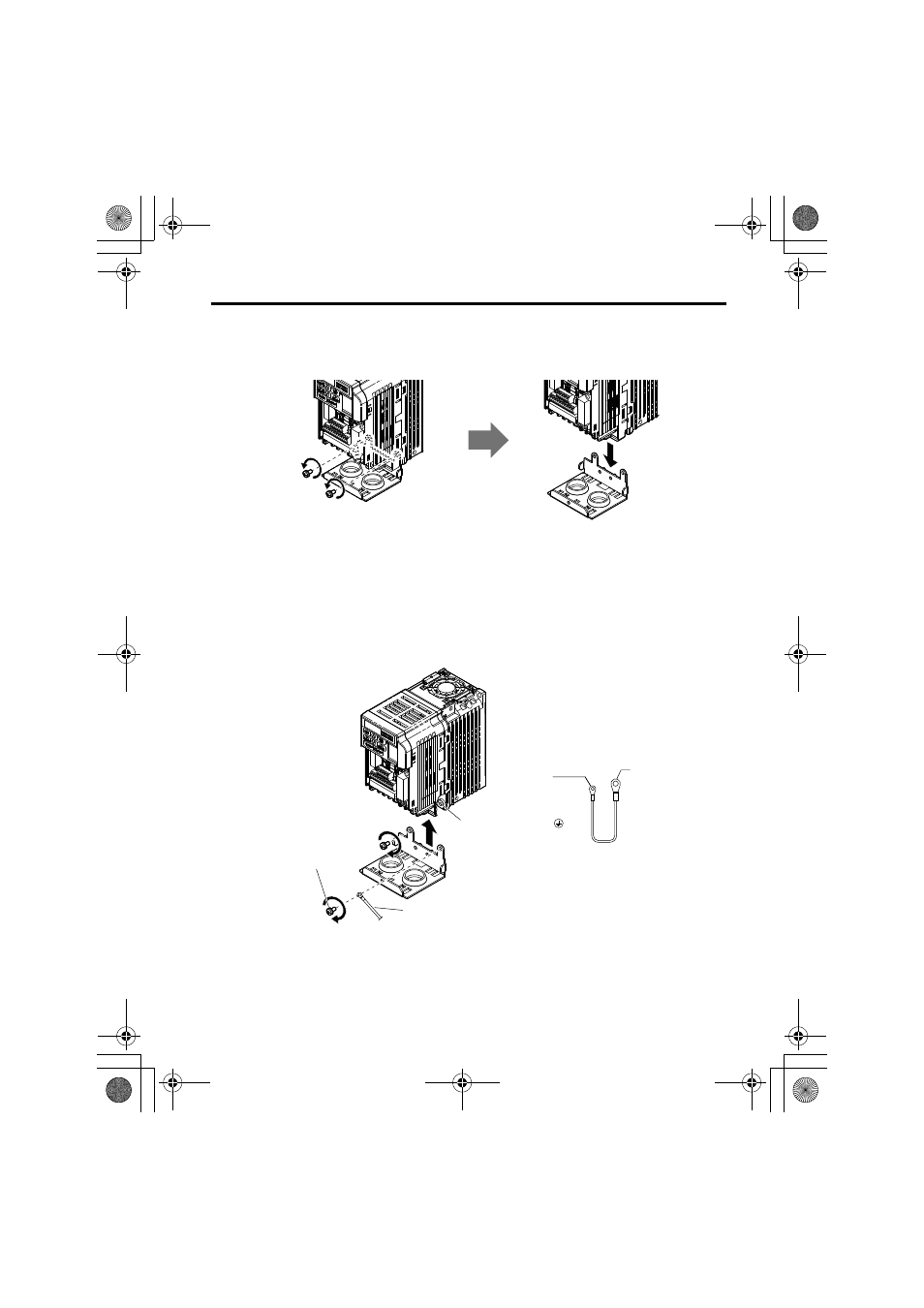
5 Installation Procedure
YASKAWA ELECTRIC TOBP C730600 60A V1000 Option EtherNet/IP Installation Manual
23
7.
For models CIMR-VBA0001F to BA0003F, 2A0001F to 2A0006F, loosen the
screws attaching the NEMA Type 1 conduit bracket to the drive to remove the
NEMA Type 1 conduit bracket.
Figure 10
Figure 10 Remove the NEMA Type 1 Conduit Bracket
8.
On NEMA Type 1 enclosure models (CIMR-VBA0001F to BA0003F, 2A0001F to
2A0006F), the screw for the drive ground terminal also acts as one of the screws
that attaches the NEMA Type 1 conduit bracket to the drive. Reattach the NEMA
Type 1 conduit bracket according to
and connect the drive-side of the
ground wire to the drive ground terminal.
Note: The four different ground wires packaged with the option connect the option to different drive
models. Select the proper ground wire depending on drive size. Refer to
ground wire selection by drive model.
Figure 11
Figure 11 Reattach the NEMA Type 1 Conduit Bracket and
Connect the Ground Wire for models CIMR-VBA0001F to
BA0003F, 2A0001F to 2A0006F
V1000
Ground terminal
Ground wire
Drive ground terminal/
NEMA Type 1 conduit
bracket screw
Ground wire
Drive-side
connector
Screw size:
M3.5 to M6
Option unit
connector
Screw size: M3
V1000
EtherNet_IM_E_conditional.fm 23 ページ 2012年3月21日 水曜日 午後3時2分