11 troubleshooting – Yaskawa SI-EN3/V EtherNet/IP for V1000 Drive User Manual
Page 45
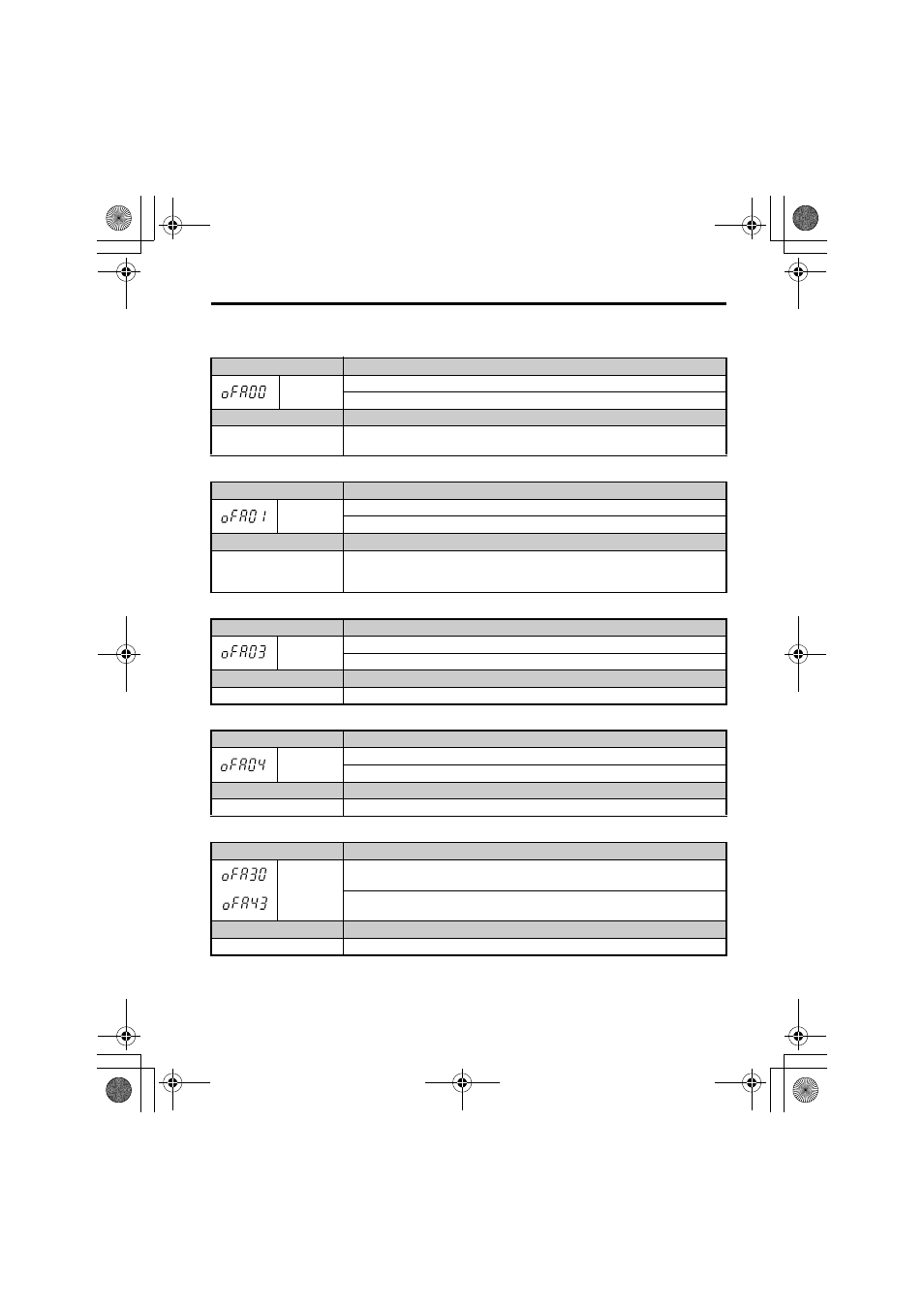
11 Troubleshooting
YASKAWA ELECTRIC TOBP C730600 60A V1000 Option EtherNet/IP Installation Manual
45
LED Operator Display
Fault Name
oFA00
Option Card Fault
Option is not properly connected.
Cause
Possible Solution
Non-compatible option
connected to the drive
Connect an option that is compatible with the drive.
LED Operator Display
Fault Name
oFA01
Option Card Fault
Option is not properly connected.
Cause
Possible Solution
Problem with the connectors
between the drive and
option
Turn the power off and check the connectors between the drive and option.
LED Operator Display
Fault Name
oFA03
Option Card Fault
Option self-diagnostics error.
Cause
Possible Solution
Option hardware fault
Replace the option.
LED Operator Display
Fault Name
oFA04
Option Card Fault
Option flash write mode.
Cause
Possible Solution
Option hardware fault
Replace the option.
LED Operator Display
Fault Name
to
oFA30 to
oFA43
Option Card Fault
Communication ID error.
Cause
Possible Solution
Option hardware fault
Replace the option.
EtherNet_IM_E_conditional.fm 45 ページ 2012年3月16日 金曜日 午後6時5分