11 troubleshooting, Drive-side error codes – Yaskawa SI-EN3/V EtherNet/IP for V1000 Drive User Manual
Page 43
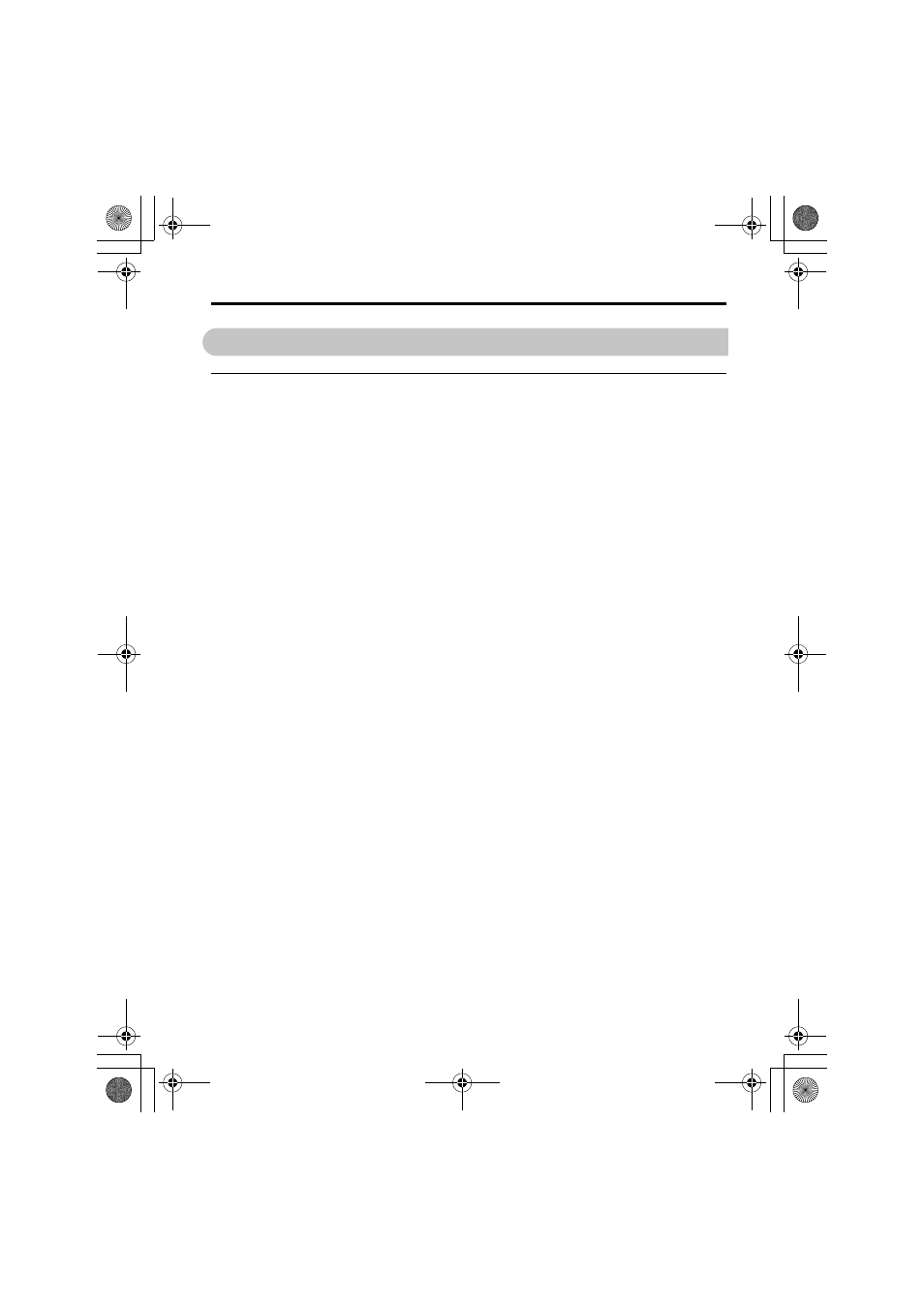
YASKAWA ELECTRIC TOBP C730600 60A V1000 Option EtherNet/IP Installation Manual
43
11 Troubleshooting
11
Troubleshooting
◆
Drive-Side Error Codes
Drive-side error codes appear on the drive digital operator. Causes of the errors and
corrective actions are listed in
. For additional error codes that may appear on the
drive digital operator, refer to the drive Technical Manual.
■
Faults
Both bUS (option communication error) and EF0 (External fault input from the option) can
appear as an alarm or as a fault. When a fault occurs, the digital operator ALM LED remains
lit. When an alarm occurs, the ALM LED flashes.
If communication stops while the drive is running, use the following questions as a guide to
help remedy the fault:
• Is the option properly installed?
• Is the communication line properly connected to the option? Is it loose?
• Is the controller program working? Has the controller/PLC CPU stopped?
• Did a momentary power loss interrupt communications?
EtherNet_IM_E_conditional.fm 43 ページ 2012年3月16日 金曜日 午後6時5分