Yaskawa V1000-Series Option SI-EP3/V PROFINET User Manual
Page 26
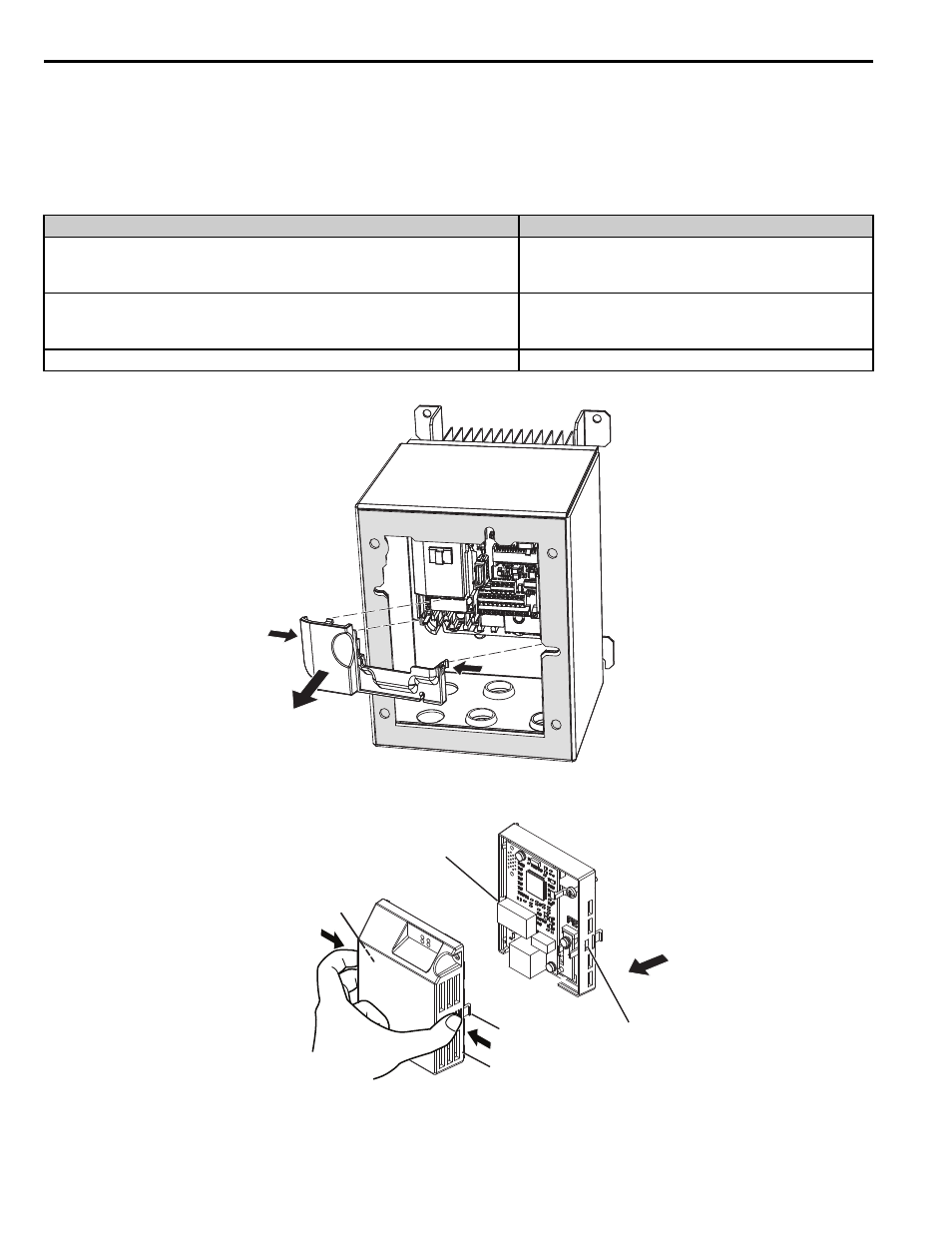
7 Procedure B
26
YASKAWA SIEP YEACOM 06A V1000 Option PROFINET SI-EP3/V Technical Manual
3.
Remove the lower terminal cover from the drive, if provided. Apply pressure using fingers on the left and right
tabs. Lift and pull the cover forward to release.
IMPORTANT! The lower terminal cover is required for secure mounting of the option on certain models. Use
to find the lower terminal cover part number by model. Contact your Yaskawa representative for ordering,
if this part is not available in your drive.
Table 8 Lower Terminal Cover Part Number by Model
Figure 27
Figure 27 Remove the Lower Terminal Cover
4.
Remove the option cover.
Figure 28
Figure 28 Remove the Option Cover
Drive Model CIMR-V
Terminal Cover Part Number
BA0006G/H and BA0010G/H
2A0010G/H and 2A0012G/H
4A0001G/H to 4A0009G/H
CVST31300
BA0012G/H
2A0020G/H
4A0011G/H
CVST31301
Other models
Not required
Option Cover
Mounting Tab
Mounting
Slot
Mounting
Slot
Mounting Tab