Web server interface – Yaskawa V1000-Series Option SI-EP3/V PROFINET User Manual
Page 56
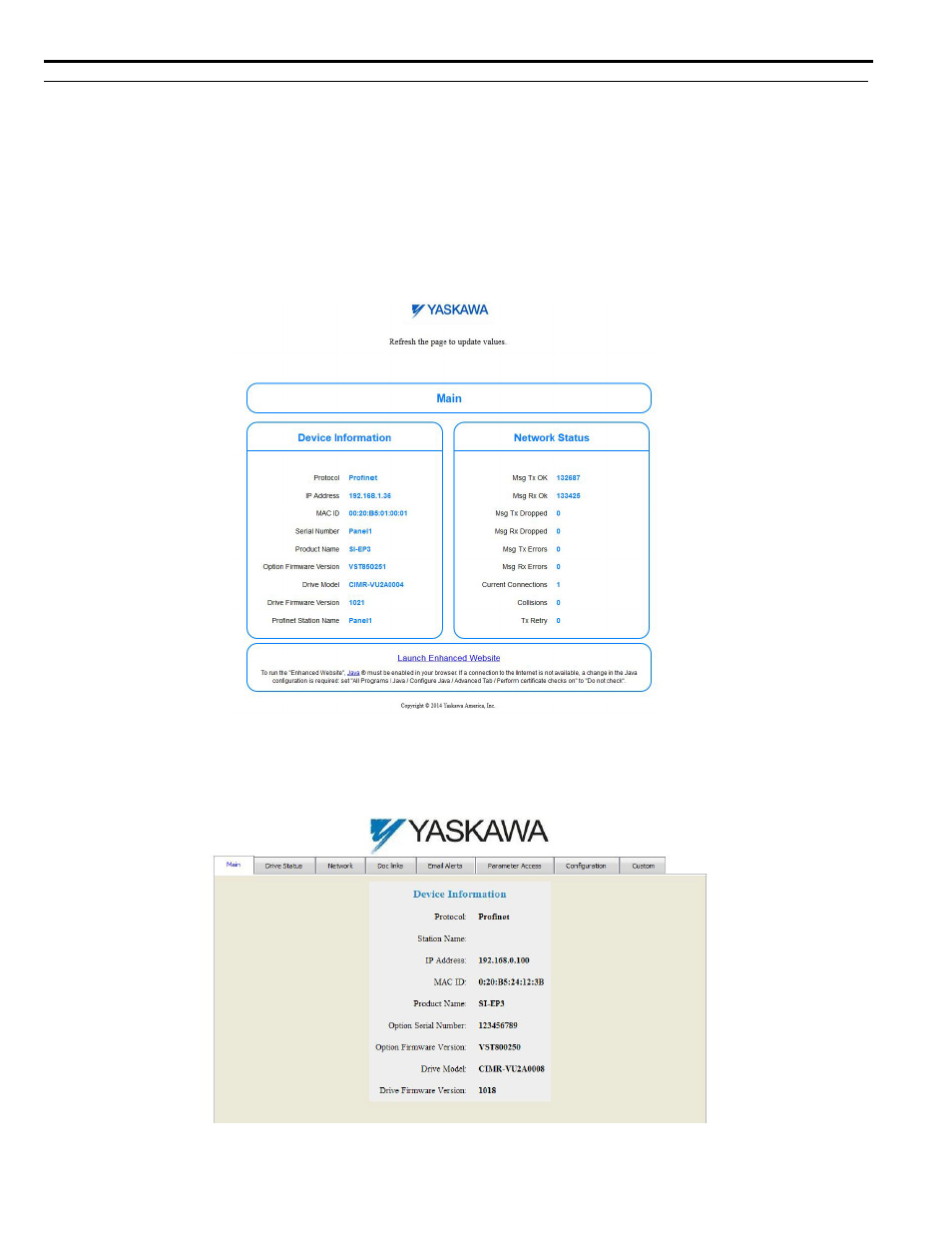
12 Web Interface
56
YASKAWA SIEP YEACOM 06A V1000 Option PROFINET SI-EP3/V Technical Manual
Web Server Interface
Access the web server interface by typing the IP address of the SI-EP3/V option in a web browser address.
Example: "http://192.168.1.20"
The SI-EP3/V IP Address is available using V1000 drive digital operator to access Option Monitors U6-80 to U6-83.
Refer to Option Monitors on page 35
HTML Home Page (option firmware version VST800251 and later)
The main HTML home page provides basic drive and option data and a link to an enhanced web page.
Figure 43
Figure 43 Main Tab View
Main Tab (option firmware version VST800250 and prior)
The Main tab shows basic option information such as IP address, MAC address, and firmware version.
Figure 44
Figure 44 Main Tab View