Yaskawa V1000-Series Option SI-EP3/V PROFINET User Manual
Page 28
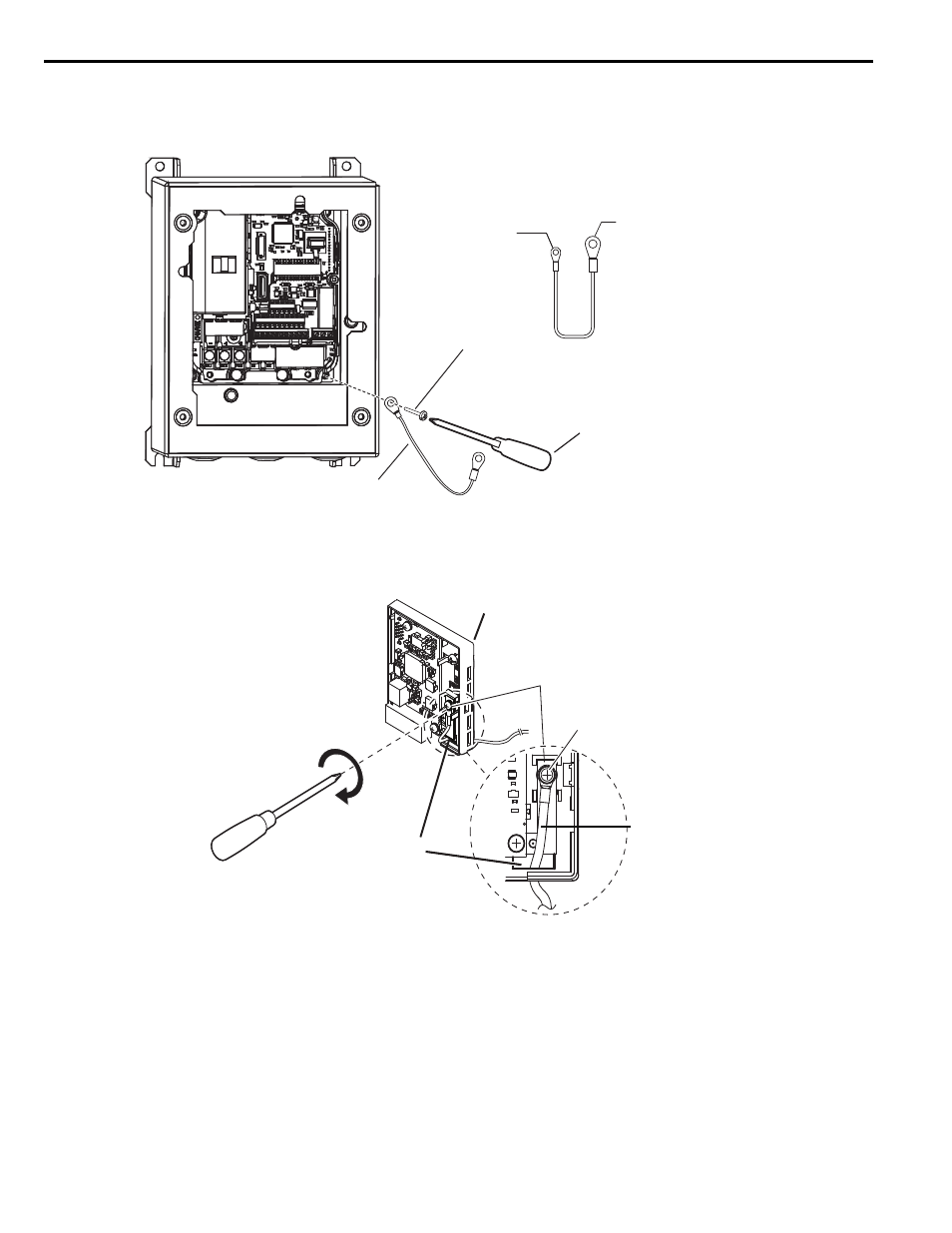
7 Procedure B
28
YASKAWA SIEP YEACOM 06A V1000 Option PROFINET SI-EP3/V Technical Manual
7.
Connect the ground wire to the drive using the lower right screw that fastens the drive to the case.
Tool tip: Use a long-shaft Phillips screwdriver. A magnetic tip screwdriver will aid in keeping the screw captive
during removal and installation.
Figure 31
Figure 31 Drive-side Ground Wire Connection
8.
Pass the ground wire into the through-hole for ground wire, in the back of the option, and connect the ground wire
at the option ground terminal (FE). Tighten the screw to 0.5 ~ 0.6 Nm or (4.4 ~ 5.3 in lbs) using an M3 Phillips
screwdriver.
Figure 32
Figure 32 Ground Wire Connection Option Unit Side
Ground Wire
Lower-right screw
NEMA 4X Drive
Ground wire
Drive-side
ground terminal
Screw size:
M3.5 to M6
Option ground
screw FE
Screw size: M3
Long-shaft magnetic
tip screwdriver
Option unit ground
terminal (FE)
Ground terminal
screw
Ground wire
Option through-hole
for ground wire
Option back side