Nikon KeyMission 170 User Manual
Page 102
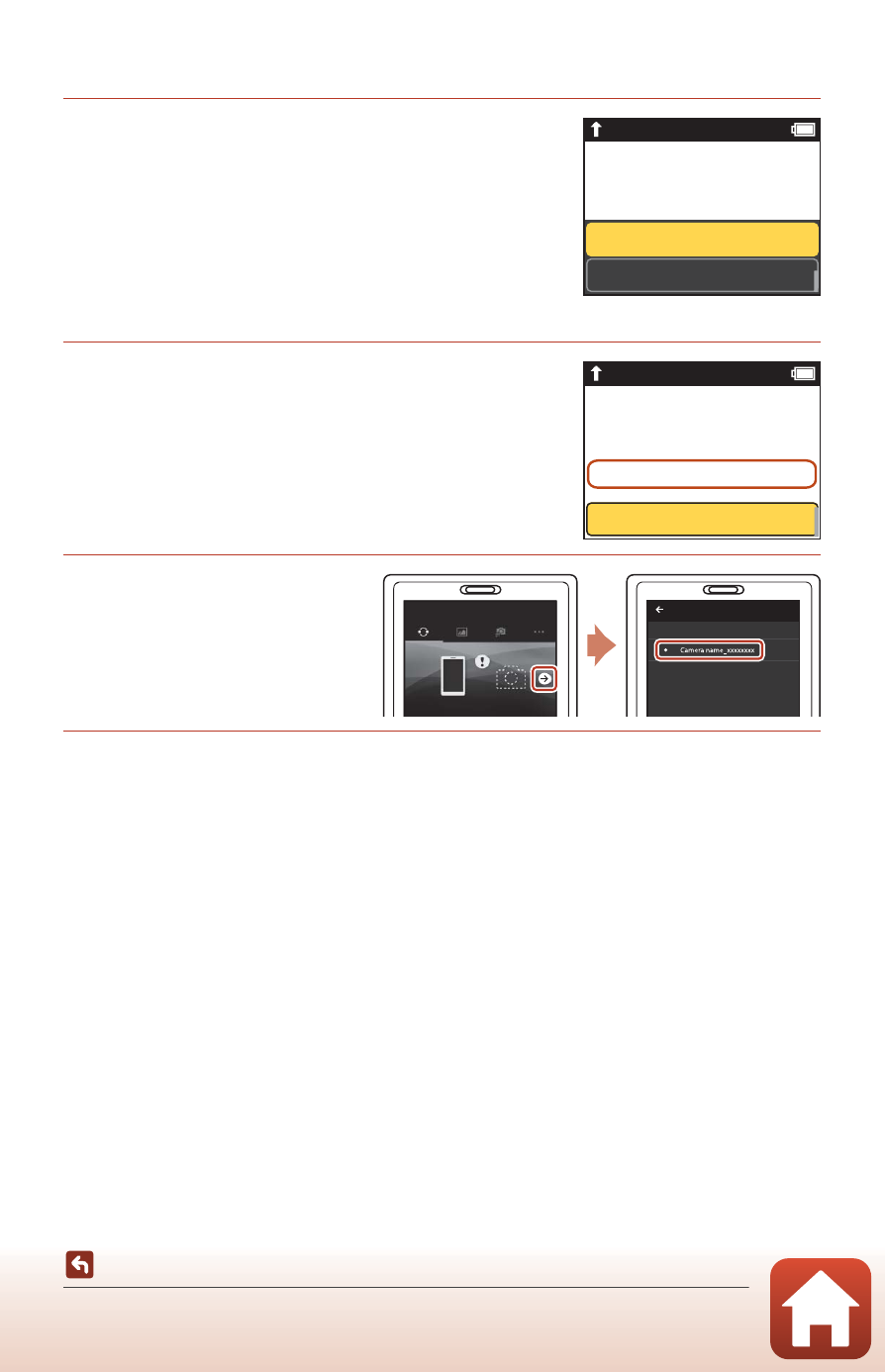
83
The Camera Settings Menu
iOS Devices and Android Devices Without NFC Support
1
Select Connect to device in the
network menu and press the
k button,
and then press
H or I to select
Options and press the
k button when
the dialog shown on the right is
displayed.
• An NFC confirmation dialog is displayed.
2
On the camera, press
H or I to select
Next and press the
k button, and then
launch the SnapBridge 360/170 app on
the smart device when the dialog
shown on the right is displayed.
3
Tap e in a Connect,
and then tap the name
of the camera you
want to pair with.
4
Follow the instructions on page 12, starting with Step 4.
set SnapBridge later
from the Network menu,
select Later.
Options
Later
App
SnapBridge 360/170
Camera
Camera name_XXXX
Cancel
Connect
Connection options
Select camera...
Select a camera for Bluetooth pairing.