Storage – Nikon KeyMission 170 User Manual
Page 116
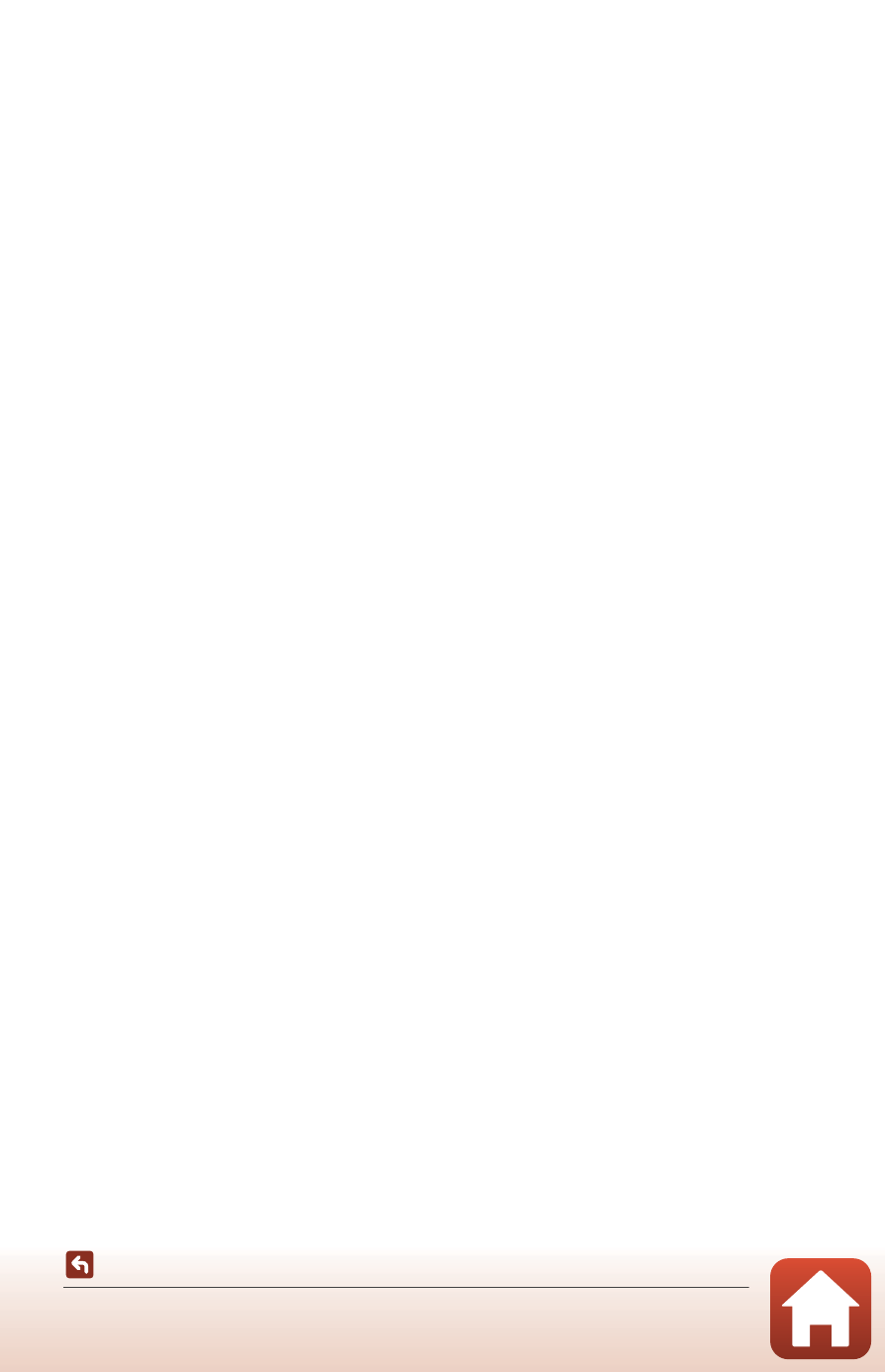
97
Cleaning and Storage
Cleaning after Using the Camera in Conditions Other
than Underwater
Use a blower or air duster to remove any dust or lint that adheres to the lens, lens protector,
monitor, camera body, special accessories, etc. To remove fingerprints or other stains, gently
wipe the parts with a soft dry cloth. If you wipe with too much pressure or with a rough
cloth, it may damage the camera or cause a malfunction.
Storage
If you do not intend to use the camera for an extended period, remove the battery and
avoid storing the camera in any of the following types of locations:
• Places that are poorly ventilated or subject to humidity of over 60%
• Places exposed to temperatures above 50°C (122°F) or below –10°C (14°F)
• Places next to equipment that produces strong electromagnetic fields, such as
televisions or radios
To prevent mold or mildew, take the camera out of storage at least once a month,
and turn it on and release the shutter a few times before putting it away again.
Completely exhaust the battery before storing it, and recharge it at least once every
six months. Also, place the battery in a container such as plastic bag in order to
insulate it, and store it in a cool place.