Nikon KeyMission 170 User Manual
Page 135
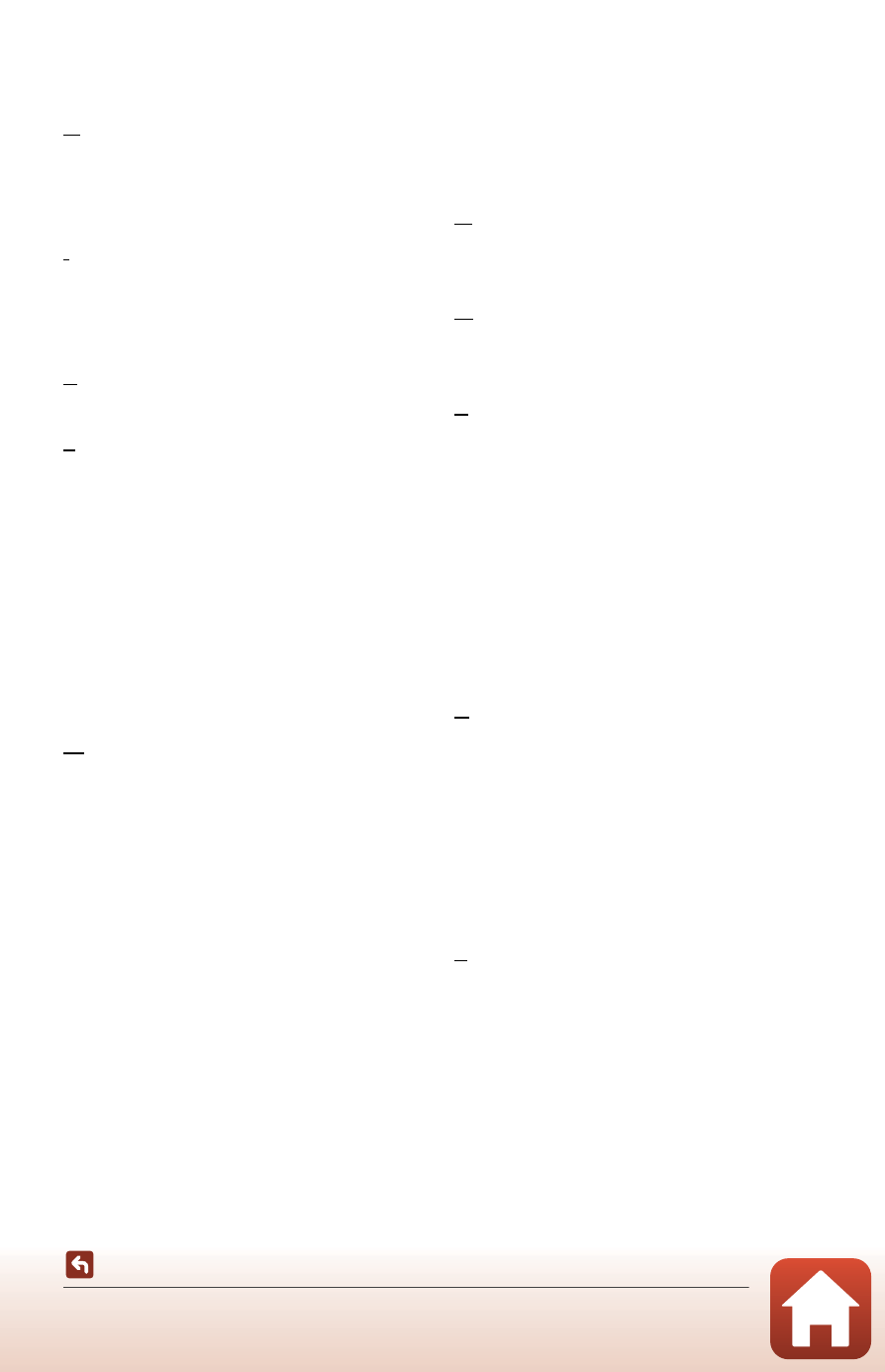
116
Index
Functions that cannot be used
together when shooting ........................ 51
H
HDMI micro connector (Type D)
........................................................................ 3, 54
Highlight tag ................................................. 34
I
Image review ................................................. 72
Image transfer ............................................... 19
Insert the remote control battery ..... 22
K
KeyMission 360/170 Utility .................... 56
L
Language ......................................................... 78
LCD auto off.................................................... 75
LED brightness.............................................. 76
Lens........................................................... 2, 108
Lens protector....................................... 2, 28
Lens protector (underwater ) .............. 28
Location data................................................. 78
Loop recording E.............................. 42
Loop recording playback mode ........... 5
M
Memory card.......................................... 8, 95
Memory card slot ........................................... 3
micro SD ................................................... 8, 95
micro SDHC ............................................ 8, 95
micro SDXC............................................. 8, 95
Micro-USB connector ............ 3, 54, 56
Monitor......................................................... 3, 4
Monitor settings........................................... 72
Movie + photo C.............................. 40
Movie button............................... 2, 18, 21
Movie edit........................................................ 85
Movie menu ....................................... 59, 64
Movie mode ................................ 4, 35, 64
Movie options ............................... 4, 5, 65
Movie playback....................... 19, 46, 85
Movie playback mode................................. 5
Movie recording................................ 18, 32
Movie recording (camera buttons)
................................................................................ 75
N
Network menu ............................................. 80
NTSC/PAL ........................................................ 66
O
Operations (during movie playback)
............................................................................... 46
P
Pairing the remote control.................... 23
Pause.................................................................. 47
Photo button .......................................... 2, 21
Photo info........................................................ 72
Playback ............................................................ 19
Playback menu................................... 59, 85
Playback mode........................... 5, 46, 63
Power button................................................. 21
Protect........................................................ 5, 86
R
Rechargeable Li-ion battery ............... 111
Remaining movie recording time
.................................................................................. 4
Remote control............................................. 21
Remote Fn button ..................................... 76
Reset all............................................................. 79
Restore default settings................ 70, 81
S
Send while shooting ................................ 80
Shooting options menu.............. 59, 69
Shooting still image................................... 18
Single ................................................................. 68
SnapBridge ................................... iii, 11, 15
Sound settings .............................................. 73
Speaker ................................................................. 2