Time-lapse movie, A44 ), F time-lapse movie – Nikon KeyMission 170 User Manual
Page 63: Recording in f time-lapse movie mode
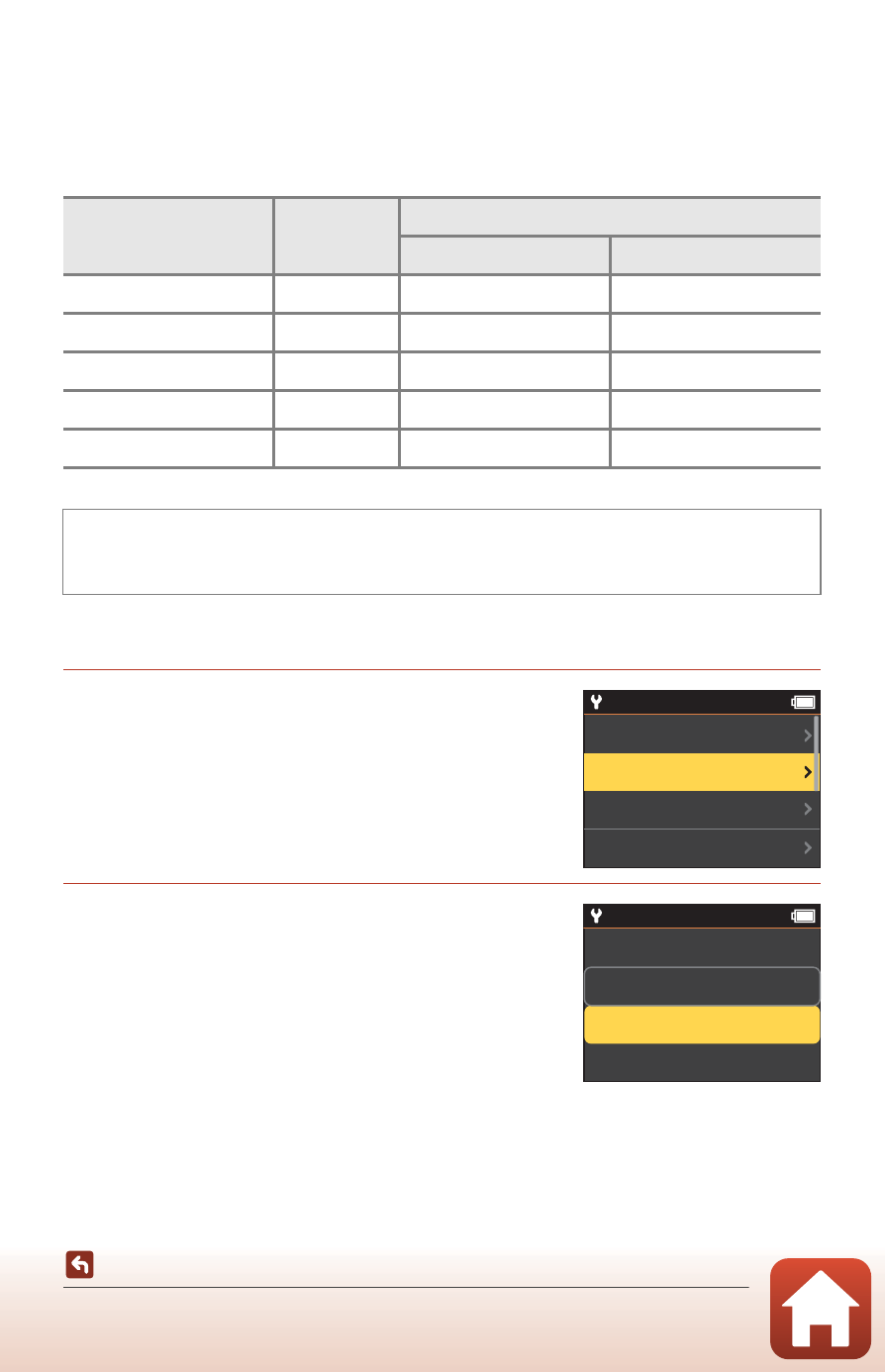
44
Selecting the Movie Mode
F Time-lapse Movie
In this mode, still images are captured at a certain interval to record a fast motion
movie that shows the changes in a subject that happen slowly over time.
• When NTSC is selected for NTSC/PAL in Movie in the c (setup) menu, 300 frames
are captured. When PAL is selected, 250 frames are captured.
* Suited for capturing star trails.
Recording in F Time-lapse Movie Mode
1
Use
HI to select the desired option,
and press the
k button.
2
Use
HI to specify whether or not to
lock the exposure (brightness), and
press the
k button (except when
Night sky is selected).
• When AE-L on is selected, the auto exposure (AE)
setting is locked when the first frame is captured,
and the remaining frames are captured using the
same setting. AE-L off is recommended in
situations such as at dusk, where the lighting is expected to change dramatically
while recording.
Option
Shooting
interval
Time required for shooting
NTSC
PAL
2 s
2 seconds
10 minutes
8 minutes 20 seconds
5 s (default setting)
5 seconds
25 minutes
20 minutes 50 seconds
10 s
10 seconds
50 minutes
41 minutes 40 seconds
30 s
30 seconds
2 hours 30 minutes
2 hours 5 minutes
Night sky *
30 seconds
2 hours 30 minutes
2 hours 5 minutes
Enter shooting mode
M k button M c (setup) icon M k button M Movie M
k button M Movie mode M k button M Time-lapse movie M k button
5 s
10 s
2 s
30 s
15:30
AE-L on
AE-L off
15:30