Playback issues – Nikon KeyMission 170 User Manual
Page 122
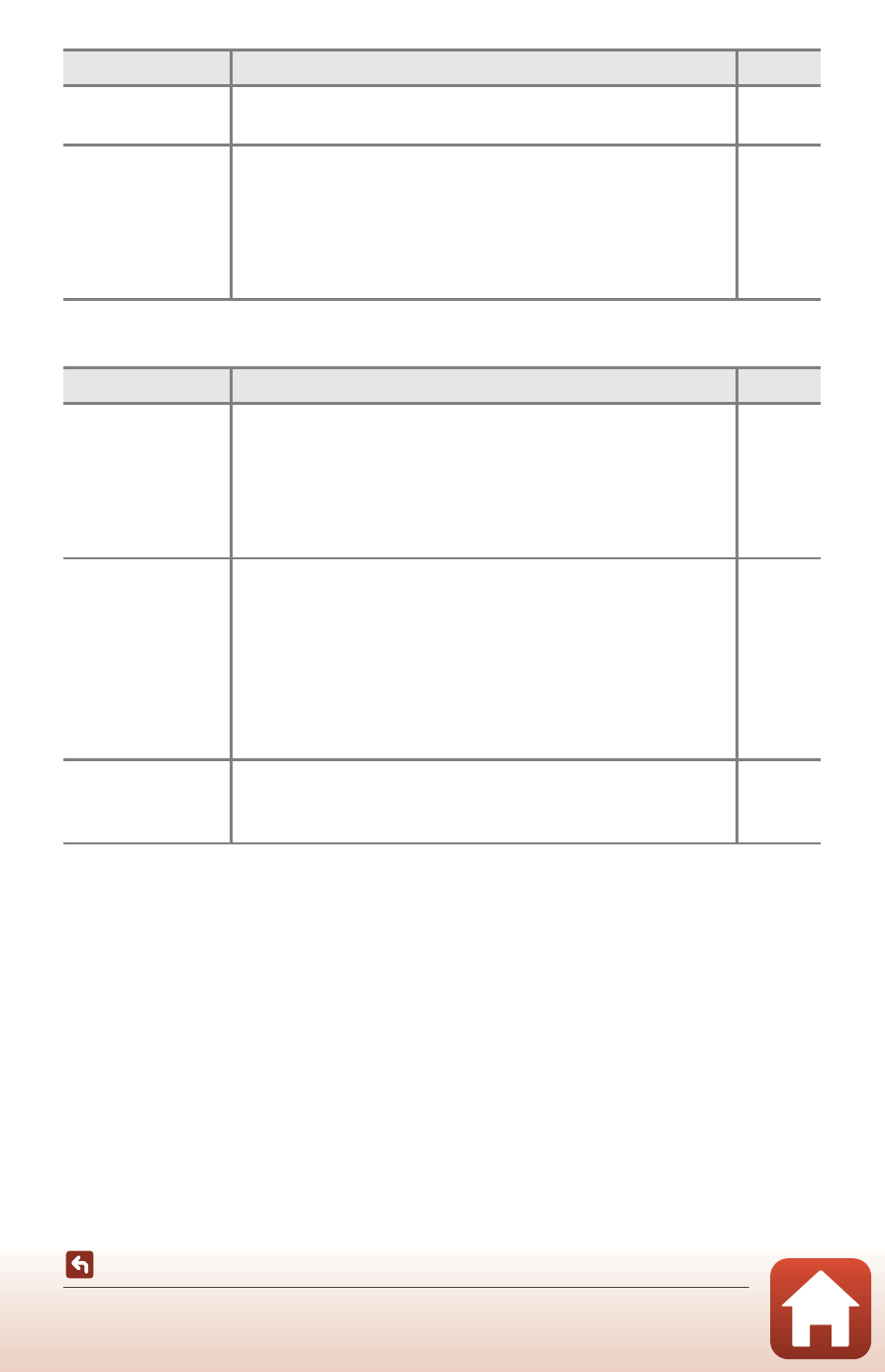
103
Troubleshooting
Playback Issues
Saving images
takes time.
It may take more time to save images when using
continuous shooting mode.
–
A ring-shaped
belt or rainbow-
colored stripe
appears in the
monitor or
images.
When shooting with backlighting or when a very strong
light source (such as sunlight) is in the frame, a ring-shaped
belt or rainbow-colored stripe (ghosting) may occur.
Change the position of the light source, or frame the picture
so that the light source does not enter the frame, and try
again.
–
Problem
Cause/Solution
A
File cannot be
played back.
• This camera may not be able to play back images saved
with another make or model of digital camera.
• This camera cannot play back movies recorded with
another make or model of digital camera.
• This camera may not be able to play back data edited on
a computer.
–
Cannot edit
image.
• Still images cannot be edited on the camera.
• Movies that have been already edited cannot be edited
again.
• There is not enough free space on the memory card.
• This camera is unable to edit images captured with other
cameras.
• Movies recorded in certain movie modes cannot be
edited on the camera.
–
Images are not
displayed on TV.
• NTSC/PAL is not correctly set in Movie in the c (setup)
menu.
• The memory card contains no images.
–
Problem
Cause/Solution
A