Xvii – Nikon KeyMission 170 User Manual
Page 17
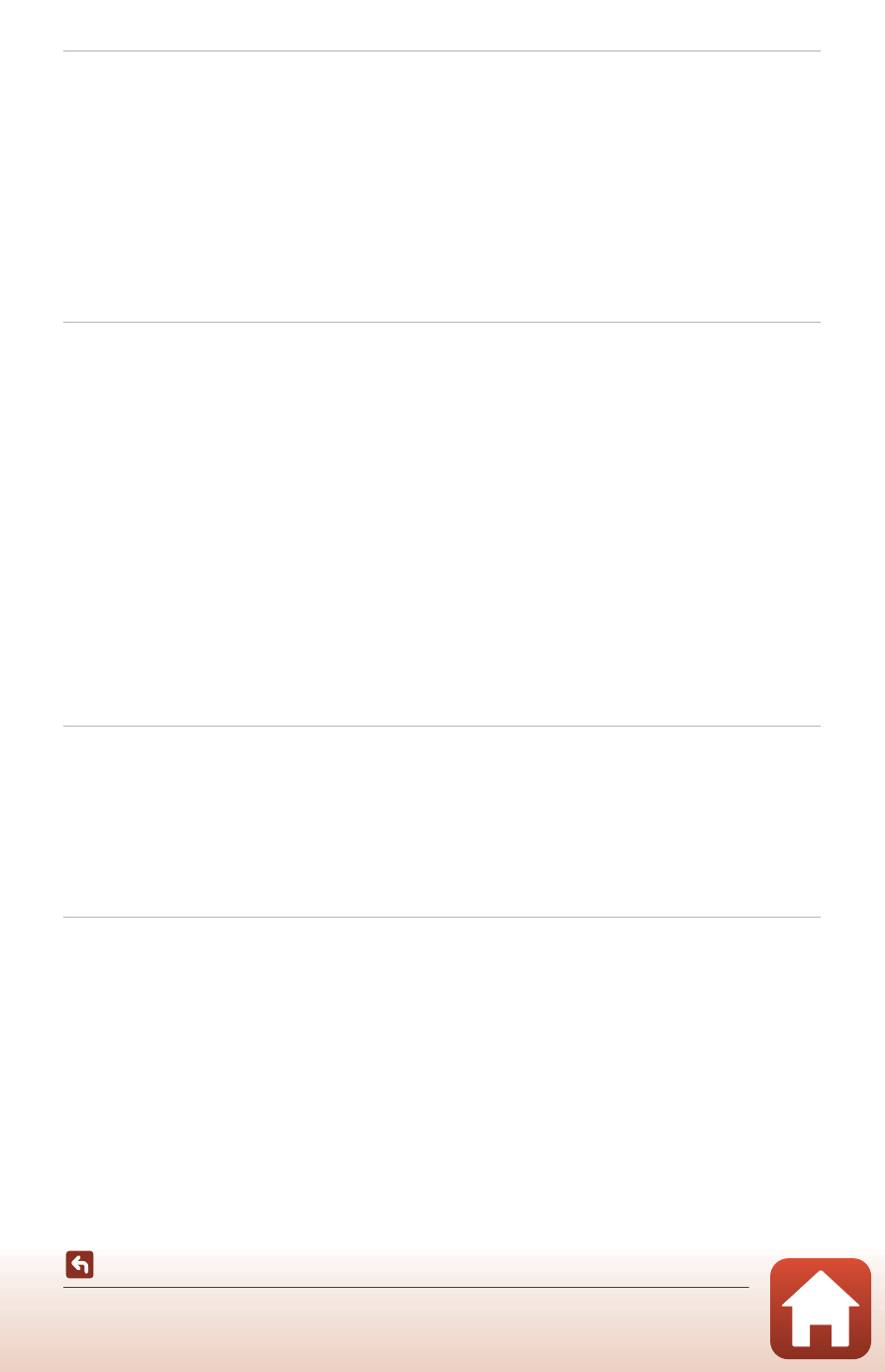
xvii
Using the Camera ................................................................................................................ 17
Recording Movies and Shooting Still Images............................................................................. 18
Playing Back Movies and Still Images............................................................................................ 19
Transferring Images to a Smart Device......................................................................................... 19
Using Accessories ................................................................................................................................. 21
Using the Remote Control................................................................................................................................... 21
Using the Base Adapter and Base Mount .................................................................................................. 26
Using the Lens Protector or Underwater Lens Protector................................................................. 28
Status Lamps .......................................................................................................................................... 30
Movies ..................................................................................................................................... 31
Operations During Movie Recording ............................................................................................ 32
Capturing Still Images During Movie Recording................................................................................... 34
Adding Tags During Movie Recording (Highlight Tags)................................................................... 34
Selecting the Movie Mode ................................................................................................................ 35
D Standard Movie .................................................................................................................................................. 37
D Add Slow Motion .............................................................................................................................................. 38
C Movie + Photo ............................................................................................................................................. 40
D Superlapse Movie .............................................................................................................................................. 41
E Loop Recording ........................................................................................................................................... 42
F Time-lapse Movie............................................................................................................................................... 44
Operations During Movie Playback ............................................................................................... 46
Editing Movies ....................................................................................................................................... 48
Functions That Cannot Be Used Together When Shooting .................................................. 51
Connecting the Camera to a TV or Computer .......................................................... 53
Utilizing Images..................................................................................................................................... 54
Viewing Images on a TV ..................................................................................................................... 55
Transferring Images to a Computer (KeyMission 360/170 Utility)...................................... 56
Installing KeyMission 360/170 Utility ............................................................................................................ 56
Transferring Images to a Computer .............................................................................................................. 56
Using the Menu.................................................................................................................... 58
Menu Operations.................................................................................................................................. 59
Menu Lists ............................................................................................................................................... 61
The Movie Menu........................................................................................................................................................ 61
The Still Images Menu............................................................................................................................................ 61
The Shooting Options Menu ............................................................................................................................. 62
The Camera Settings Menu ................................................................................................................................ 62
The Playback Menu.................................................................................................................................................. 63
The Movie Menu ................................................................................................................................... 64