Loop recording, A42 ), E loop recording – Nikon KeyMission 170 User Manual
Page 61
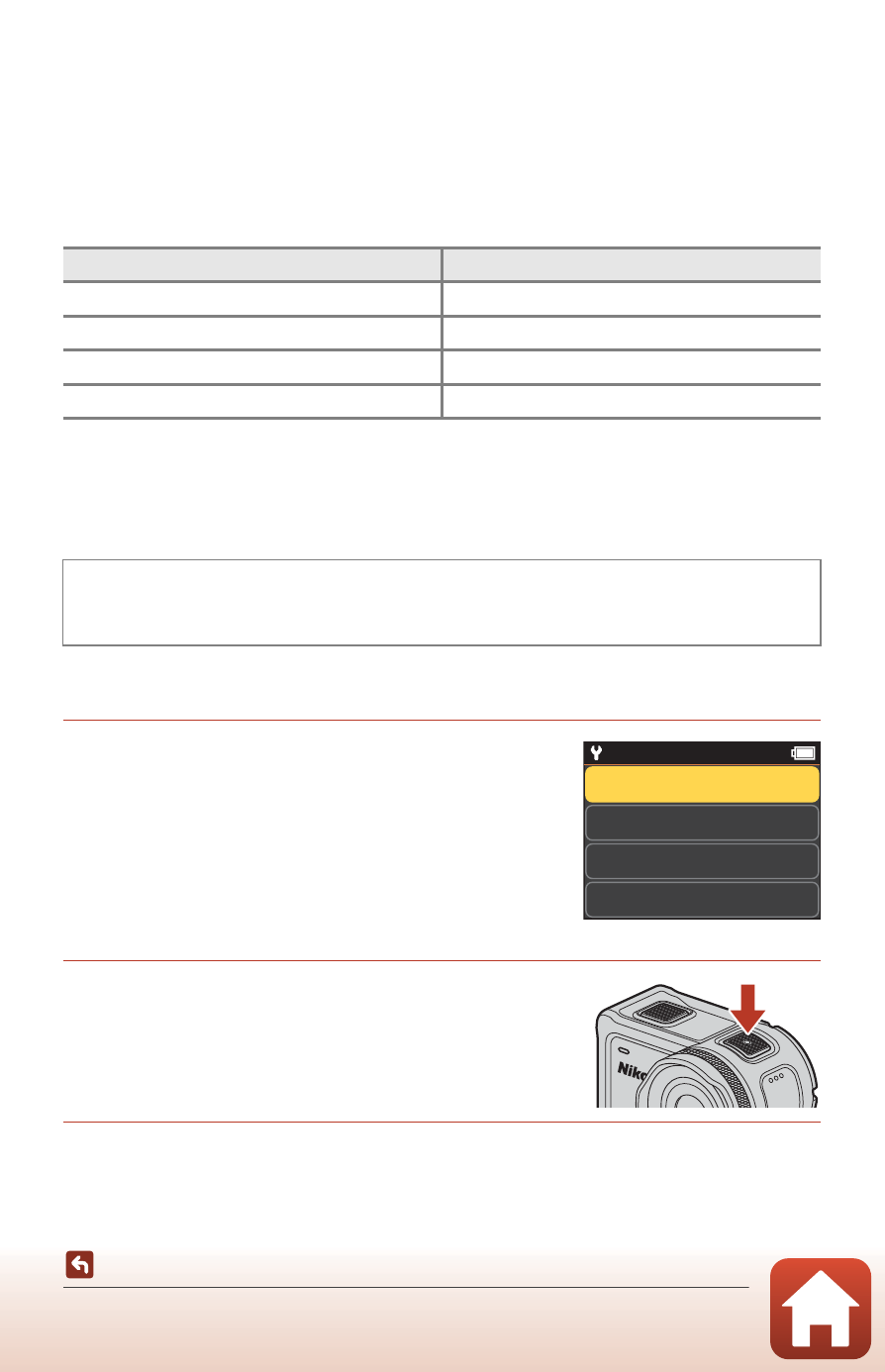
42
Selecting the Movie Mode
E Loop Recording
After recording a movie for a specified time, the camera continues recording the
movie while deleting the recorded movie data from the beginning. The most recent
data is saved on the memory card, resulting in a movie of the specified length.
Although five separate movie files are recorded, they are played back as a single
movie on the camera.
• The length of one file varies depending on the specified time.
• If the recording time exceeds the specified time and reaches the length of one file,
the camera continues recording while deleting the first file.
• If the length of the last file does not reach the length of one file, it is saved as-is.
Example: If you recorded for 5 min and 30 s with a specified time of 5 min
Five 1-min files and one 30-s file are saved (up to six files).
Recording in E Loop Recording Mode
1
Use
HI to select the length of the
movie to record.
• You can select 5 min (default setting), 10 min, 30
min, or 60 min for the length of the movie to
record.
• If 2160/30p, 2160/25p, HS 1080/4×, or HS 720/
8× is selected for Movie options, 60 min cannot
be selected.
2
Press the movie button to start
recording.
• The camera starts loop recording.
3
Press the movie button to end recording.
Specified time
Length of one file
5 min
1 min
10 min
2 min
30 min
6 min
60 min
12 min
Enter shooting mode
M k button M c (setup) icon M k button M Movie M
k button M Movie mode M k button M Loop recording M k button
30 min
60 min
5 min
10 min
15:30