Shooting issues – Nikon KeyMission 170 User Manual
Page 121
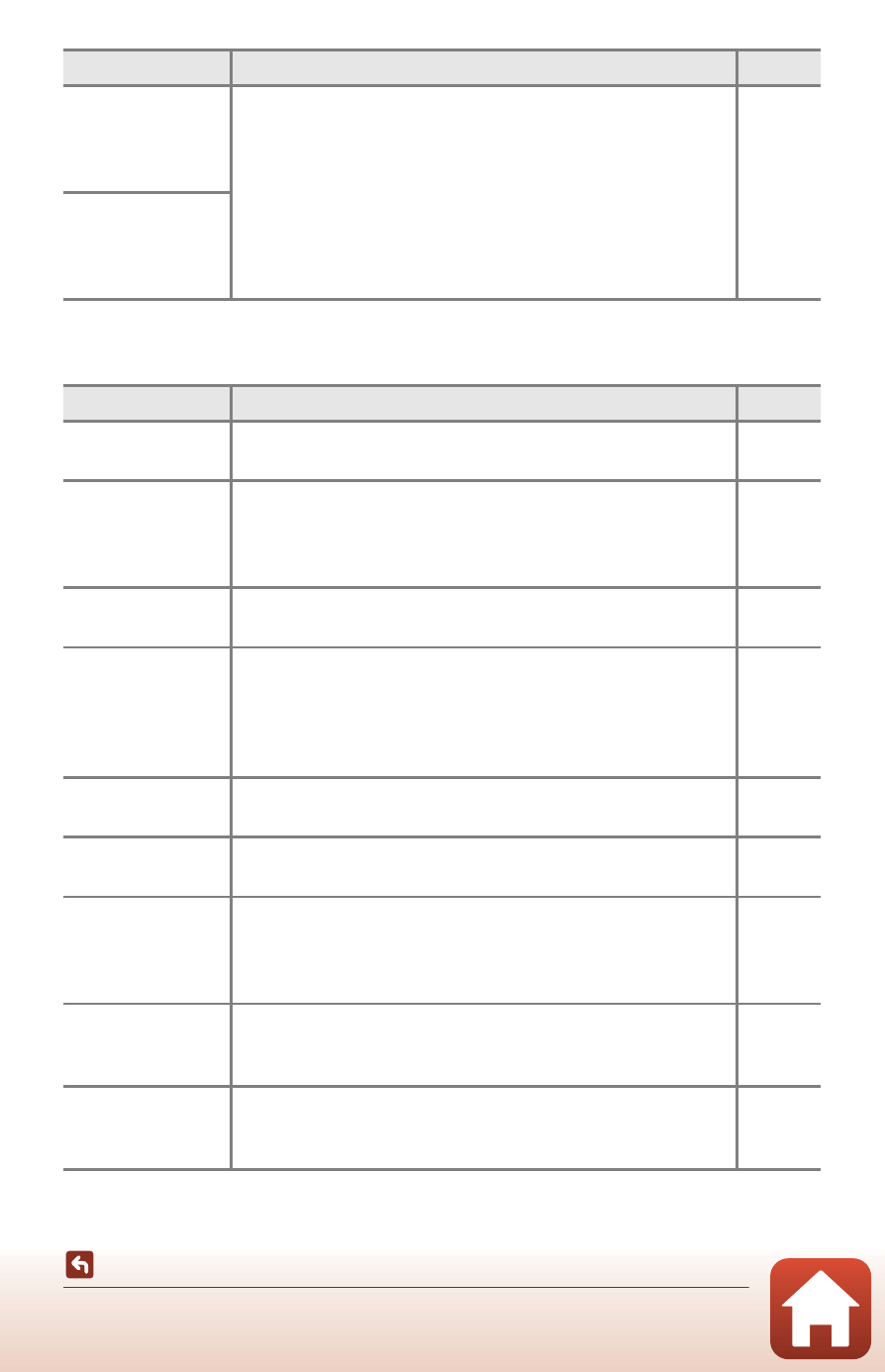
102
Troubleshooting
Shooting Issues
The camera
cannot be
operated via the
smart device.
• Perform pairing.
• If pairing has already been performed, select Camera &
smart device or Camera & remote in Choose
connection in the network menu.
The camera
cannot be
operated via the
remote control.
Problem
Cause/Solution
A
Cannot switch to
shooting mode.
Disconnect the HDMI cable or USB cable.
Cannot take
pictures or record
movies.
• When the camera is in playback mode or when menus
are displayed, press the movie button or photo button to
return to the shooting screen.
• The battery is exhausted.
Images are
blurred.
• Try using Electronic VR when recording movies.
• Use a tripod to stabilize the camera.
66
–
No sound when
the shutter is
released or
operations are
performed.
Off is selected for Sound settings in Camera settings in
the c (setup) menu. No sound is produced with some
shooting modes and settings, even when High, Normal, or
Low is selected.
Images appear
smeared.
The lens or underwater lens protector is dirty. Clean the lens
or underwater lens protector.
Colors are
unnatural.
White balance or color is not adjusted properly.
Randomly spaced
bright pixels
(“noise”) appear in
image.
The subject is dark and the shutter speed is too slow, or ISO
sensitivity is too high. This is not a malfunction.
–
Images are too
dark
(underexposed).
Adjust exposure compensation.
Images are too
bright
(overexposed).
Adjust exposure compensation.
Problem
Cause/Solution
A