Index – Nikon KeyMission 170 User Manual
Page 134
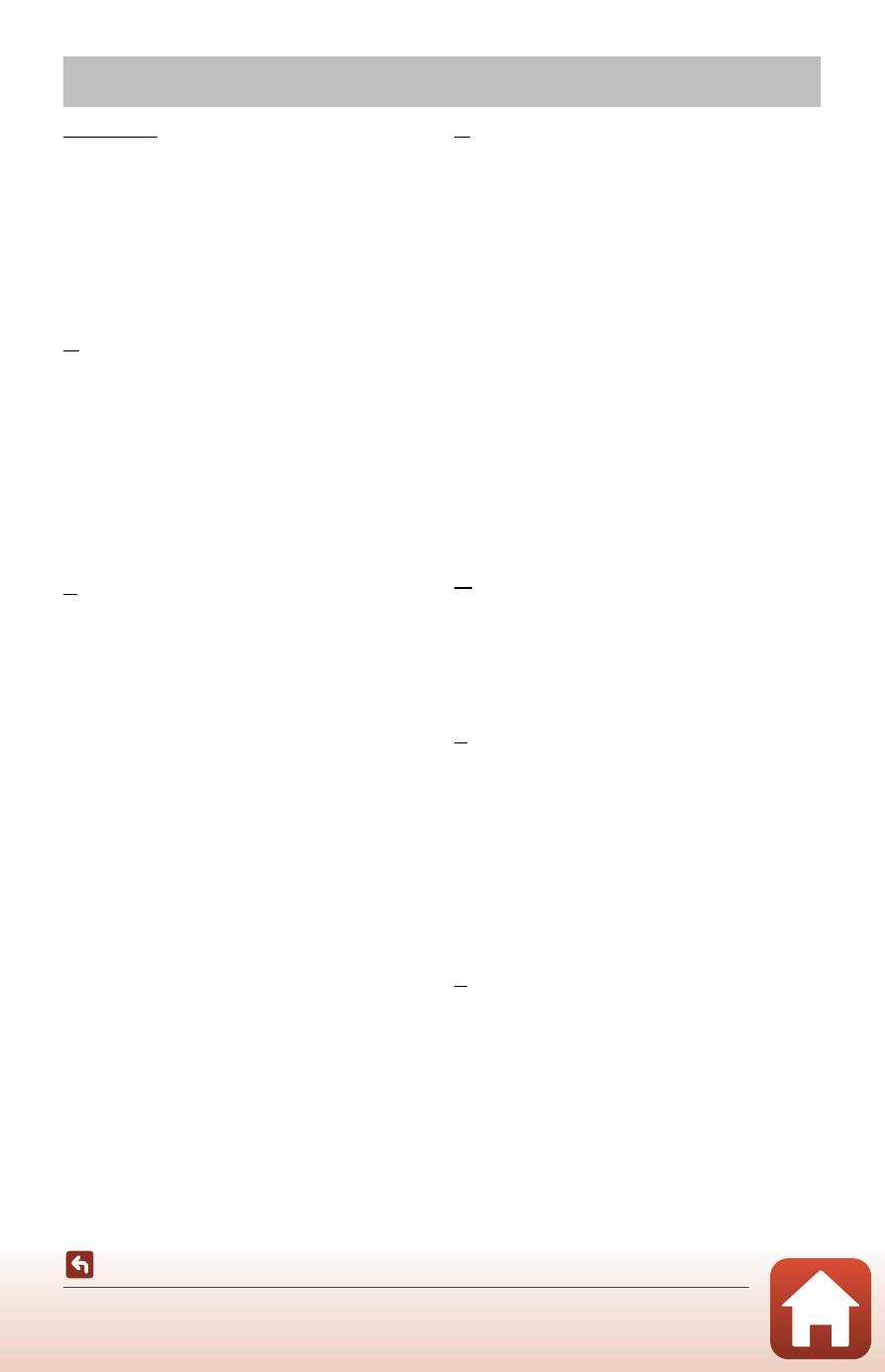
115
Index
Symbols
H (x monitor) button............................ 3
k (apply selection) button..................... 3
I (c playback) button........................... 3
Y N-Mark ................................................. 2, 12
c (setup) menu............................................ 59
w button....................................................... 21
A
AC adapter............................................ 9, 105
Accessories......................................... 21, 105
Add slow motion
e ................................ 38
Adding tag (during movie recording)
............................................................................... 34
Airplane mode ...................................... 4, 80
Auto off............................................................. 74
B
Base adapter................................................... 26
Base mount..................................................... 26
Battery ............................................... 7, 9, 111
Battery chamber ................................ 3, 105
Battery charger .......................................... 105
Battery latch................................................ 3, 7
Battery level indicator.................................. 4
Battery-chamber/memory card slot
cover....................................................................... 3
Battery-chamber/memory card slot
cover latch .......................................................... 3
Battery-chamber/memory card slot
cover latch release......................................... 3
Bluetooth................................................ 12, 81
Bluetooth communication indicator
................................................................................... 4
Brightness ........................................................ 72
Built-in microphone ..................................... 2
C
Camera settings menu.................. 59, 71
Capturing still image (during movie
recording)........................................................ 34
Charge by computer................................. 77
Charging ................................................... 9, 77
Charging AC Adapter...................... 9, 111
Choose connection................................... 80
Color options ................................................ 70
Computer............................................. 54, 56
Conformity marking ................................. 79
Connect to device ..................................... 80
Continuous G............................................. 68
Controls (camera buttons)..................... 75
Current settings........................................... 80
D
Date and time....................................... 11, 71
Date format..................................................... 71
Date not set indicator................................. 4
Delete ...................................................... 20, 85
E
Editing movies.............................................. 48
EH-73P/EH-73PCH..................................... 111
Electronic VR.......................................... 4, 66
EN-EL12............................................................ 111
Exposure compensation........................ 70
Exposure compensation value ............. 4
Eyelet for fall prevention cord ................ 3
F
File names .................................................... 104
Firmware version ........................................ 79
Flip vertically.................................................. 76
Format memory card ........................ 7, 75
Formatting............................................... 7, 75
Index