Using the wristband (available separately), Mount the remote control on the wristband, Place the wristband on your wrist – Nikon KeyMission 170 User Manual
Page 44: Status lamp on the remote control
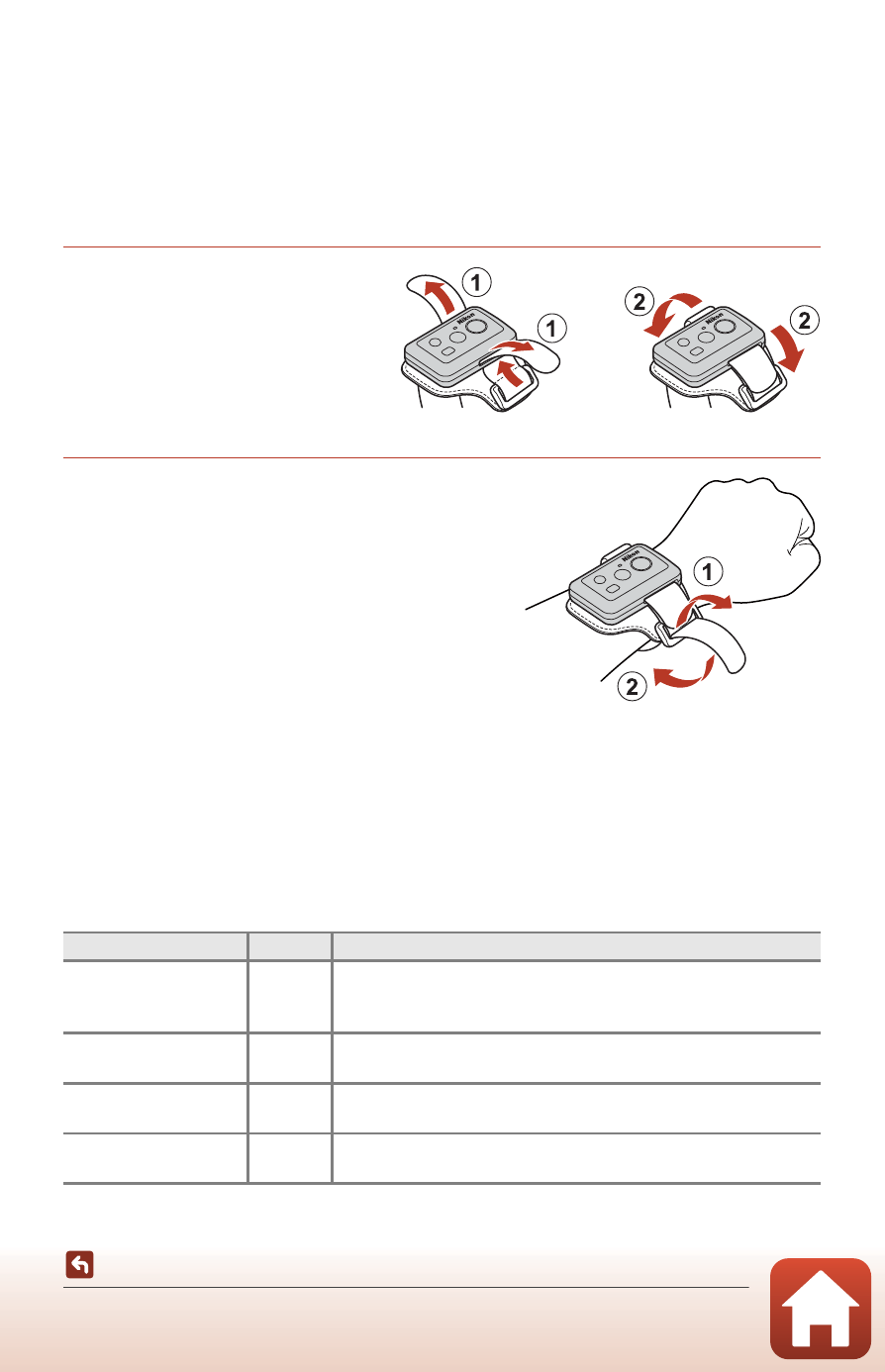
25
Using Accessories
Using the Wristband (Available Separately)
You can use the AA-13 Wristband for Remote Controls to attach the remote control to
your wrist.
C
Attaching the Wristband to Your Wrist
The procedure below describes how to attach the wristband to your left wrist.
1
Mount the remote
control on the
wristband.
• Make sure that the hook-and-
loop fastener is pressed
down firmly to secure the
remote control (2).
2
Place the wristband on your wrist.
• Thread the band through the buckle (1),
then fold it back on itself and press down
firmly to secure it (2).
B
Notes About Wearing and Using the Wristband
• To prevent the remote control from falling off or malfunctioning, make sure the wristband
is securely fastened.
• Do not leave the wristband in water.
Status Lamp on the Remote Control
The status lamp indicates the same status as the status lamps on the camera.
Status
Color
Description
Solid
Red
A movie is being recorded in Standard movie, Movie +
photo, or Time-lapse movie mode. A normal speed
movie is being recorded in Add slow motion mode.
Flashing
Red
A slow motion movie is being recorded in Add slow
motion mode.
Flashes three times
then lights up solid
Red
A movie is being recorded in Superlapse movie or
Loop recording mode.
Lights up briefly
then turns off
Green
• A still image is captured.
• A highlight tag is added.