Editing screen – Casio STC-PC10 User Manual
Page 12
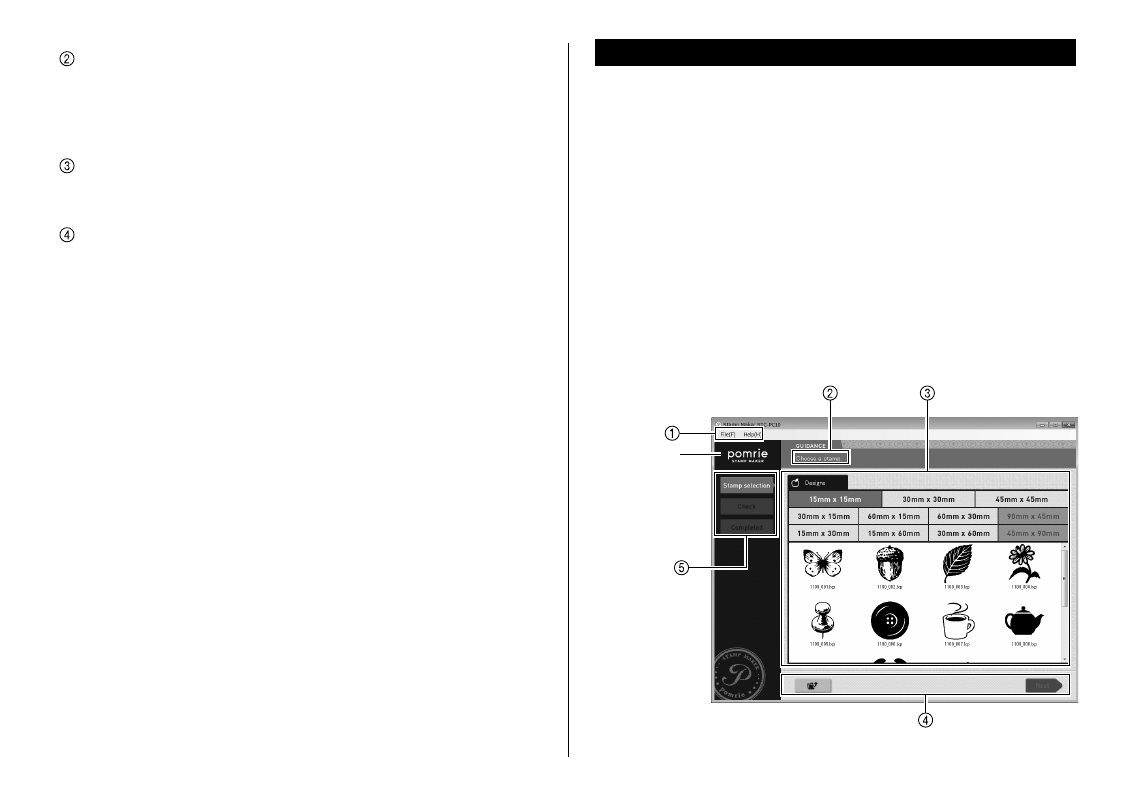
10
Create from image button
Displays a screen for laying out a stamp using an image (photo)
stored on a computer.
“Using an Image Stored on Your Computer to Create a Stamp
(Create from image)” (page
)
Create your own button
Displays a screen for laying out an original stamp face.
“Creating an Original Stamp Design (Create your own)” (page
)
Saved stamps folder button
Displays a screen for recalling a previously saved stamp face.
Page
“Recalling a Saved Stamp (Saved stamps folder)”
➜
➜
➜
Editing Screen
The content of the editing screen depends on the type of stamp you are
laying out, and the current state of your stamp layout.
This section covers a number of common representative display items
that normally appear on this screen.
Important!
For information of the buttons and setting items that appear in the editing
area and control panel for each type of screen, refer to the sections
below, which describe the operation of each function.
“Using an Existing Stamp Face” (page
“Using an Image Stored on Your Computer to Create a Stamp (Create
from image)” (page
“Creating an Original Stamp Design (Create your own)” (page
“Recalling a Saved Stamp (Saved stamps folder)” (page
)
Example Basic tab data selection screen
You can return
to the home
screen at any time
by clicking the
pomrie STAMP
MAKER logo.
➜
➜
➜
➜
●