Casio STC-PC10 User Manual
Page 38
Advertising
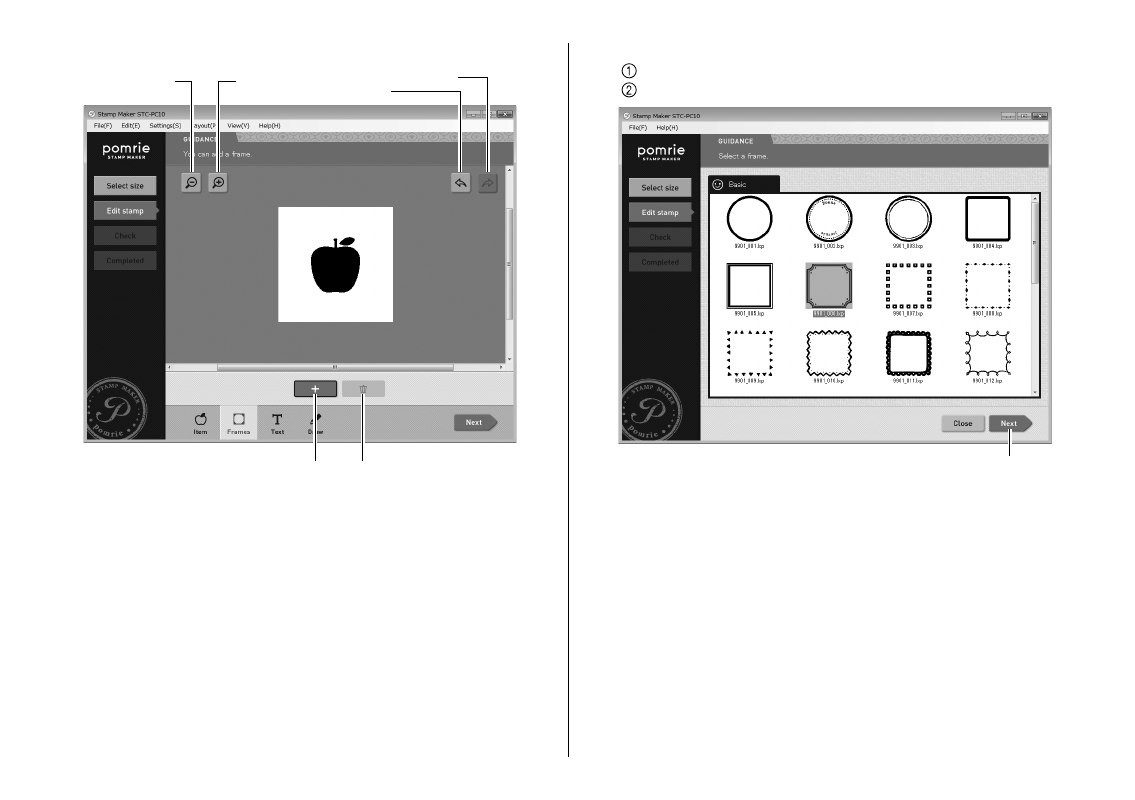
36
2
Click the + (Add) button.
Add
Redo
Zoom out
Zoom in
Undo
Delete
This displays a frame selection screen.
3
Select the frame you want for your stamp.
Click a frame to select it.
Click
Next.
Next
This puts the frame inside the stamp face boundary.
To delete the frame, click the delete button.
Click the zoom [+] button to zoom in (enlarge the image) or the
zoom [–] button to zoom out (reduce the size of the image).
Click the undo button to undo the last operation you performed.
Click the redo button to restore an operation you undid with the
undo button.
After selecting the frame you want, advance to “Inputting text” below.
•
•
•
Advertising
This manual is related to the following products: