Casio STC-PC10 User Manual
Page 26
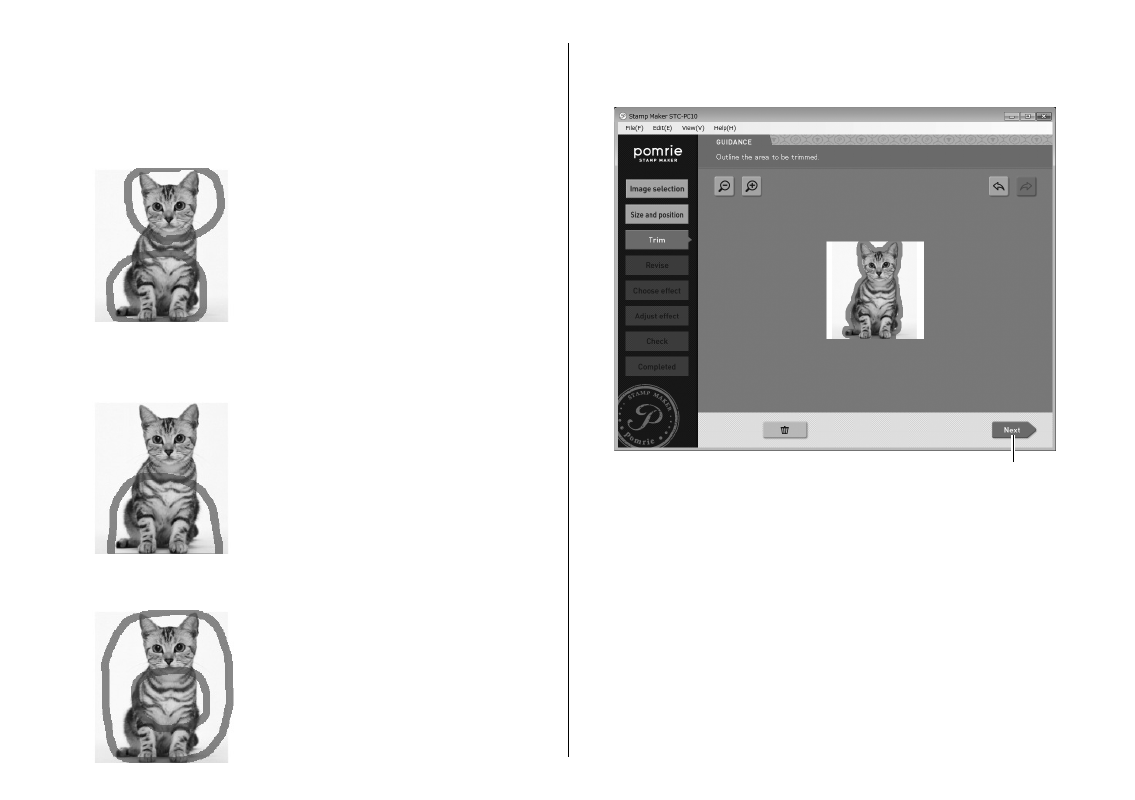
24
Click the undo button to undo the last operation you performed.
Click the redo button to restore an operation you undid with the
undo button.
Acceptable boundary drawing styles are shown below.
Multiple boundaries
Boundary that runs off the edge of the displayed image
In the example below, the bottom part of the image is the bottom
boundary. A side or the top of the image can also be used as a boundary.
Donut shape boundary
With this confi guration, the center (hole) of the donut will be deleted.
•
2
Click the Next button.
If the selection boundary line has a break in it, and error will occur
at this time and the image trimming screen will reappear.
Next
This displays an image adjustment screen. You can use this screen
to restore or delete fi ner parts of the image, and to make fi ne
adjustments to the image trimming area. Advance to “Adjusting the
extracted image” below.
•