Adjusting the extracted image – Casio STC-PC10 User Manual
Page 27
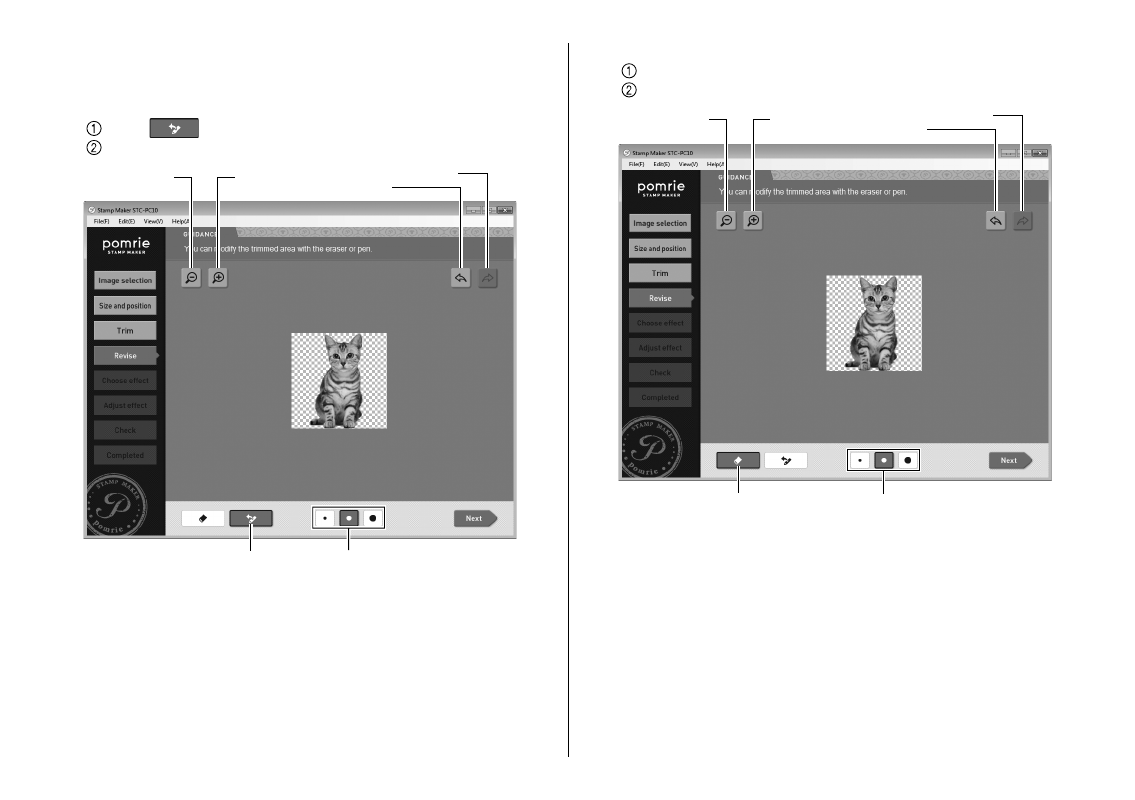
25
Adjusting the extracted image
You can use the procedure below to restore or delete parts of an image.
1
Restore or delete the parts of the image you want.
Click
.
Drag the mouse across the area you want to restore.
Restore
Redo
Thickness
Zoom out
Zoom in
Undo
The area of the image where you dragged is restored.
You can click the thickness button and select the thickness of area
to be restored by the drag operation.
Click the zoom [+] button to zoom in (enlarge the image) or the
zoom [–] button to zoom out (reduce the size of the image).
Click the undo button to undo the last operation you performed.
Click the redo button to restore an operation you undid with the
undo button.
■
•
•
•
2
Delete the parts of the image you want.
Click the eraser button.
Drag the mouse across the area you want to delete.
Redo
Eraser
Thickness
Zoom out
Zoom in
Undo
The area of the image where you dragged is deleted.
You can click the thickness button and select the thickness of area
to be deleted by the drag operation.
Repeat steps 1 and 2 as required to fi ne adjust the area to be
trimmed.
Click the zoom [+] button to zoom in (enlarge the image) or the
zoom [–] button to zoom out (reduce the size of the image).
Click the undo button to undo the last operation you performed.
Click the redo button to restore an operation you undid with the
undo button.
•
•
•