Editing the stamp face – Casio STC-PC10 User Manual
Page 34
Advertising
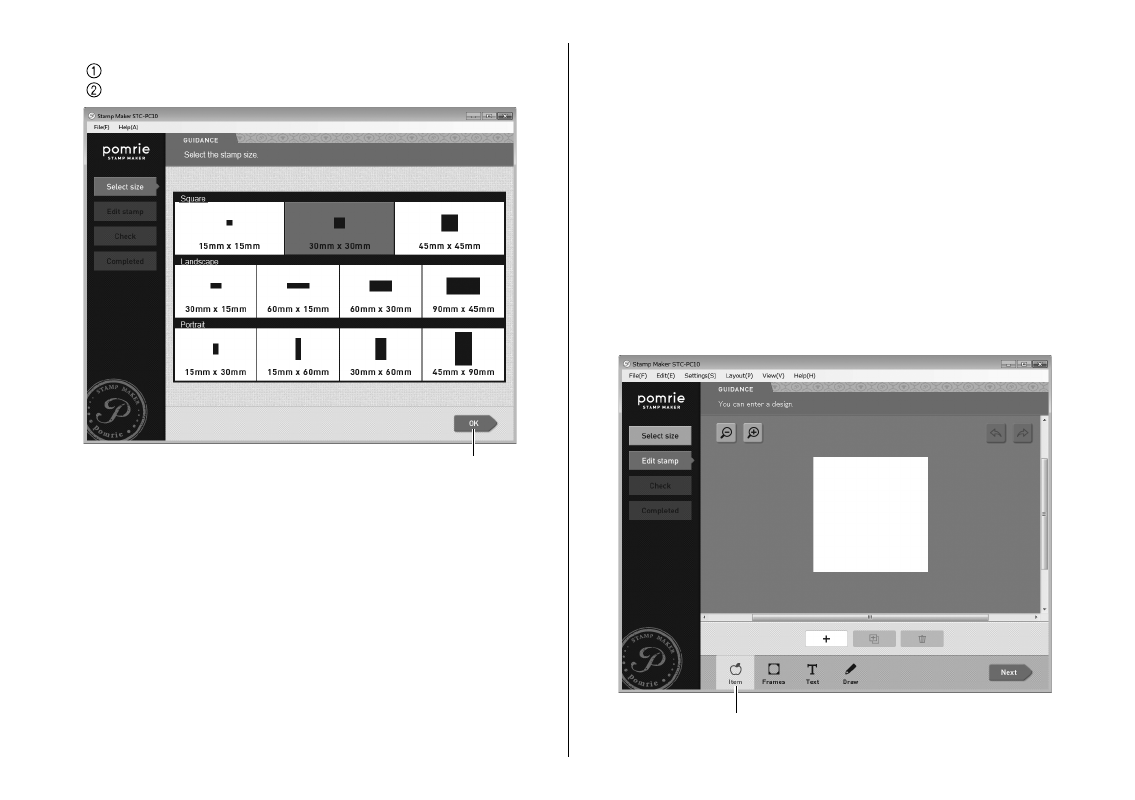
32
2
Select the stamp size you want.
Click the size of the stamp you want to create.
Click
OK.
OK
This displays a stamp face editing screen. Advance to “Editing the
stamp face” below.
Editing the stamp face
The four editing operations you can perform are listed below.
Select items
Select a frame
Input text
Draw lines
This section describes each function in the sequence they are listed
above. When laying out a stamp, you can switch between tabs and
perform operations in any sequence you like.
Selecting items
Use the procedure below to select items and arrange them on the
stamp face. A stamp face can have more than one item.
1
Click the Item tab.
Item tab
■
•
•
•
•
●
Advertising
This manual is related to the following products: