Using an image to create a stamp – Casio STC-PC10 User Manual
Page 22
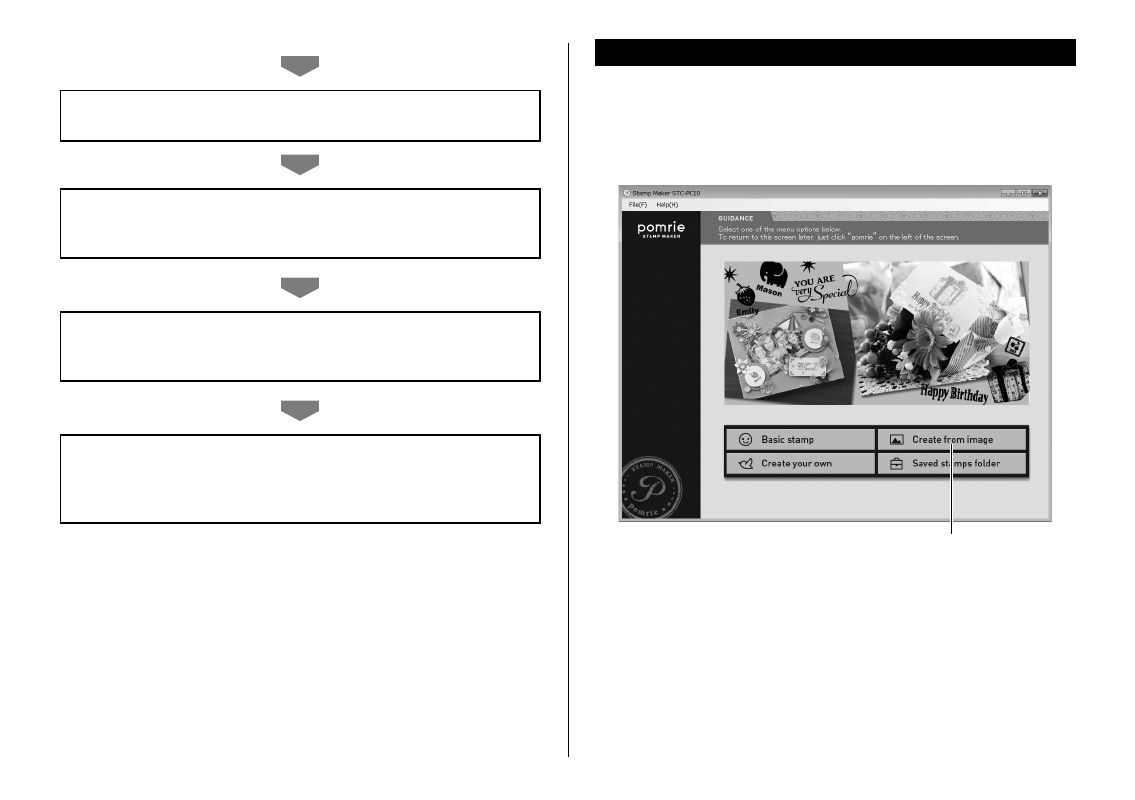
20
5
Apply an effect to the image.
You can apply a number of different effects to the image.
6
Adjust the applied effect.
Adjust the effect you applied to the image. The items that can be
adjusted depend on the type of affect that is applied.
7
Check the appearance of the stamp.
Check the appearance of the stamp before printing it. You can
view the preview image in a variety of different colors.
8
Print the stamp.
Printing a stamp creates the face of the stamp. Prepare a holder
that contains a stamp sheet that is the same size as the stamp
face you laid out.
Using an image to create a stamp
Selecting an image
Select the image (photograph) you want to use from among images
stored on your computer.
1
On the home screen, click the Create from image button.
Create from image
This displays an image selection screen.
■