Trimming the image – Casio STC-PC10 User Manual
Page 25
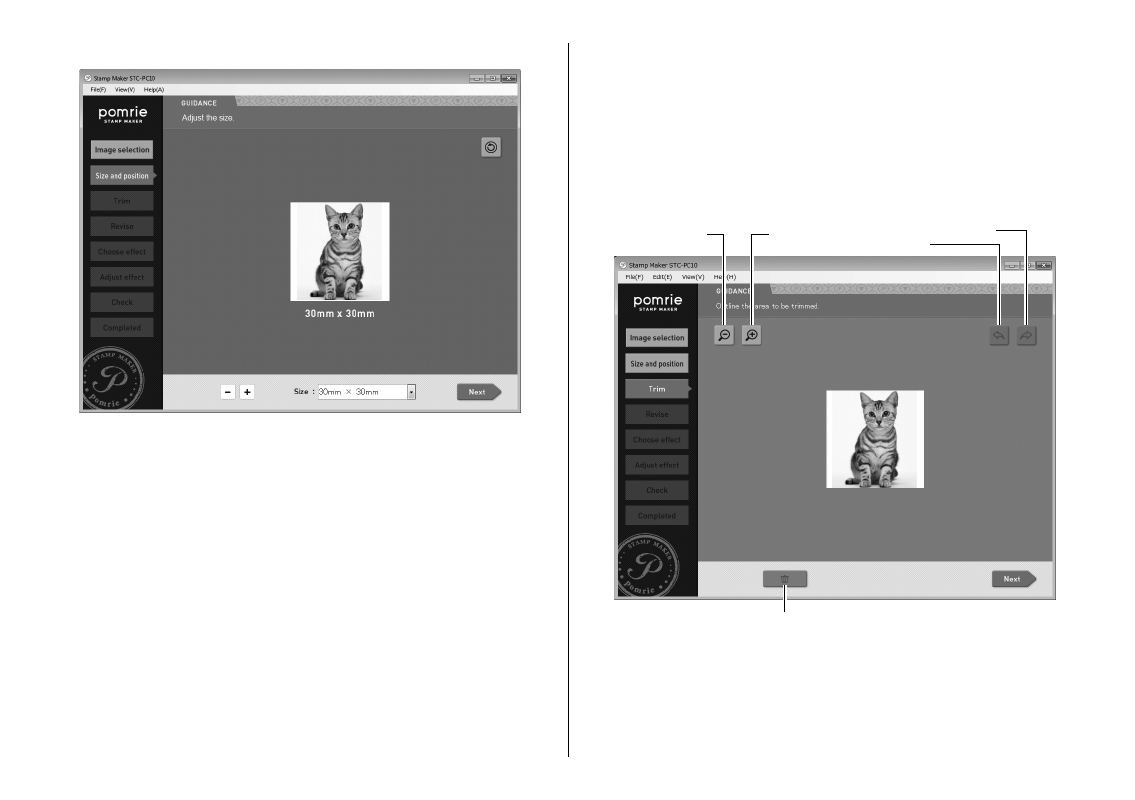
23
3
Click the Next button.
This displays an image trimming screen. Advance to “Trimming the
image” below.
Trimming the image
Use the procedure here to trim the part of the image you want to use in
your stamp. You also will be able to make fi ne adjustments in the image
in the next section (Adjusting the image).
1
Use a mouse drag operation to draw an enclosed boundary line
around the area of the image you want to use in your stamp.
The area on the inside of the lines will be used as the stamp face
image.
Redo
Zoom out
Zoom in
Undo
Delete
Important!
Make sure that your line forms a closed boundary, without any breaks.
Click the delete button to delete all drawn lines.
Click the zoom [+] button to zoom in (enlarge the image) or the
zoom [–] button to zoom out (reduce the size of the image).
■
•
•
•