Casio STC-PC10 User Manual
Page 41
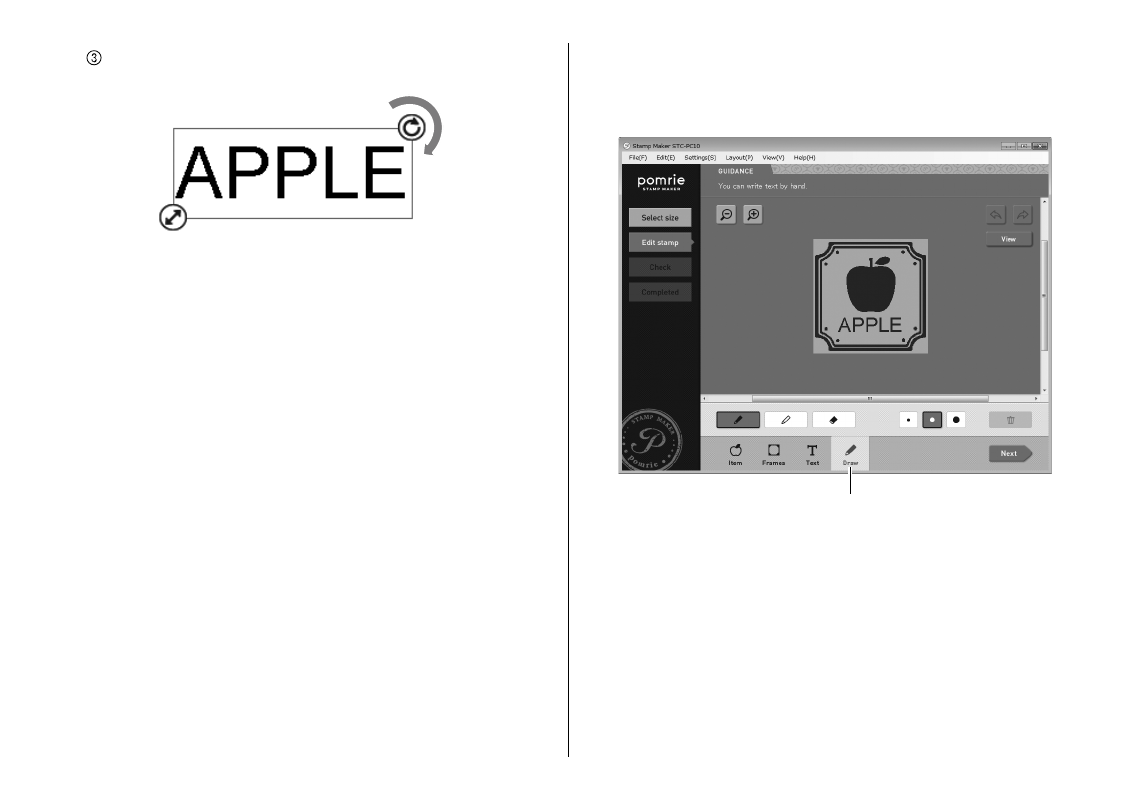
39
After clicking text to select it, you can drag the upper right corner
of its boundary to rotate it.
If you want to add or adjust multiple strings of text, repeat steps
2 through 3 as many times as necessary to adjust each one. To
deselect the currently selected item, click somewhere on the
screen where an item or text is not located.
To add another instance of already added text, click the text to
select it and then click the copy button.
Click the zoom [+] button to zoom in (enlarge the image) or the
zoom [–] button to zoom out (reduce the size of the image).
Click the undo button to undo the last operation you performed.
Click the redo button to restore an operation you undid with the
undo button.
After you are fi nished inputting the text you want, advance to
“Drawing freehand lines” below.
•
•
•
•
Drawing freehand lines
You can use your mouse to for freehand drawing of black or white
lines.
1
Click the Draw tab.
Draw tab
●