Casio STC-PC10 User Manual
Page 17
Advertising
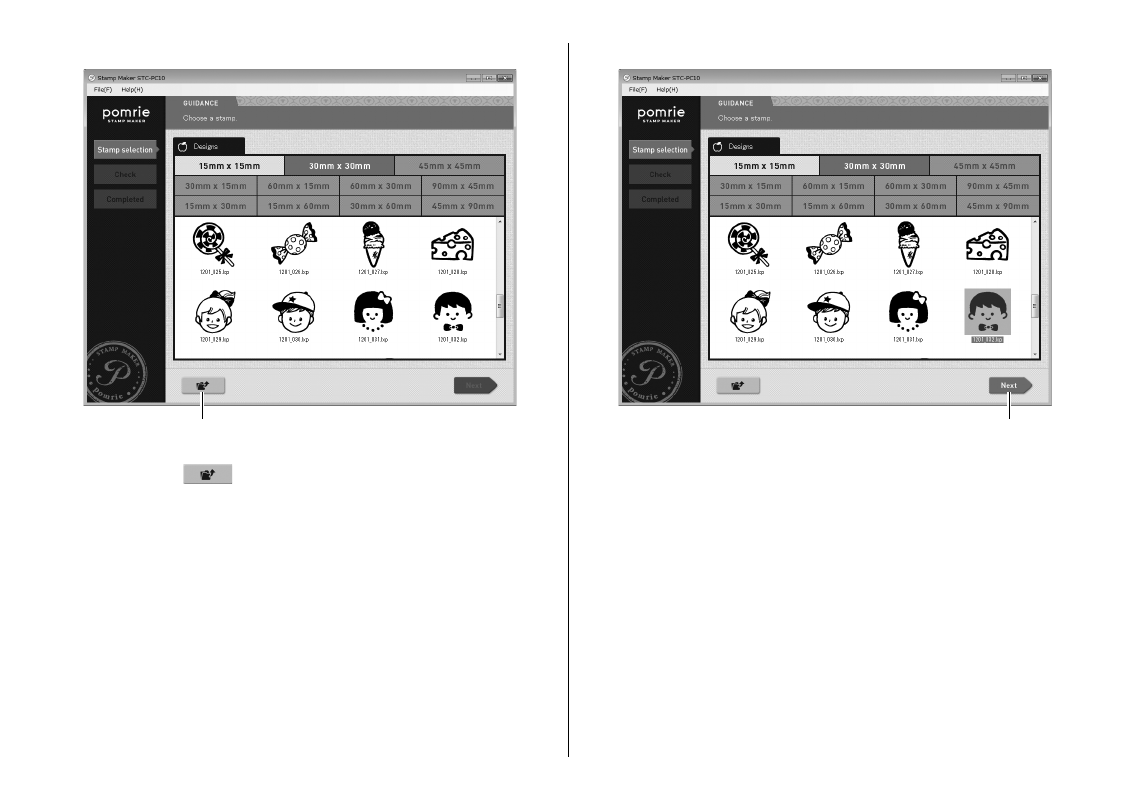
15
3
Click the stamp size.
Next higher folder
This will display the stamp faces available for the size you selected.
Clicking the
icon returns to the next higher folder in the
hierarchy.
If there are multiple tabs displayed, click a tab to switch to another
folder.
•
•
4
Click the stamp face you want to use and then click Next.
Next
A preview image of the stamp will appear on the screen. You can
change the color of the preview image, if you want. Advance to
“Previewing the stamp image” (page
).
Advertising
This manual is related to the following products: