Using an existing stamp face to create a stamp – Casio STC-PC10 User Manual
Page 16
Advertising
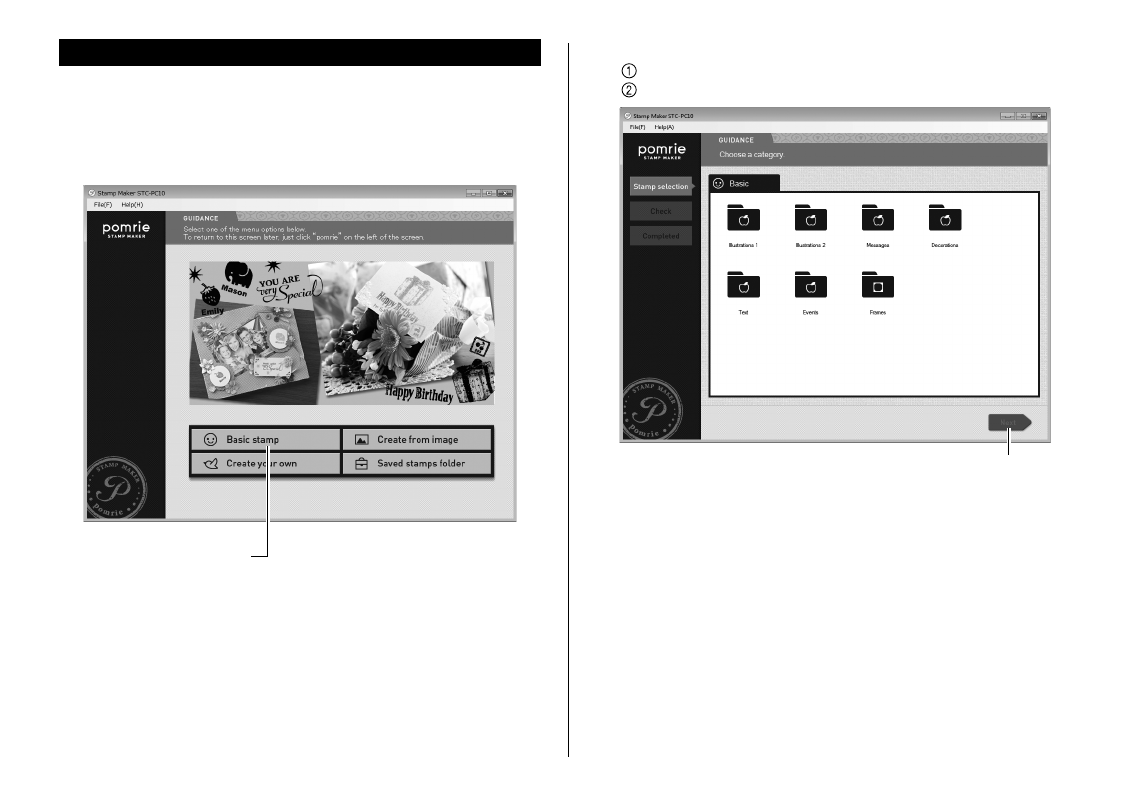
14
Using an existing stamp face to create a stamp
Selecting a stamp
Use the procedure below to select the existing stamp face you want to
use to create a stamp.
1
On the home screen, click the
Basic stamp button.
Basic stamp
This will display a screen for selecting a stamp type (category).
■
2
Select the desired stamp type.
Click the folder for the type of stamp you want to create.
Click Next.
Next
Clicking
Next displays a screen for selecting the stamp size and
stamp face.
Advertising
This manual is related to the following products: