Using an existing stamp face – Casio STC-PC10 User Manual
Page 15
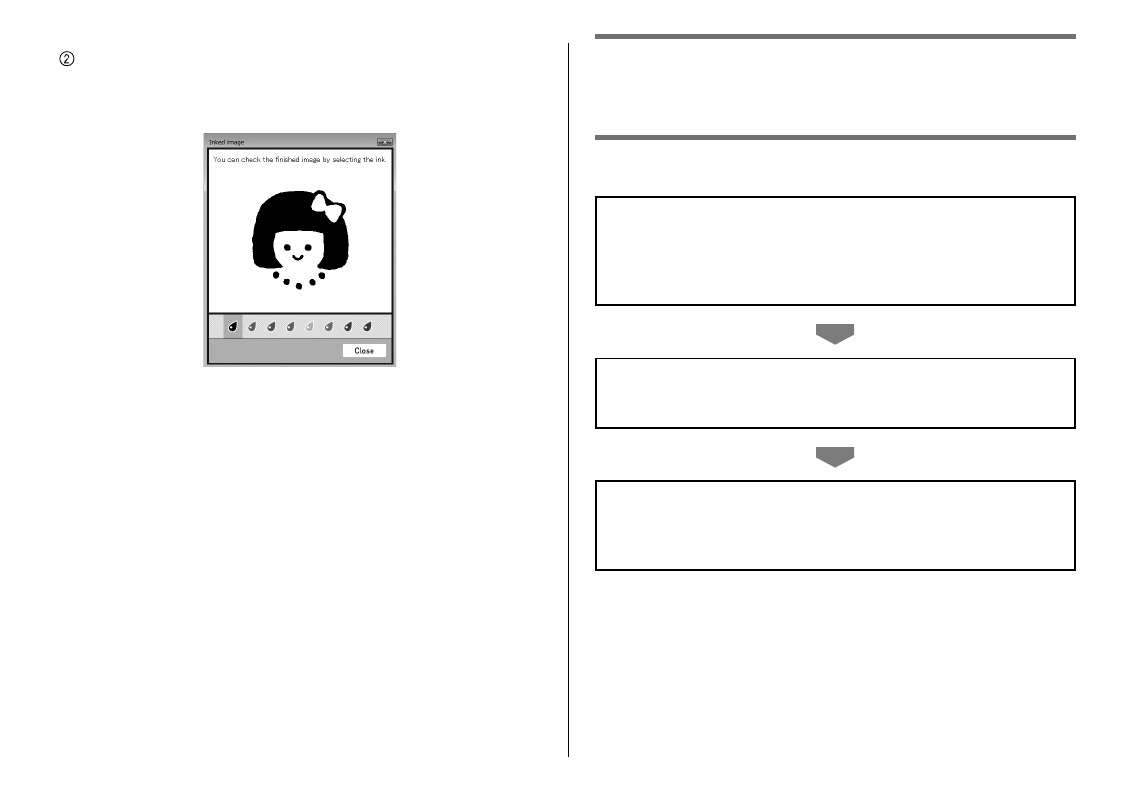
13
Using an Existing Stamp Face
This section explains how to use an existing stamp face to create
a stamp.
The general fl ow for laying out a stamp using an existing stamp face is
described below
1
Select a stamp.
Decide on the type of stamp you want to create and its size,
and then select the appropriate stamp face. The STC-PC10
Application has a variety of different built-in stamp faces that you
can use.
2
Check the preview image of the stamp.
Check the appearance of the stamp before printing it. You can
view the preview image in a variety of different colors.
3
Print the stamp.
Printing a stamp creates the face of the stamp. Prepare a sheet
holder that contains a stamp sheet that is the same size as the
stamp face you laid out.
Inked image button
Displays the window shown below, which can be used to change the
color of the preview image.