RISCO Group ACIS User Manual
Page 22
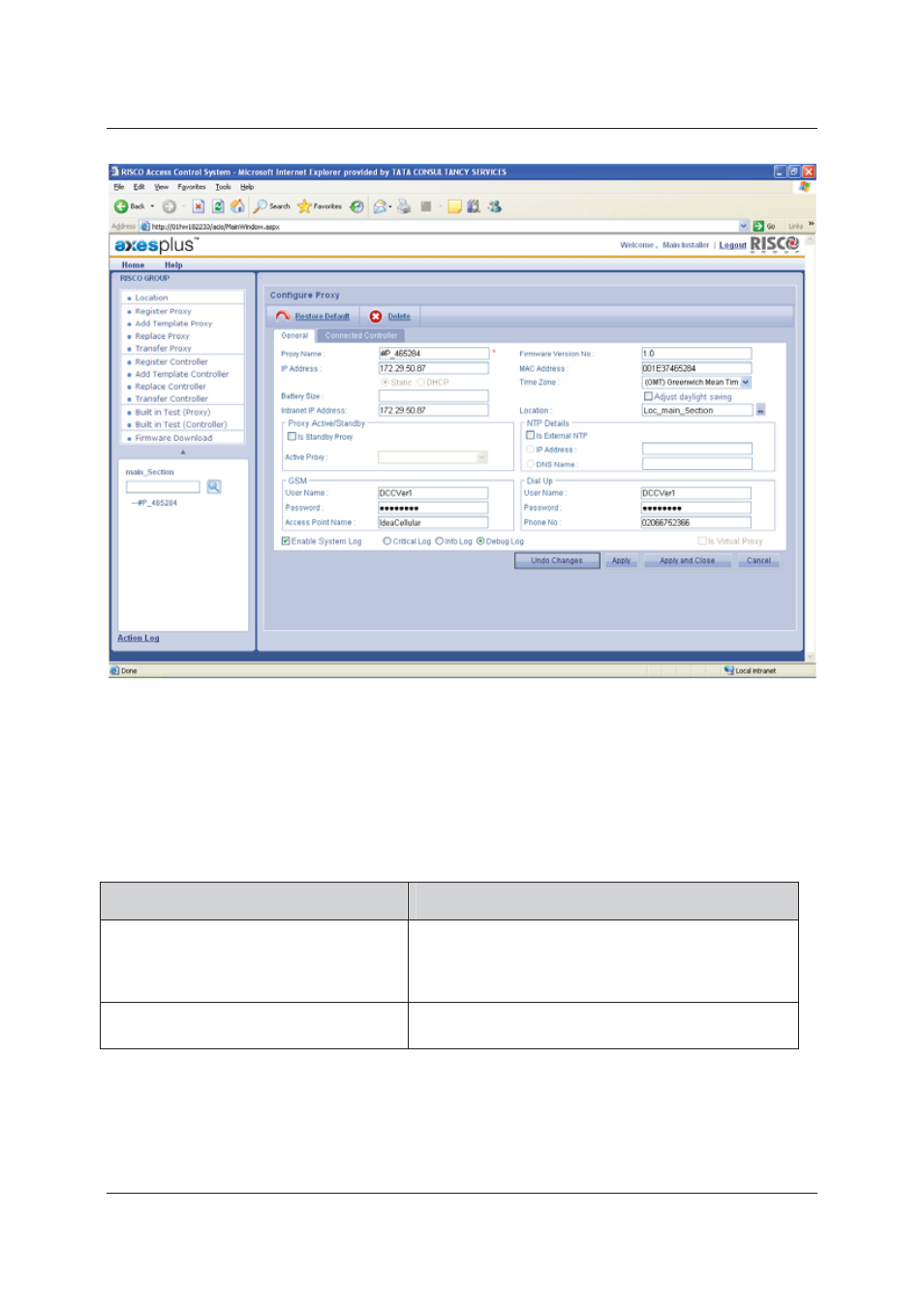
User Manual for ACIS Version
Uncontrolled when printed
© RISCO Group
13
Figure 8: Configure Proxy
The Proxy Name, Firmware Version No., IP Address, MAC Address are displayed by default. IP Address and
MAC Address fields are non-editable. The Static and DHCP option buttons are read-only. The static function
makes the IP address constant. The IP is configured from the configuration file. If the DHCP option button is
selected, the proxy will extract the IP address from the DHCP Server.
2. Enter the following details in the fields:
Table 1: Configure Proxy
Field Name
Description
Proxy Name
Provide a name to the Proxy. This is the only mandatory
field on this screen. When you register Proxy, the Proxy
name is displayed in this field. You can change it if
necessary.
IP Address
The IP address of the proxy is displayed. This is a read-only
field.