RISCO Group ACIS User Manual
Page 49
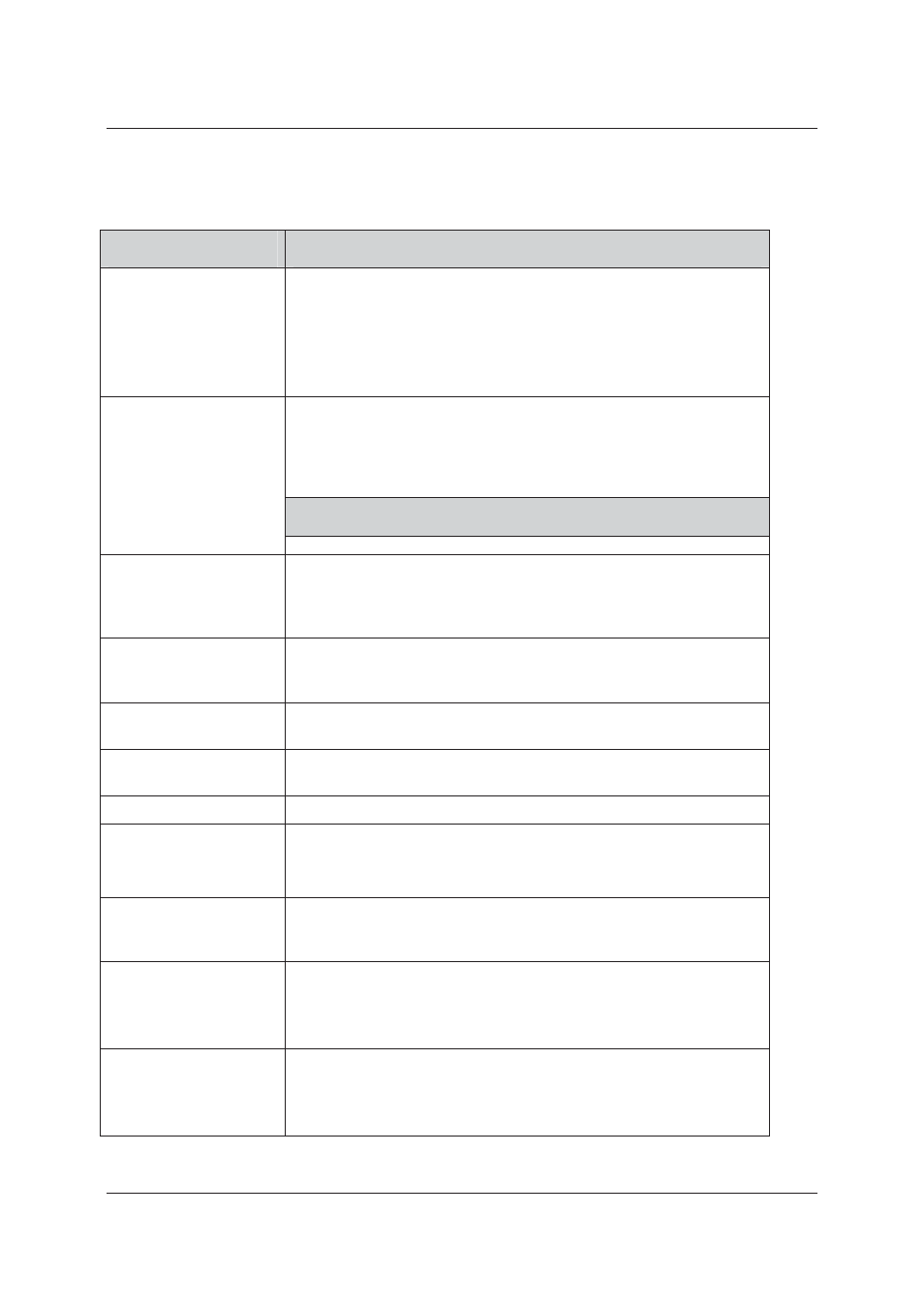
User Manual for ACIS Version
Uncontrolled when printed
© RISCO Group
40
Table 8: Device Configuration
Field Name
Description
Lock Relay 1
In the Relay Details area, the Lock Relay 1 will be used for the door lock of
a particular door.
Relay 1 will be the default relay for double door
Lock Relay shall have impulse type configuration with zero activation
delay and “door strike delay” pulse duration.
Lock Relay 2
Relay 2 will be for Turnstile door only (In turnstile, two relays are used that
is Relay 1 and Relay 2)
Lock Relay shall have impulse type configuration with zero activation
delay and “door strike delay” pulse duration.
Note: When the Lock Relay 2 check box is not selected, the relay will
considered external.
Door Open Too Long
When the door is open for duration more than what has been set in ACUS,
this relay will be triggered according to the relay mode. If the relay mode
is ‘Follows Sensor’ it will follow the door sensor. Door sensor should be
connected to the door physically.
Forced Door
If someone tries to break open into the door this relay is activated. Door
sensor should be connected to the door physically. If the relay mode is
‘Follows Sensor’ it will follow the door sensor.
Relay Mode
You can select the Relay Mode for the relay. For details on Relay mode,
refer to
Table 9: Relay Modes
.
Activation Delay
The time duration for which the Relay will be off and applied in
continuous impulse and impulse.
Pulse Duration
The time duration for which the relay is in the ON state.
Sensor 1: Door Sensor
A sensor which detects when a door is opened
The door sensor is connected to the IO board
It will give the open and closed state of door
Sensor 2: Conditional
Sensor
Any type of sensor can be connected to the IO board. The decision to
grant access will depend upon the output of the sensor according to the
Door Configuration in ACUS.
Sensor 3: Request to
Enter
A sensor that allows opening the door when it is in “Free access” mode. It
allows persons to enter without swiping cards at certain period of the day.
It is connected to the Free Access sensor/switch.
You can connect the request to enter sensor/switch to the IO board
Sensor 4: Request to Exit
A sensor that allows opening the door when it is in either in “Free Access”
or if the REX Schedule is valid.
It allows persons to enter without swiping cards at certain period of the
day