RISCO Group ACIS User Manual
Page 56
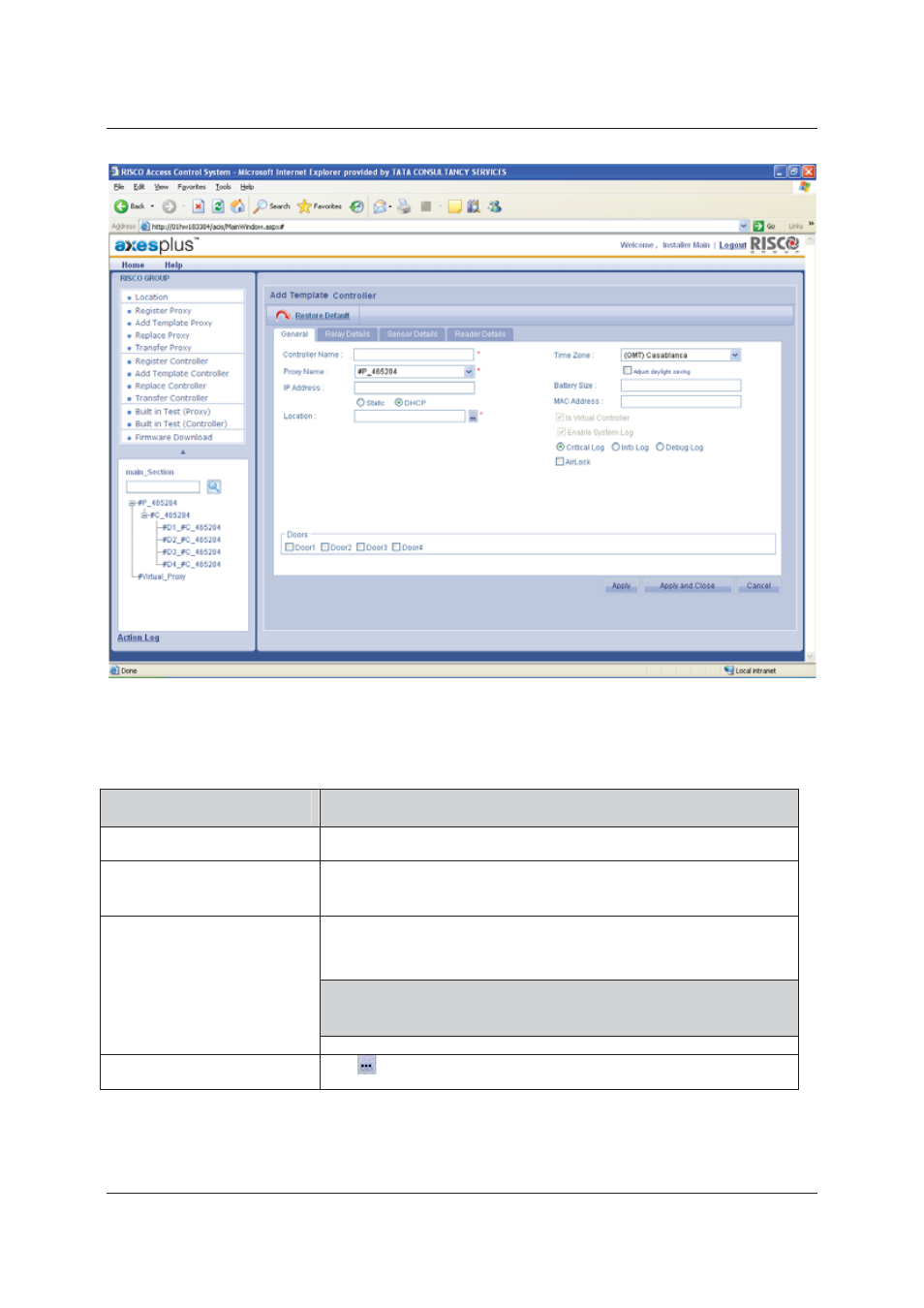
User Manual for ACIS Version
Uncontrolled when printed
© RISCO Group
47
Figure 34: Add Template Controller
1. In the General tab, enter the details in the fields as per the following table:
Table 11: Add Template Controller
Field Name
Description
Controller Name
Enter the name of the controller as per your requirement.
Proxy Name
Select the proxy to which you want to connect the controller from the
Proxy Name drop-down list.
IP Address
Enter the IP Address of the Controller. You need to specify if it is a static IP
or DHCP IP.
Note: The IP of the Template Controller is just for your reference.
When you replace the Template with the actual controller it will
not affect the IP address of the actual device.
Location
Click
. The list of locations for the selected section appears.