RISCO Group ACIS User Manual
Page 41
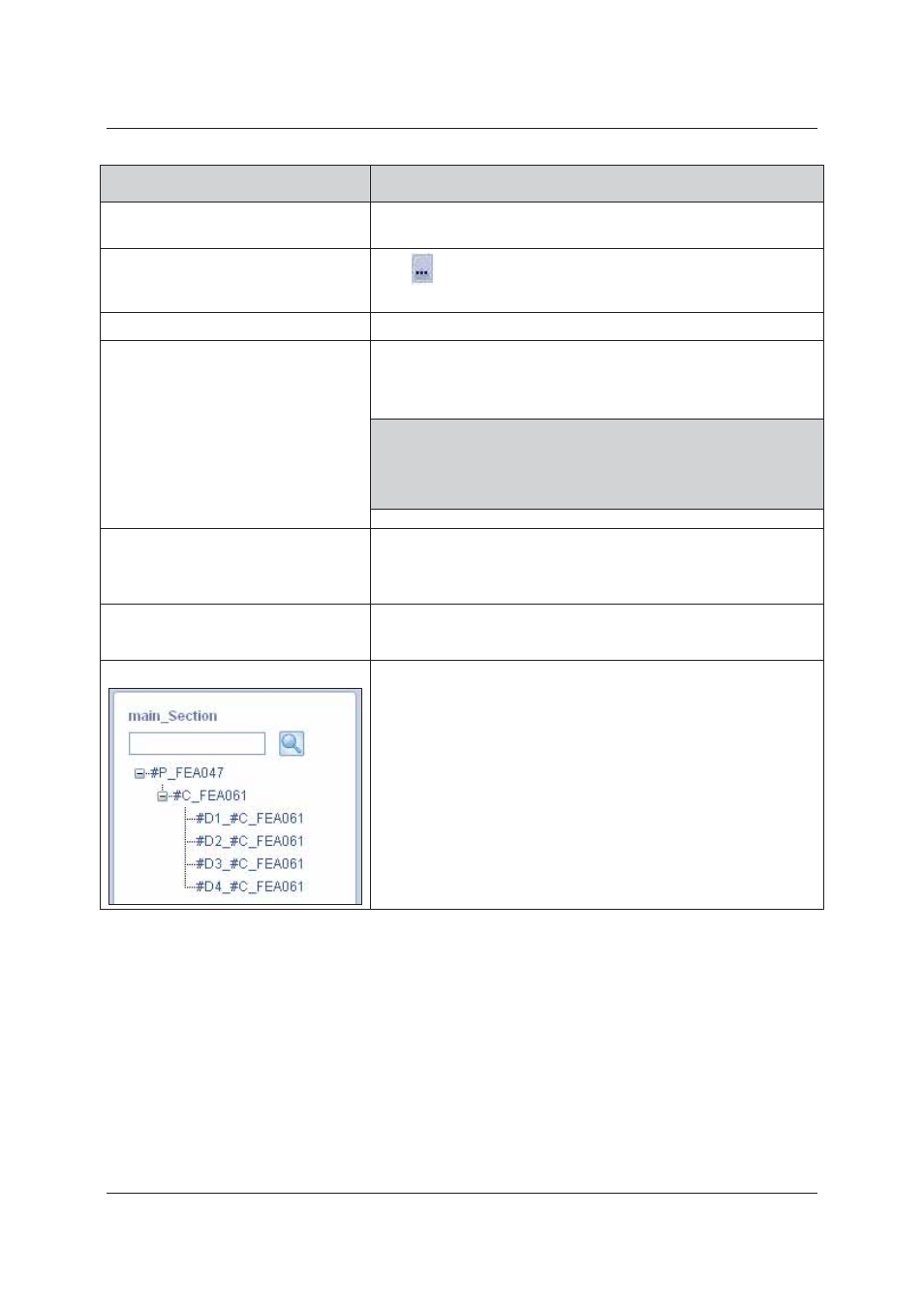
User Manual for ACIS Version
Uncontrolled when printed
© RISCO Group
32
Field Name
Description
DHP
If the DHCP option button is selected, the IP Address might change
every time the Proxy boots up.
Location
Click
to select the location. The Location window, with a list of
locations in the Account appears. Select a location.
Is Virtual
This field is disabled when you are registering a real controller.
Enable System Log
Select this check box to enable system log for this controller. By
default, the check box is enabled and the installer cannot edit it, but
can only select the type of log as required.
Note: There are three levels, Critical, Debug and Info. Critical is
enabled by default. If the user selects Debug, then the
debug info along with the critical will be logged. If user
selects Info, all three levels of the messages will be
logged.
Air Lock
Air Lock will be enabled only when controller has more than one
door. When you select Air Lock check box, you can open only one
door at a time. For details, see
Glossary
.
Firmware Version No.
The version number of the controller and ACIB is displayed. This is a
read-only field.
Doors
Each controller can be connected to maximum four doors. Select the
Doors check boxes to determine the number of doors connected to
the controller.
When you select the doors and click Apply. The door names appear
in the tree view under the controller. For example, if you select the
Door 1, Door 2, Door 3 and Door 4 check boxes, and click Apply, then
four doors appear under the controller in the tree view.
4.1.2
Configure Relay Details
When you create doors, the door type will be Door, not Turnstile. You can change the Door type from the Door
Configuration, later.
In this case, by default, Lock Relay 2 (Turnstile Relay) of the Door will be considered as External Relay and appear
on the Configure Controller screen, in the Relay Details tab.
To configure Relay Details: