RISCO Group ACIS User Manual
Page 23
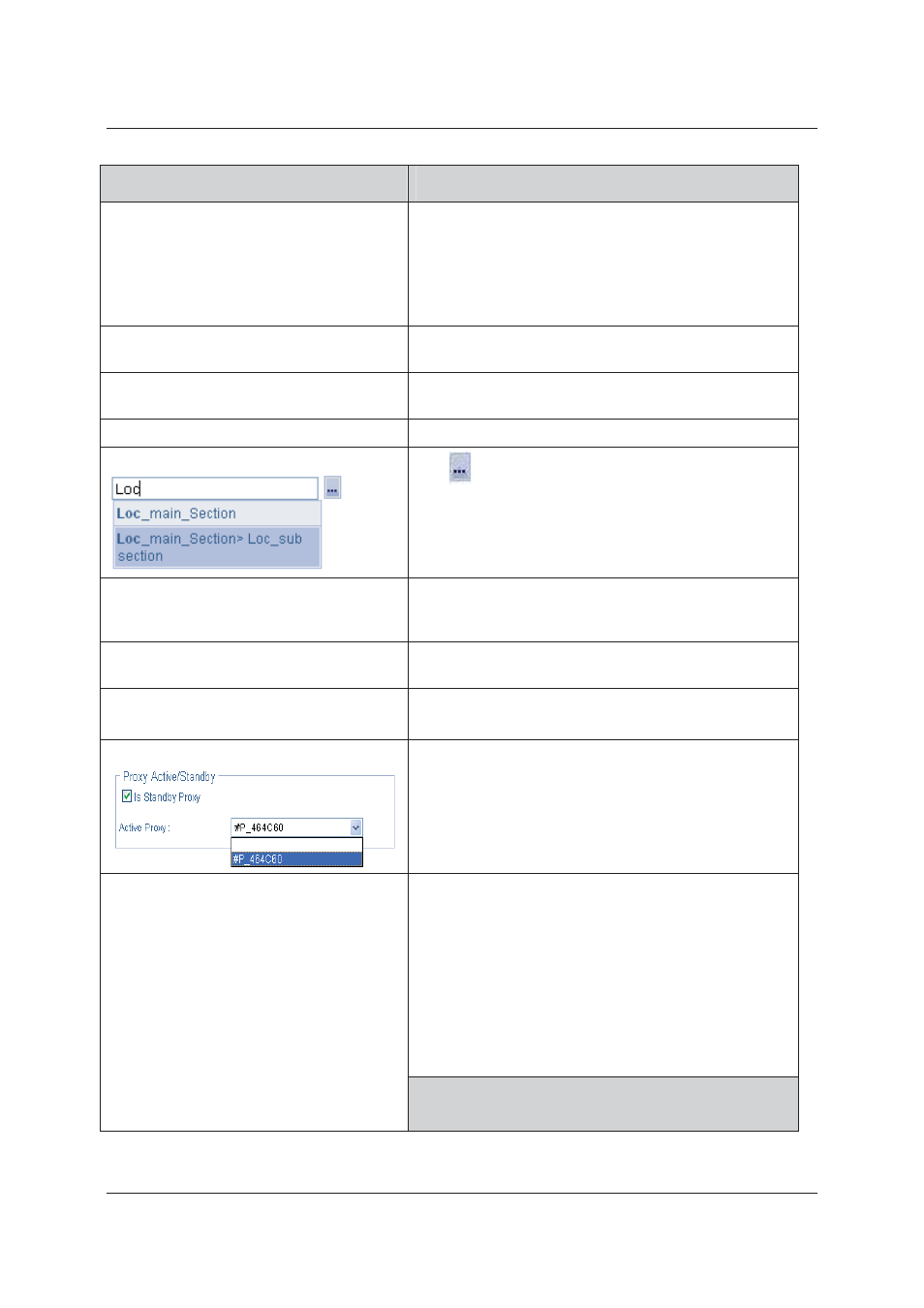
User Manual for ACIS Version
Uncontrolled when printed
© RISCO Group
14
Field Name
Description
MAC Address
This is a read-only field.
In computer networking, a Media Access Control address
(MAC address) is a unique identifier assigned to most
network adapters or network interface cards (NICs) by the
manufacturer for identification and used in the Media
Access Control protocol sub layer.
Battery Size
When the device is running on battery, the percentage of
battery strength available is displayed in this field.
Time Zone
Select the time zone from the drop-down list. By default,
the Proxy time zone is that of the Section.
Intranet IP Address
The Intranet IP address is displayed. This is a read-only field.
Location
Click
to select the location. The Location window, with
a list of locations in the Account appears. Select a location.
The Location is auto-populated.
Static
The Static and DHCP option buttons are read-only. The
static function makes the IP address constant. The IP is
configured from the CFG file.
DHCP
If the DHCP option button is selected, the IP Address might
change every time the Proxy boots up.
Is Standby Proxy
Select this check box to mark this proxy as a back-up proxy.
Active Proxy
Select the active proxy with which you want to pair this
proxy as back-up from the drop-down list.
NTP Details
The Network Time Protocol (NTP) is used for automatic
time synchronization. NTP is for synchronizing the time
between the proxy and the server. It also synchronizes time
between ACCB’s.
You need a valid NTP server IP / DNS
name
Select the Is External NTP check box to enable and enter
the NTP details.
Click the IP Address or the DNS Name option button.
You can select only one option.
Note: In case you do not have an external NTP Server,
then the proxy will use DCC server as NTP
server. However, the NTP server service must