RISCO Group ACIS User Manual
Page 27
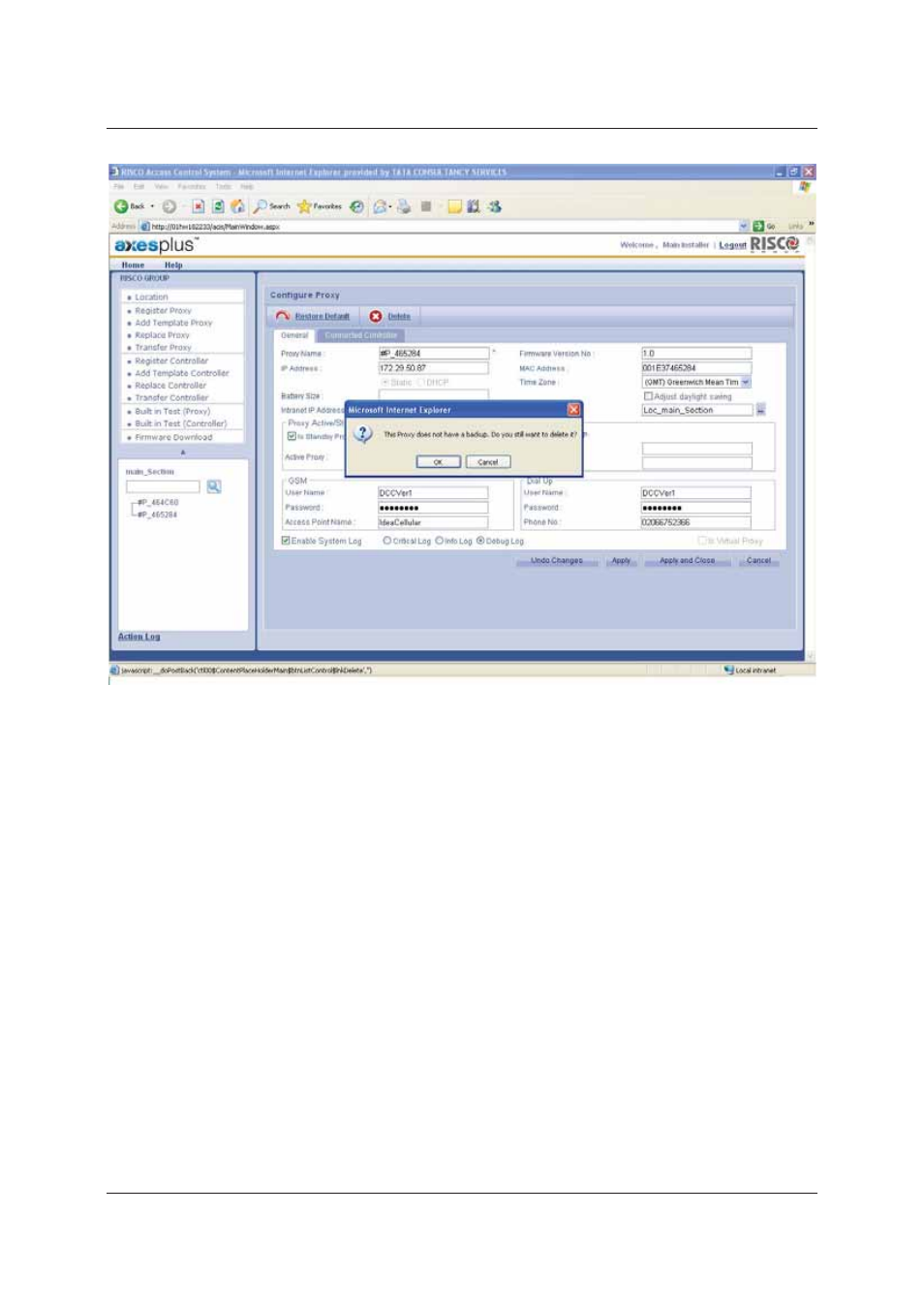
User Manual for ACIS Version
Uncontrolled when printed
© RISCO Group
18
Figure 11: Deleting a Proxy
2. Click Delete, if there is a Standby proxy then the controllers attach themselves to the Standby proxy. If not,
then the system displays a message, “The Proxy does not have a backup. Do you still want to delete?”
3. Click OK. The Proxy is deleted.
3.4
Add a Template Proxy
A Template Proxy is added when there is no physical device present, but is expected to be available. You can
replace the Template Proxy by the Actual Proxy when the device is available. The configuration and the settings
done on the Template Proxy get applied to the replaced Proxy.
With the help of Template Proxy, you can configure the proxy before actually installing the hardware.
To add a Template Proxy:
1. Click Add Template Proxy. The Add Template Proxy screen appears.