RISCO Group ACIS User Manual
Page 42
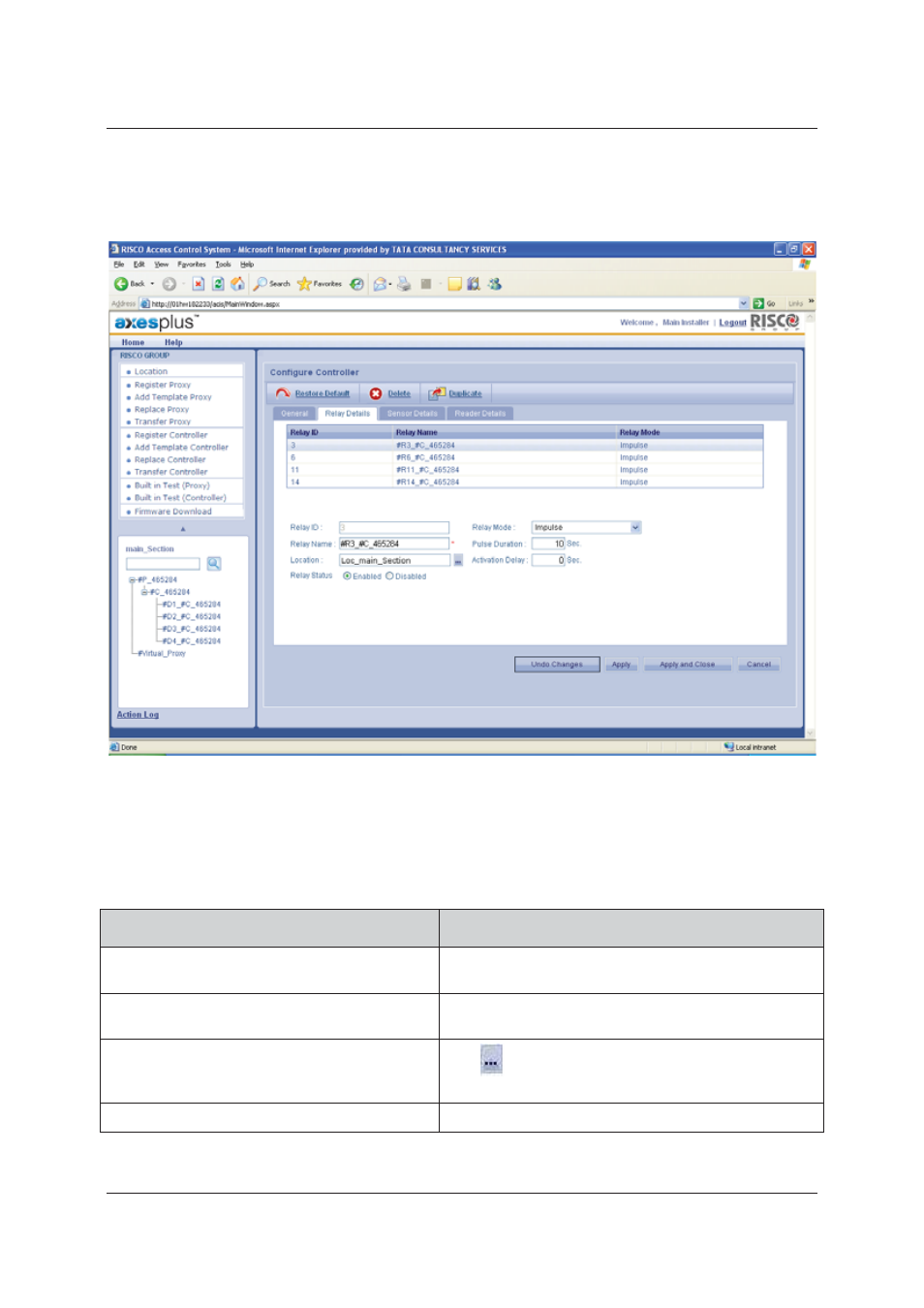
User Manual for ACIS Version
Uncontrolled when printed
© RISCO Group
33
1. Click the Relay Details tab. The External Relays are displayed. The details such as the Relay ID, Relay Name
and Relay Mode are displayed. The name of the controller with whom relays are connected is also
displayed.
Figure 23: Relay Details
2. Click the Relay row that you want to configure.
3. Enter the following details on the screen.
Table 4: Configure Relay
Field Name
Description
Relay ID
The Relay ID is the unique identification number assigned
to the Relay. This is a read-only field.
Relay Name
The name assigned to the relay. You can change the name
as per your requirement.
Location
Click
to select the location. The Location window, with
a list of locations in the Account appears. Select a location.
Relay Status
You can enable or disable relay as per your requirement.