Technician menu – Rosen Aviation 9000 Series : 9 inch High Definition SlimLine User Manual
Page 21
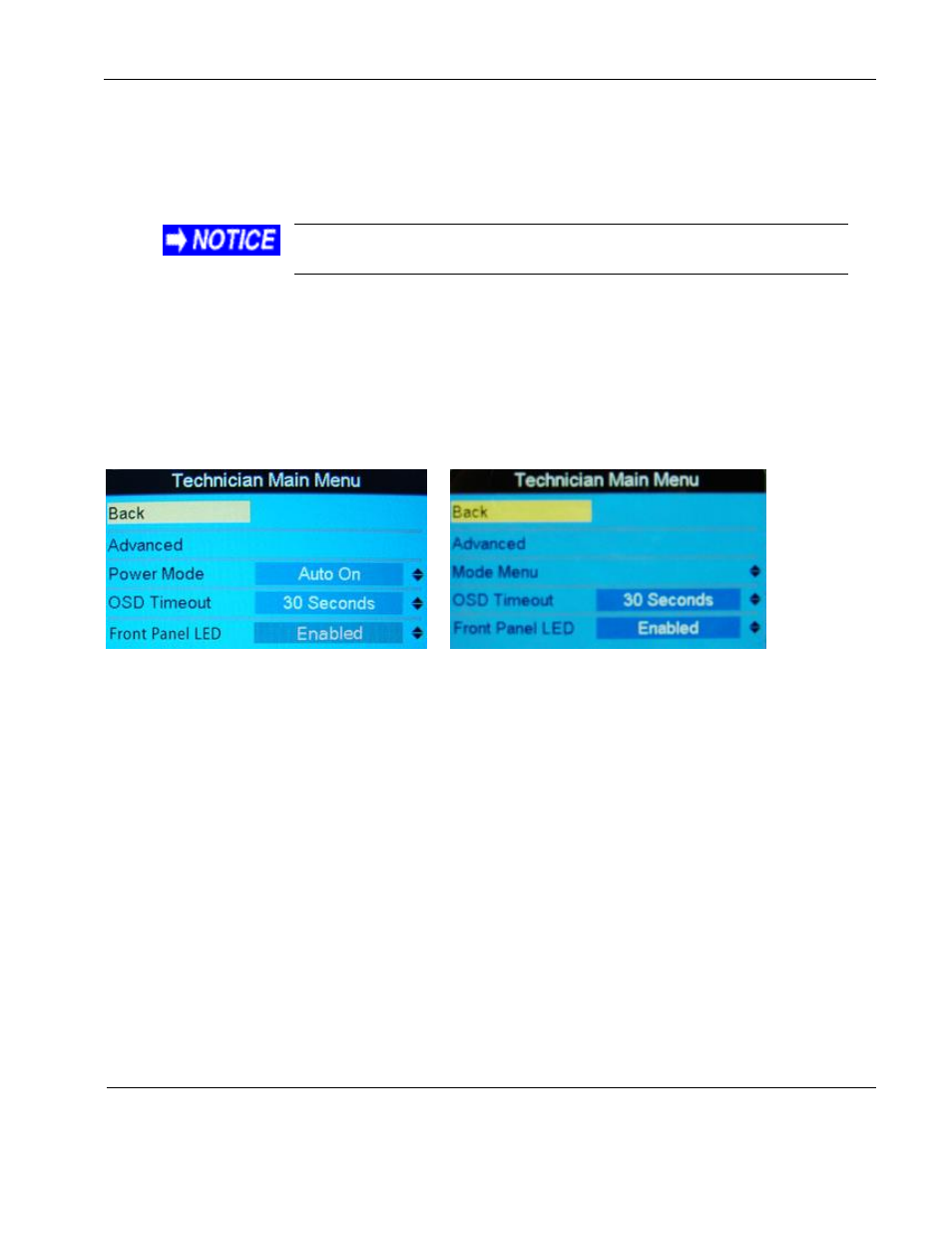
Rosen Aviation
Personal Displays
Document Number: 104461
Revision: F
Date: 03/13/14
Template: 4.4.1.6FM2; Revision A; 12/06/12
Page 21 of 32
8. TECHNICIAN MENU
To protect the display from accidental or unintentional adjustments, the Technician Menu is
accessible only with a special button combination. To avoid repeating this button sequence after
each change, the menu remains active until you manually close it.
Whenever there is a change to the Technician Menu, exit the
menu, and cycle power for the changes to be fully accepted.
To open the Technician Menu, start with the display on, and press the following buttons in this
order:
1.
Press Menu and – to select the Info page.
2.
With the Back option highlighted on the Info page, press + – + – + + +, and then
press Menu.
3.
The Technician Menu opens. The options you see depend on the model number. All
SDI 9000-3xx displays use a different Technician Main Menu structure.
Figure 29 Technician Main Menus
To navigate the menu options, press + or – on the touch pad.
To close the Technician menu and return to the Info Page, select the Back option and press
Menu
. To close the Technician menu and the OSD, select BackExit.
Note:
The Main Menu options are not selectable while the Technician Menu is open.
SDI -3xx displays only