Advanced technician menu, Factory reset, 3d comb filter – Rosen Aviation 9000 Series : 9 inch High Definition SlimLine User Manual
Page 22: Composite sig (signal)
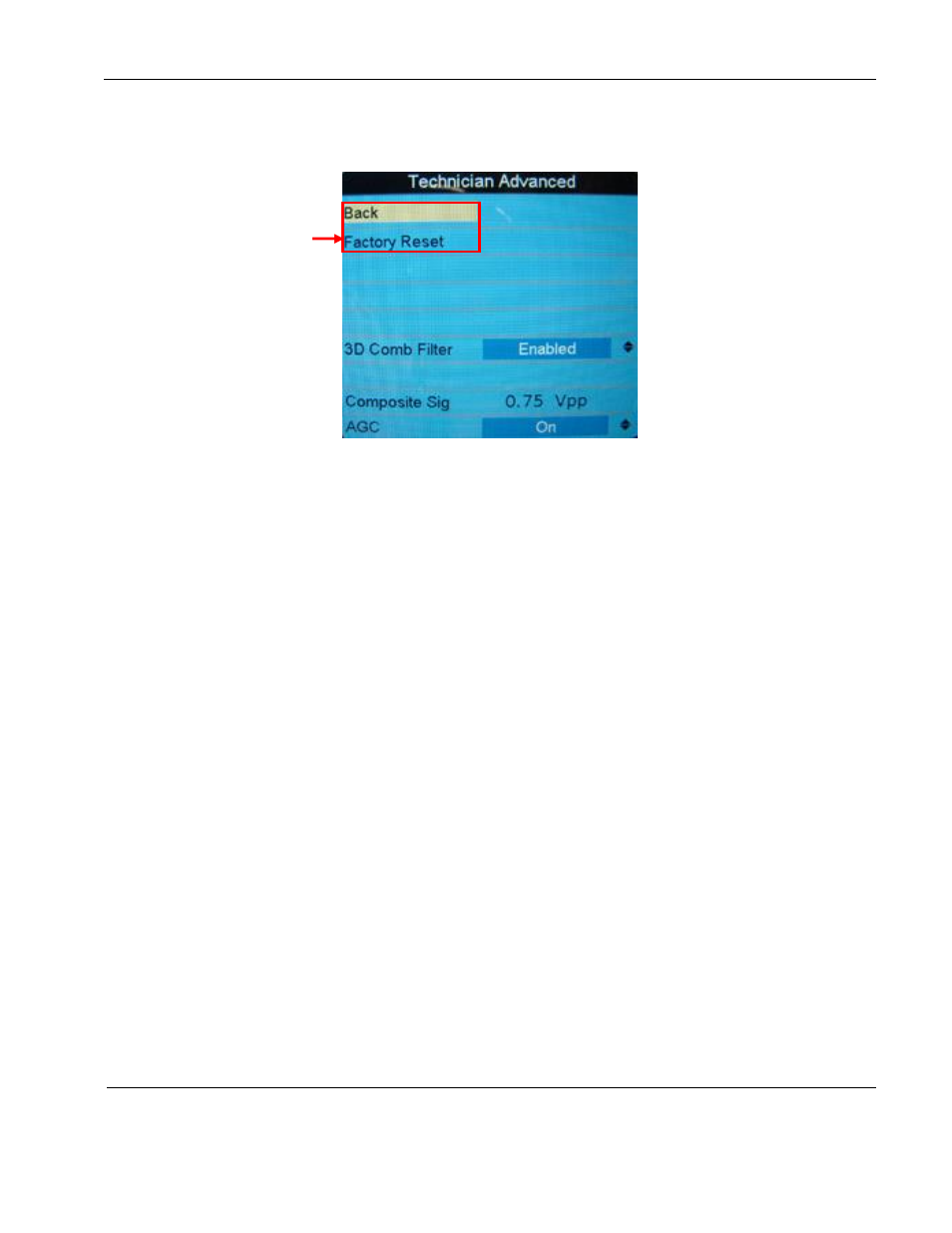
Rosen Aviation
Personal Displays
Document Number: 104461
Revision: F
Date: 03/13/14
Template: 4.4.1.6FM2; Revision A; 12/06/12
Page 22 of 32
8.1. Advanced Technician Menu
This submenu provides installers and technicians more advanced controls of the image.
Figure 30 Technician Advanced Menu
8.1.1. Factory Reset
Choose this option to perform a complete factory restore. It is similar to Reset Scheme in
the Main MenuAdvanced submenu; however, Factory Reset returns all items with pre-
determined defaults in both the User and Technician menus to their factory settings.
Highlight AdvancedFactory Reset and press Menu.
A Reset Complete message appears after the display restores the default settings.
8.1.2. 3D Comb Filter
(Composite only)
When set to Enabled, the display will eliminate dot crawl and some
noise on stationary portions of the picture.
Highlight Advanced3D Comb Filter and press Menu.
Use + and – to set the option Enabled or Disabled, and then press Menu.
Select Back and press Menu to return to the Technician Menu
Select Back and Menu to exit the OSD.
8.1.3. Composite SIG (Signal)
(Composite only) This is a read-only screen that shows the signal strength of the
currently viewed composite source. Composite Signal Strength ranges from 0 to 1.25
Vpp in 0.25V increments. It will read NA (not available) if a Composite source is not
active or the AGC (Automatic Gain Control) (below) is set to Off.
Only options for
SDI -3xx displays