Printing from application software, Printing from application software -10 – TA Triumph-Adler CLP 4721 User Manual
Page 35
Advertising
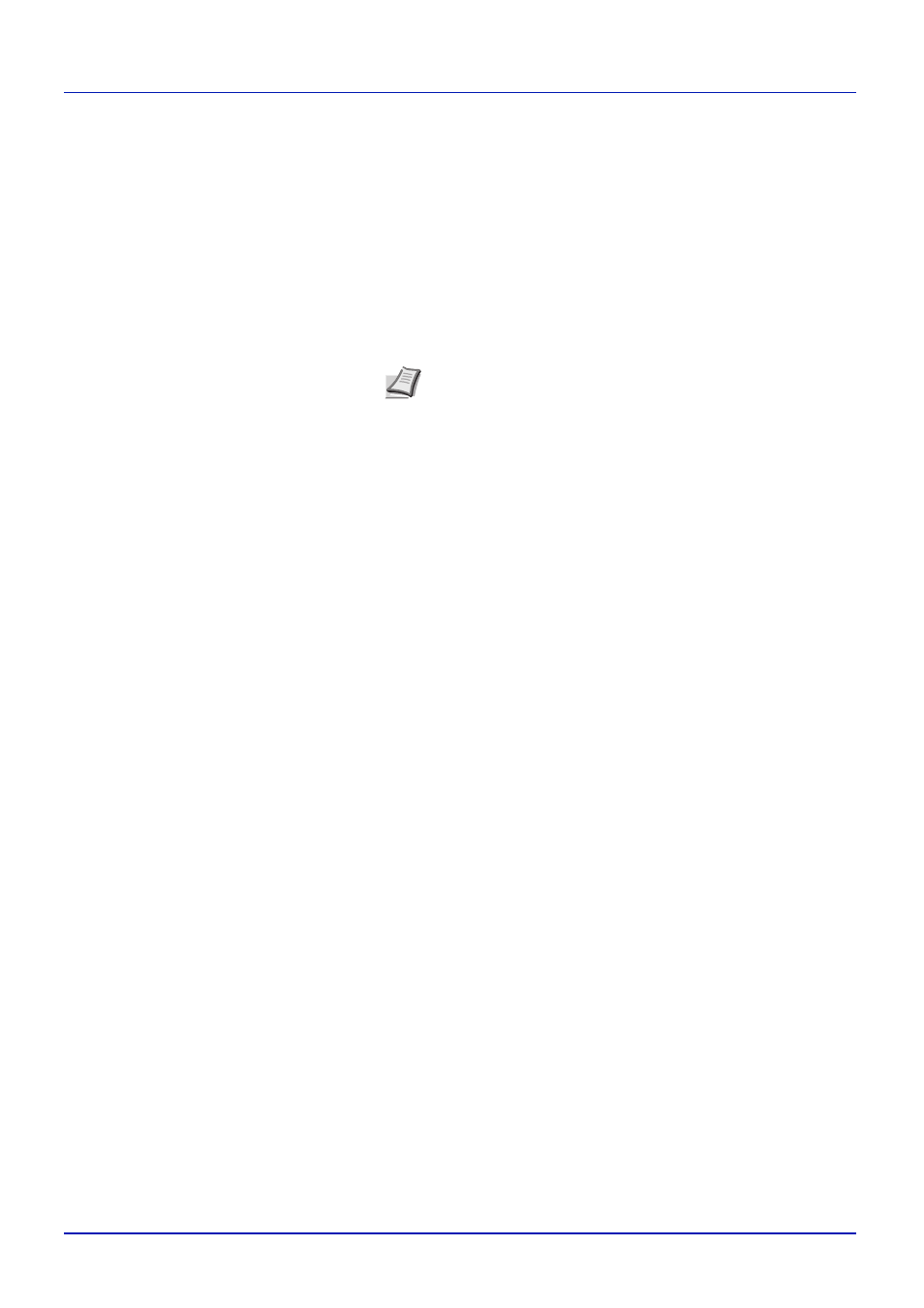
Printing Operation
2-10
Printing from Application Software
The steps required to print a document created with an application are
explained below.
1
Load the paper required into the paper cassette.
2
From the application File menu, select
Print. The Print dialog box
displays.
3
Select the printer to be used from the printer list.
4
Use
Number of copies to enter the number of prints required.
5
To start printing, click
OK.
Note For information on how to use the printing system driver
software, refer to Printing System Driver User Guide.
Advertising
This manual is related to the following products: