Whelen 7108051 User Manual
Aviation
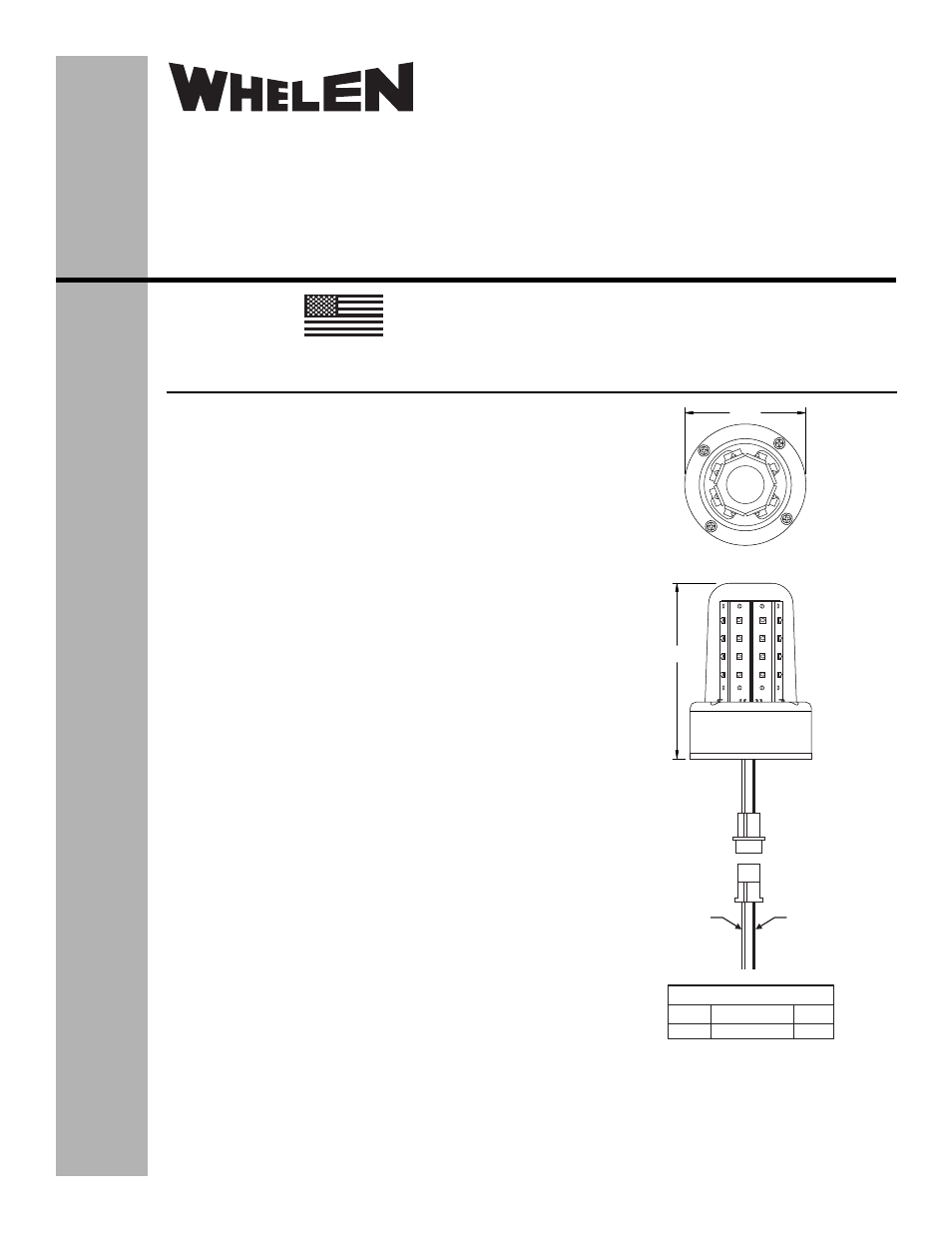
Page 1
®
ENGINEERING COMPANY INC.
51 Winthrop Road
Chester, Connecticut 06412-0684
Phone: (860) 526-9504
Fax: (860) 526-2009
Internet: www.whelen.com
Sales/Service e-mail: [email protected]
Aviation
Installation Guide:
Model 71080( )-series
Model 7108051
P/N:01-0771080-51
LED Flashing Anti-Collision
Light Assembly
©2009 Whelen Engineering Company Inc.
Form No.14314C (060314)
OPERATING INSTRUCTIONS:
Operational Voltage: . . . . . . . . . . . 14 VDC nominal
Average Input Current:. . . . . . . . . 0.90 Amps
Peak Input Current:. . . . . . . . . . . . 4.0 @ .3 Seconds
The Model 71080 series LED anti-collision light assembly meets the
requirements of FAR 91.205(c)(3).
EQUIPMENT LIMITATIONS: An approved anti-collision light assembly should be
located so that the light will not impair the crew’s vision or detract from the
conspicuity of the position lights. The baseplate must be mounted parallel to the
vertical and horizontal centerlines of the aircraft to project the patterns properly.
Certain types of installations may require additional testing.
CONTINUED AIRWORTHINESS: The 71080 series LED anti-collision light
assembly is designed with 8 vertical columns consisting of 4 LEDs each. Should any
one LED or any vertical column fail, the unit must be repaired or replaced. Inspect
the lens and replace if there is excessive scratching, discoloration or cracking.
NOTE: To reduce eye strain, use an optical filter such as dark glasses or a blue
covering dome during LED inspection.
INSTALLATION PROCEDURES: The following information is to assist in the
installation of a Whelen LED Anti-collision Light System.
1.
Using the mounting detail information provided, prepare the aircraft for means
to secure the light assembly.
2.
Carefully remove the #4 Phillips screw and lens retainer. Remove the lens.
CAUTION! Do not touch the LEDs with either fingers or sharp objects. This
could soil and/or damage the LED and effect the optical performance of the
LEDs. Remove the 4 Phillips head screws securing the adapter plate to the
light assembly. Remove the adapter.
3.
Using the appropriate hardware, install the adapter plate to the aircraft.
4.
Route the wires through the opening in the adapter plate. Connect the light
inputs according to the chart shown. Connect the power lead to an
appropriately sized breaker. Connections to be in accordance with FAA
approved methods.
5.
Reinstall the light assembly onto the adapter plate and insure that all leads are
clear of any obstructions and secured as required.
6.
Install gasket, lens and lens retainer. Confirm proper gasket fit. Reinsert screws
and tighten firmly.
7.
All inverted (bottom) mounted units shall require waterproofing of the base
assembly to the aircraft. NOTE: Drill a 1/8” hole in the center of the lens for
bottom mount units.
8.
Check all avionics systems for interference from this installation.
9.
A flight check should be performed by a properly certified pilot.
10. Update aircraft records, complete Form 337 and obtain FAA field approval for
installation as required.
MADE IN THE U.S.A.
The conditions and tests required for TSO approval of this article are minimum
performance standards. It is the responsibility of those installing this article either on
or within a specific type or class of aircraft to determine that the aircraft installation
conditions are within the TSO standards. TSO articles must have separate approval
for installation in aircraft. The article may be installed only if performed under 14 CFR
part 43 or the applicable airworthiness requirements.
TSO-C96a
CLASS I, III;
APPROVED
2.60
-51 (14VDC) Connector Wiring
POS 1
POS 2
(+) 14VDC
(-) GROUND
Red
Black
3.74
(-) GROUND
BLACK
20AWG
” ±1.0”
6.0
(+) RED
20AWG
6.0” ±1.0”