Warning – Amprobe GP-2 Geo-Test User Manual
Page 17
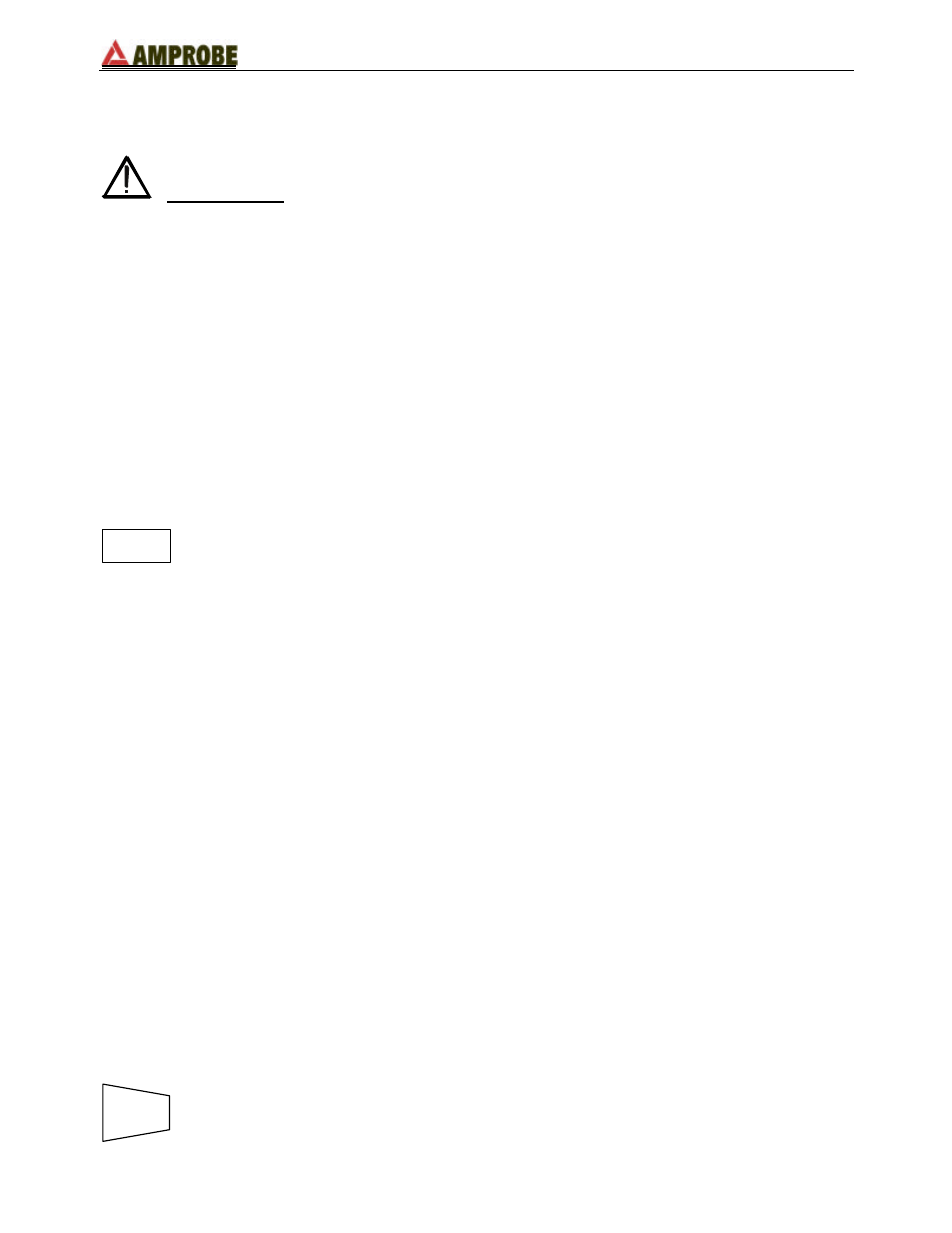
GP-2 GeoTest
EN - 17
NOTE!
Regardless on the unit of distance D, which is set up (either ft or m) the
resistivity will be automatically calculated in OhmMeters!
WARNING:
When the message “Measuring” appears on the display, the
instrument is measuring. Do not disconnect the alligator
clips during the measurement
.
NOTE!
If you keep pressing GO, the instrument takes more measurements
consecutively. When a new value is acquired, the symbol
Ω
m blinks on the
main display, the instrument emits a short sound and, if the measured value is
inserted in the calculation of the average resistivity value, the message “Add”
appears on the secondary display on the right-hand side.
The earth resistivity value is an indispensable parameter to calculate the resistance value
of the rods, which will be used for the earth equipment (see paragraph 11.2).
Use AVG to display the average resistivity value measured. This key is enabled
only when the message “Add” appears on the secondary display on the left-
hand side.
NOTE!
The value of the resistivity corresponding to a resistance value over 700
Ω
is not
inserted in the calculation of average value.
Example:
1
st
measurement
Main display: 6.6
Ω
m
Secondary display on the right-hand side: empty
2
nd
measurement
Main display: 26
Ω
m
Secondary display on the right-hand side: Add
Press AVG: main display: 16.4
Ω
m
secondary display on the left-hand side: 2
secondary display on the right-hand side: Add
3
rd
measurement (not inserted in the average value)
Main display: 6.3 k
Ω
m
Secondary display on the right-hand side: Add
Press AVG: main display: 16.4
Ω
m
secondary display on the left-hand side: 2
secondary display on the right-hand side: Add
Use ESC to leave the screen showing the average value and return back to the
screen corresponding to the last measurement taken.
ESC
AVG