Amprobe GP-2 Geo-Test User Manual
Page 24
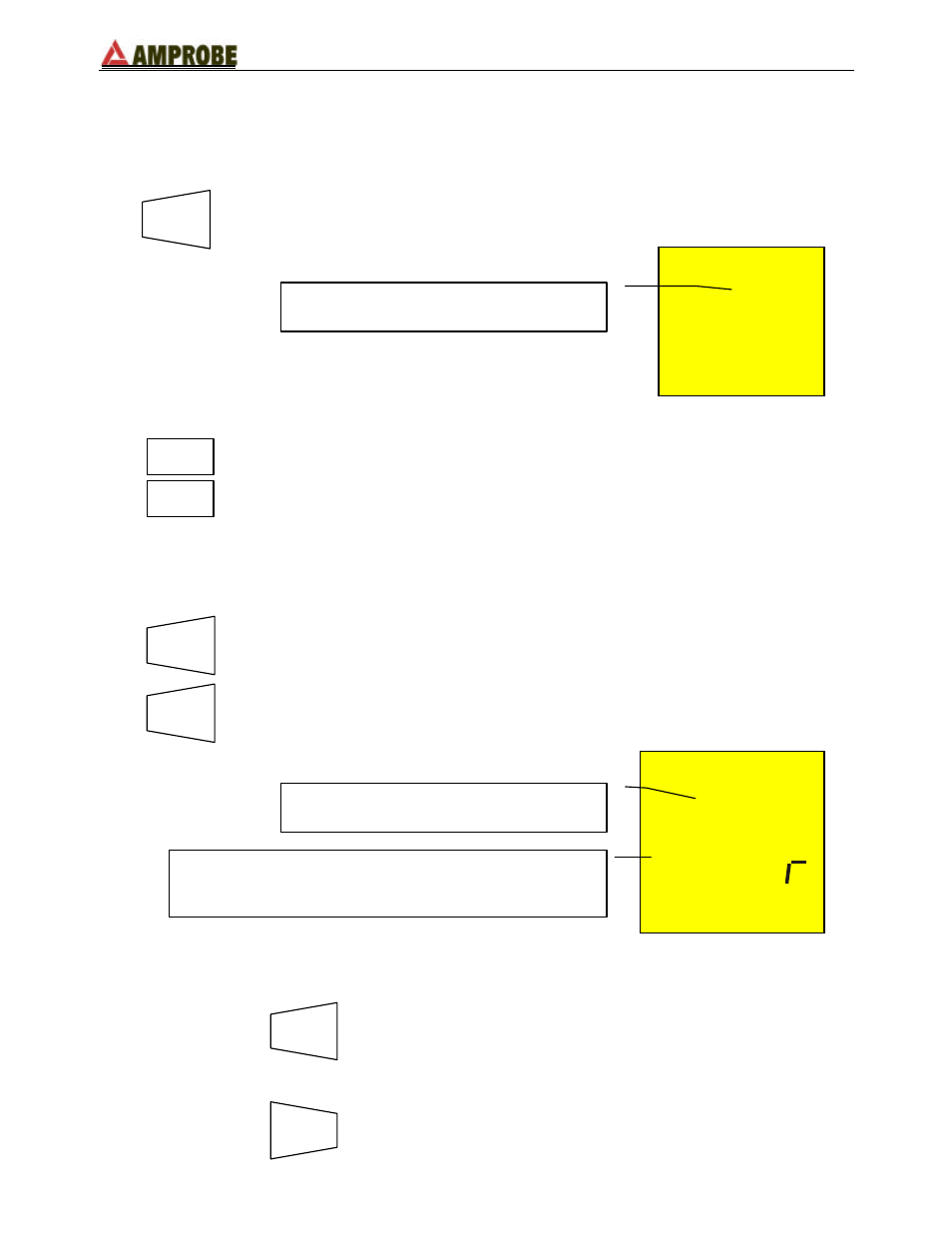
GP-2 GeoTest
EN - 24
5.3. TO CANCEL: "CLR" KEY
If you want to delete the test results:
1. Press RCL. A screen similar to the following will be displayed:
MEM
33
2. Press t
t , s
s to select the number of the memory location.
NOTE!
when you cancel data the instrument cancels all the saved
data from the SELECTED location up to the last memory
location occupied.
3. Press DISP to display the test result associated with the selected
memory location. Press DSP again to review the memory locations.
4. Press CLR. The secondary displays are blinking.
MEM
02
02
08
08
C
C
ii
At this point you have two possibilities:
Press CLR again to cancel the test results from the
selected location (main display) through the last
location saved (secondary display on the left-hand
side)
Press ESC once to abort the cancellation and return to
the number of the memory location.
RCL
t
t
s
s
No. of the last memory location occupied.
DISP
CLR
CLR
ESC
No. of last memory location which will be
cancelled.
No. of the last memory location occupied. If you press CLR
twice the instrument will cancel the memory locations from
no. 2 to no. 8.