H e se, Reset and default parameters – Amprobe GP-2 Geo-Test User Manual
Page 26
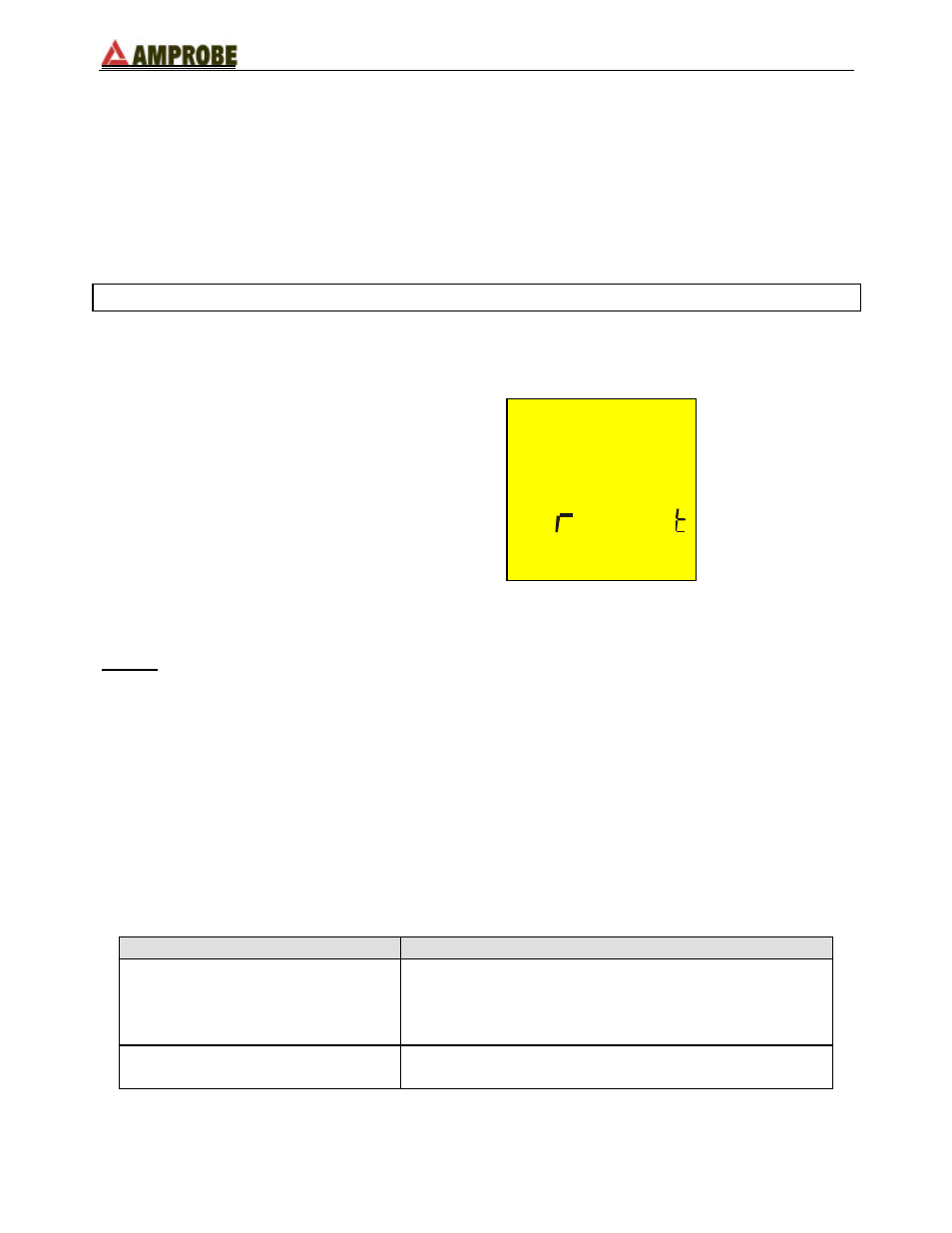
GP-2 GeoTest
EN - 26
6. RESET AND DEFAULT PARAMETERS
This paragraph describes the HARD RESET procedure and the default parameters set
when a HARD RESET procedure is performed.
6.1. HARD RESET
NOTE!
BEFORE RESETTING, TRANSFER ALL SAVED DATA TO A PC.
1. Depress and hold the CLR key while turning on the instrument by rotating the switch.
2.
H E SE
This screen is displayed for 5
seconds.
The reset has been performed.
The screen corresponding to the
selected function is displayed.
NOTE!
As a consequence of the HARD RESET procedure all the saved is deleted
and the parameter DST (distance between the rods, resistivity measurement)
returns to the default value.
6.2. DEFAULT PARAMETERS
The default parameters automatically set when a HARD RESET procedure is performed
are the following:
6.2.1. Default parameters
Parameter
Default parameter set with the RESET procedure
Parameter DST = distance
between the rods, resistivity
measurement
DST = 1
Test results contained in the
memory
Memory empty