Amprobe GP-2 Geo-Test User Manual
Page 23
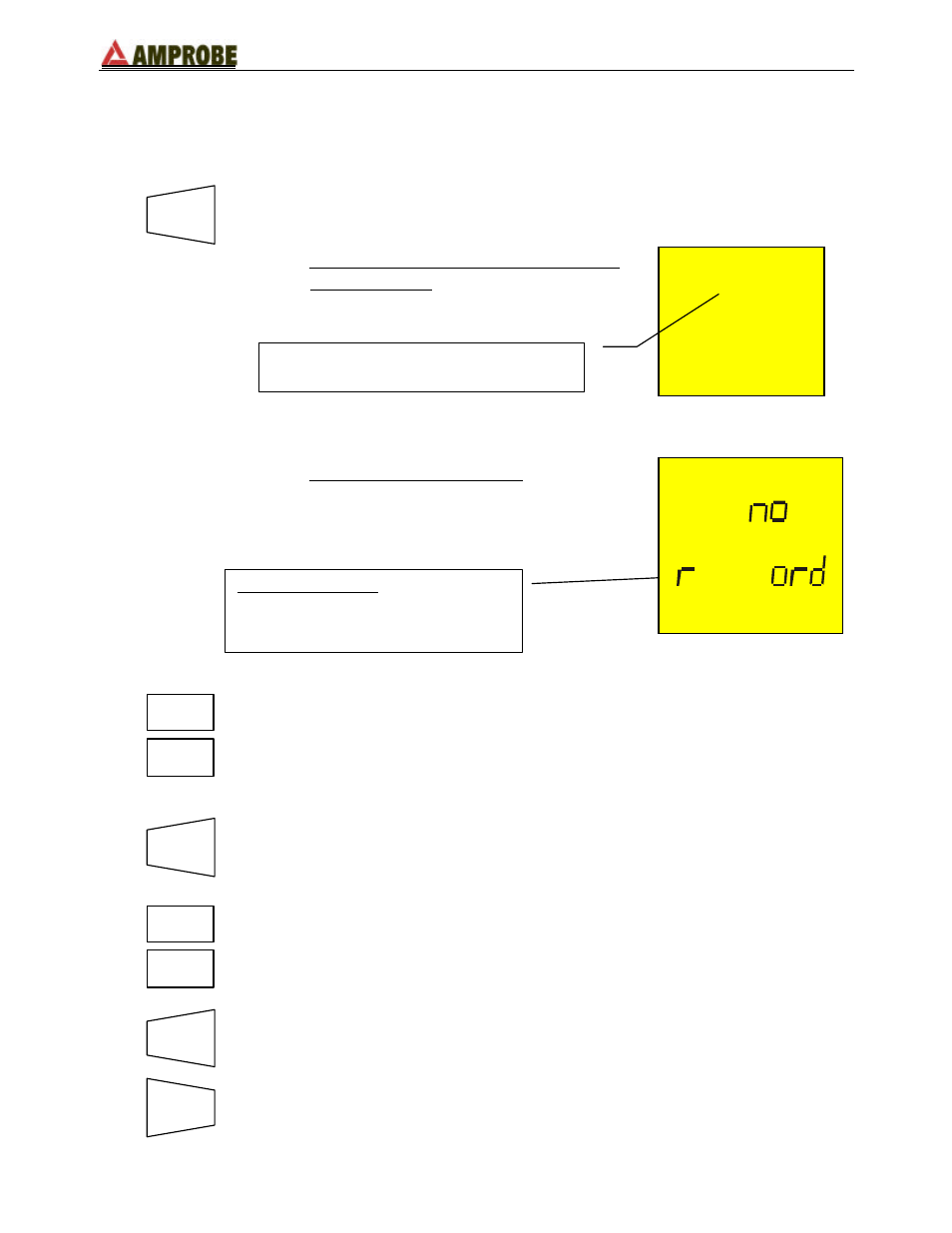
GP-2 GeoTest
EN - 23
5.2. TO RECALL: "RCL" KEY
If you want to review the test results:
1. Press RCL.
MEM
003
003
If the memory contains
measurements, a screen similar to
the one beside will be displayed.
MEM
E
C
C
If the memory is empty, a screen
similar to the one beside will be
displayed.
2. Press t
t , s
s to select the number of the memory location you wish to
consult.
3. Press DISP to display the test result associated to the selected
memory location.
4. Press t
t , s
s to run over the saved results.
5. Press DISP again to review the memory locations again.
6.
Press ESC at any time to leave the memory and return to the selected
measuring function.
RCL
t
t
s
s
No. of last memory location occupied.
DISP
t
t
s
s
ESC
Message “rEc ord”:
the memory contains no values,
therefore it is impossible to recall them.
DISP