Show vlan pvid, Vlan filter, Show vlan filter – PLANET WGSW-2620HP User Manual
Page 158
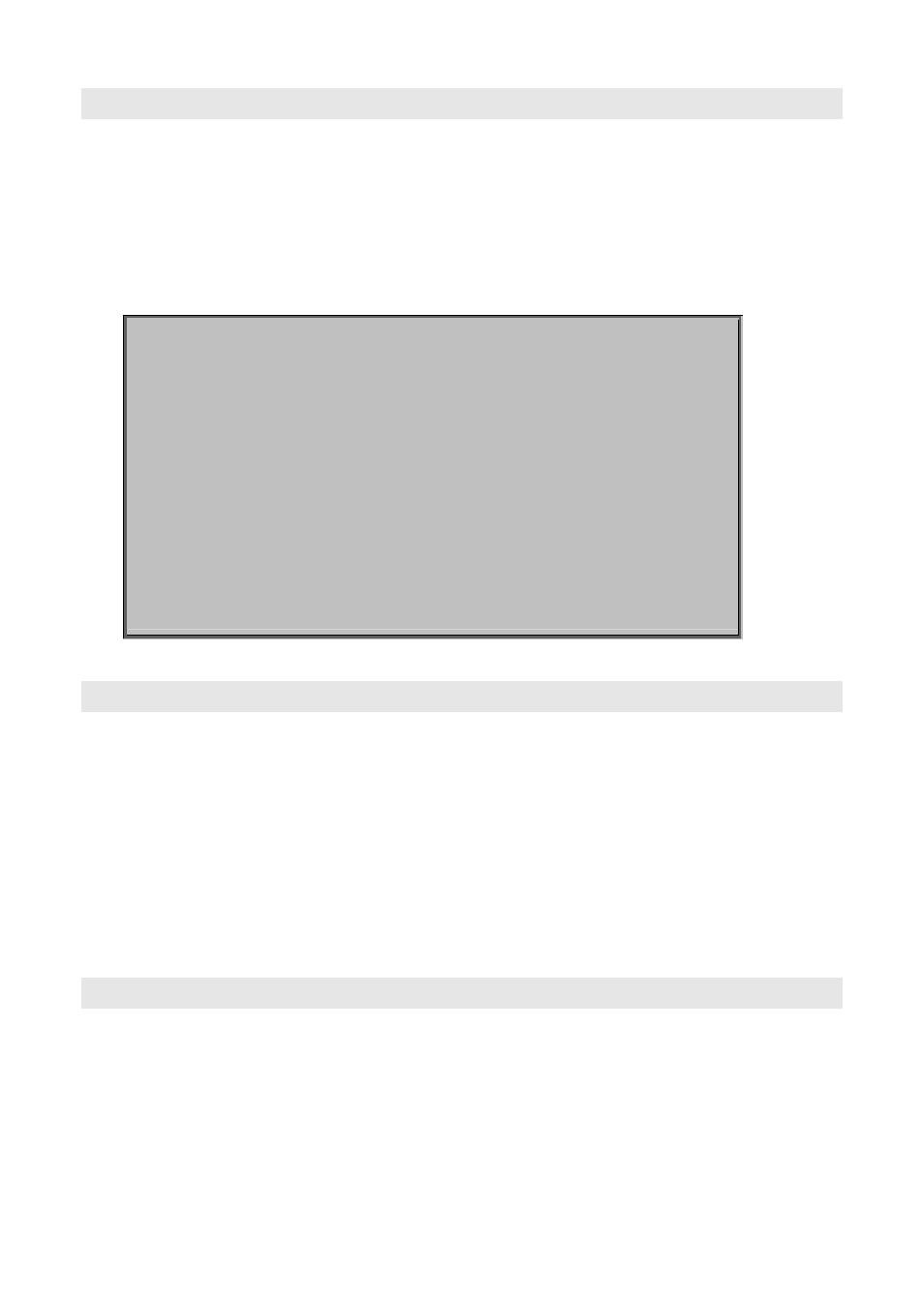
User’s Manual of WGSW-2620HP
158
show vlan pvid
Description:
Show port default VLAN id.
Syntax:
show vlan pvid [LIST]
Parameters:
[LIST] specifies the ports to be showed. If not entered, all port’s PVID will be showed.
e.g.
Switch(config)# show vlan pvid
Port | PVID
-----------+-------
Port1 | 1
Port2 | 1
Port3 | 1
Port4 | 1
Port5 | 1
Port6 | 1
Port7 | 1
Port8 | 1
Port9 | 1
Port10 | 1
Trk1 | 1
vlan filter
Description:
Set ingress filter rules.
Syntax:
vlan filter (enable | disable) (enable | disable) LIST
Parameters:
(enable | disable) specifies the non-members packet will be forwarded or not. If set enable, forward only packets with
VID matching this port's configured VID.
(enable | disable) specifies the untagged frame will be dropped or not. If set enable, drop untagged frame.
show vlan filter
Description:
Show VLAN filter setting.
Syntax:
show vlan filter [LIST]
Parameters:
[LIST] specifies the ports to be showed. If not entered, all ports’ filter rules will be showed.