PLANET WGSW-2620HP User Manual
Page 83
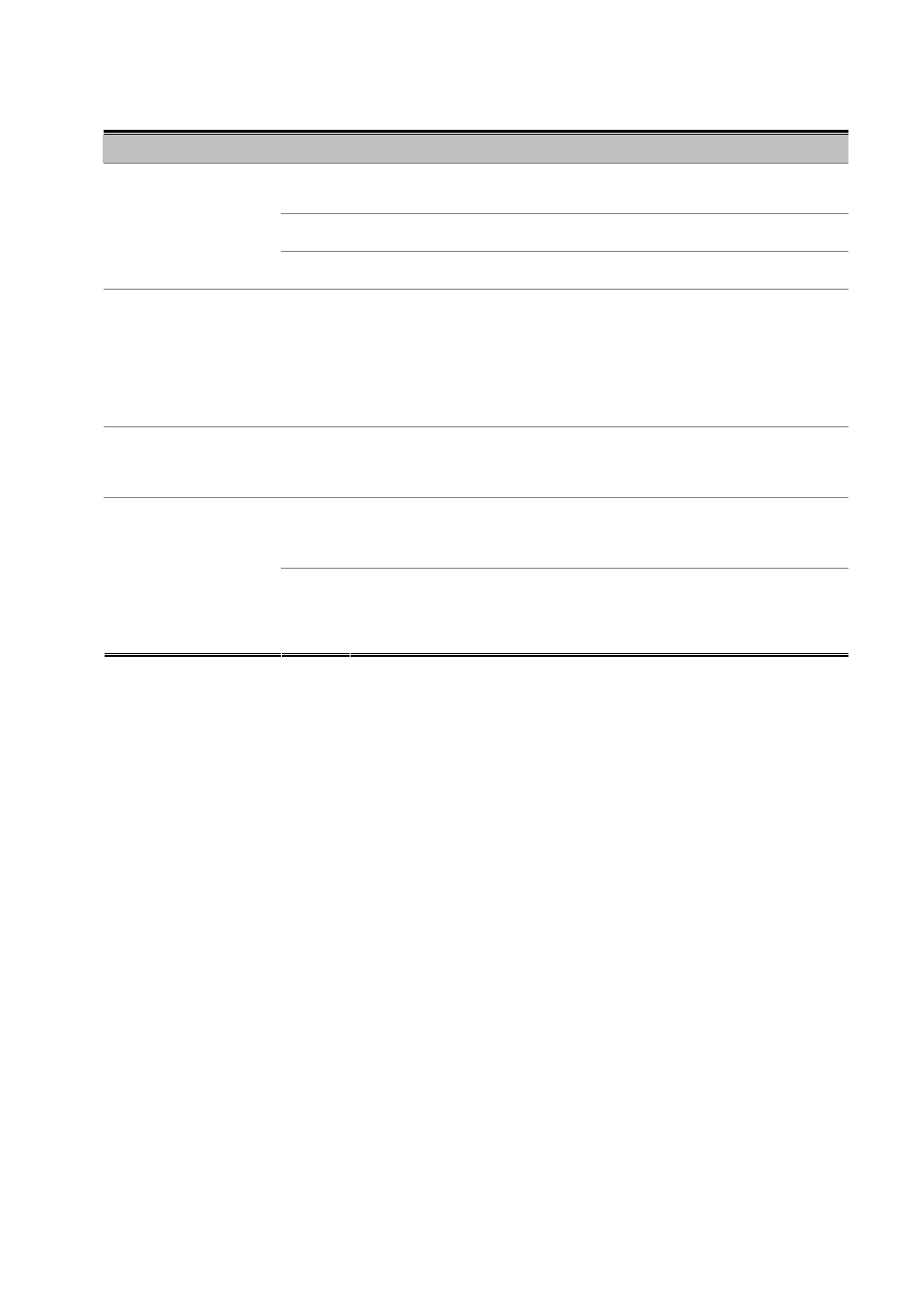
User’s Manual of WGSW-2620HP
83
The page includes the following fields:
Object
Description
Enable:
Sets the Managed Switch to QinQ mode, and allows the QinQ tunnel port to
be configured.
Disable:
The Managed Switch operates in its normal VLAN mode.
QinQ
The default is for the Managed Switch to function in Disable mode.
QinQ TPID
The Tag Protocol Identifier (TPID) specifies the ethertype of incoming packets on a
tunnel access port.
• 802.1Q Tag: 8100
• vMAN Tag: 88A8
Default: 802.1Q Tag.
Port QinQ
Check: Sets the Port to QinQ mode. Or the port operates in its normal VLAN mode.
Default: Un-check.
Check:
Configures IEEE 802.1Q tunneling (QinQ) for an uplink port to another device
within the service provider network.
QinQ Uplink
Cancel:
Configures IEEE 802.1Q tunneling (QinQ) for a client access port to segregate
and preserve customer VLAN IDs for traffic crossing the service provider
network.