Poe priority, Poe maximum-power – PLANET WGSW-2620HP User Manual
Page 199
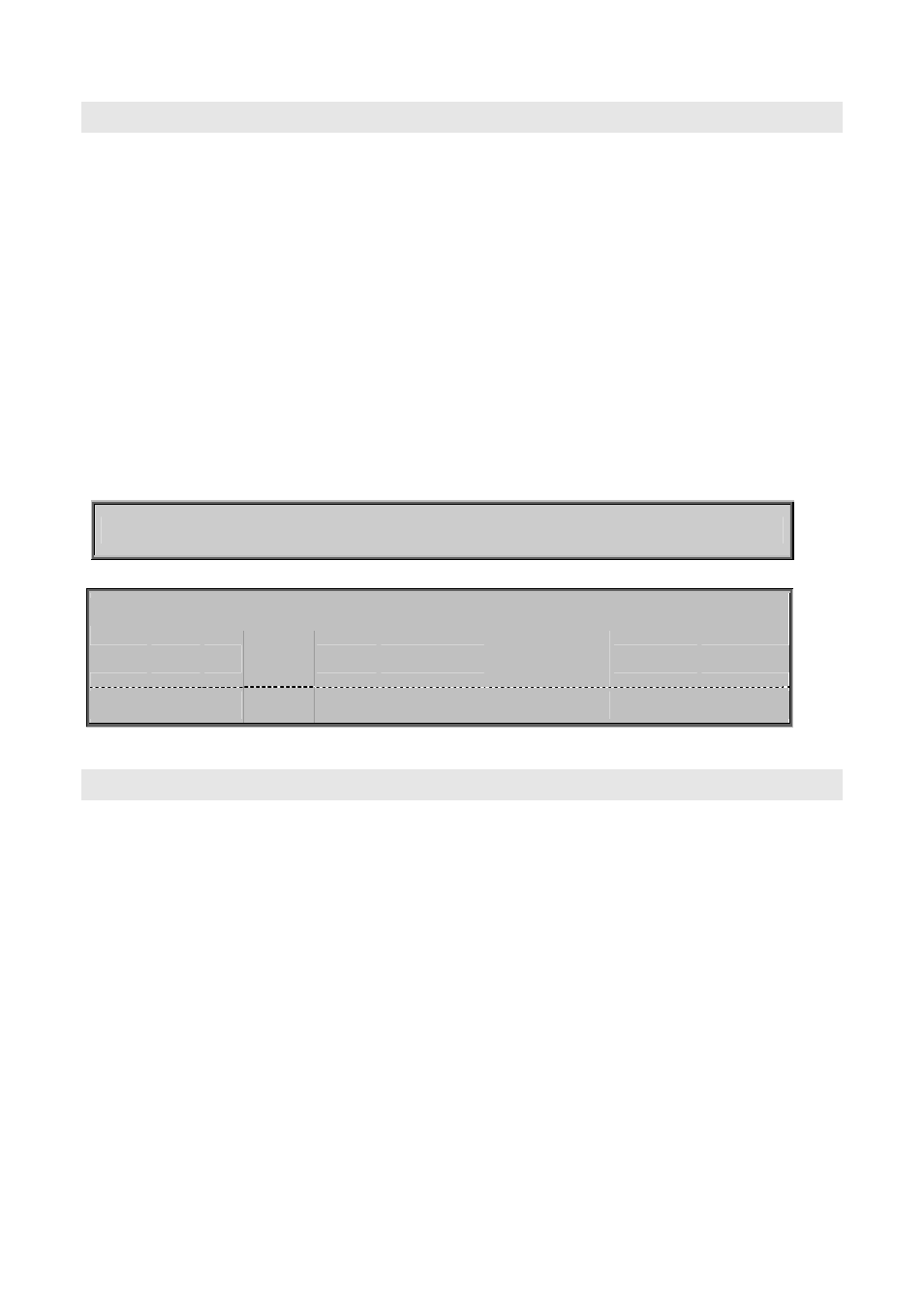
User’s Manual of WGSW-2620HP
199
poe priority
Description:
Set port priority for the power supply management.
Command Level:
Global Configuration
Syntax:
poe priority
{ Critical | High | Low} [<port-list>]
Parameters:
{Critical | High | Low}
• Critical — Indicates that operating the powered device is high.
• High— Indicates that operating the powered device has medium priority.
• Low— Indicates that operating the powered device has low priority
<port-list> specifies the ports to be set. If not entered, all ports are set.
Example:
Switch
(config)# poe priority low 1
Switch(config)# show poe status 1
Port
Admin Oper
Power
mode
Priority Power Limit[W]
Current
Consumption [W]
Current[mA] Device Class
Port1
Enable on
802.3at
Low
30.8
0
0
0
poe maximum-power
Description:
This function is reserve for further usage.