PLANET BSP-300 User Manual
Page 21
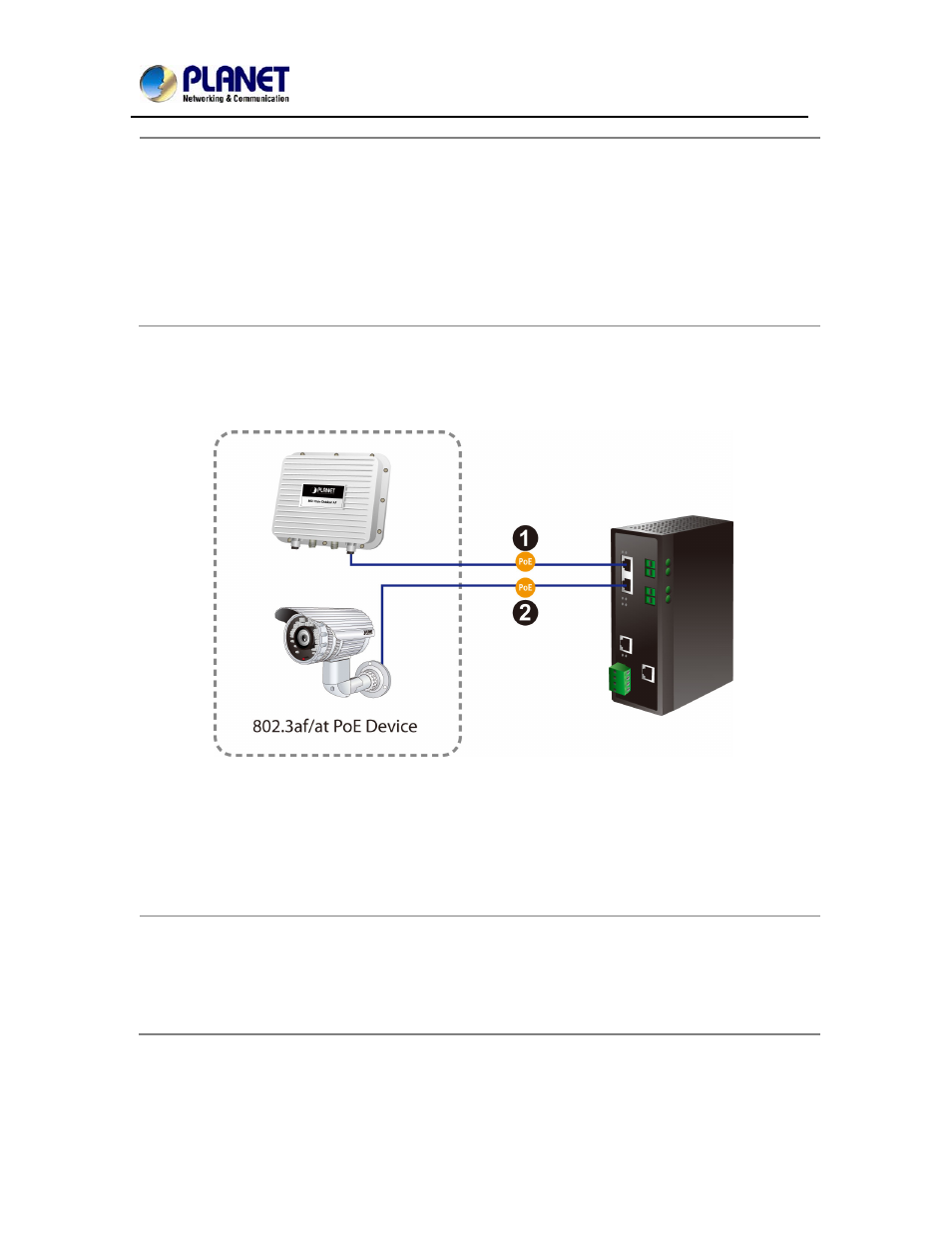
User’s Manual of BSP-300
20
NOTE:
1. Be noted for the thickness of electric wire and please refer to the section -
Recommended Use of the Connection Wires of the user manual.
2. The BSP-300 supports maximum 45V DC input; please refer to the Specification
of the user manual before installation.
3. Check the total power consumption of your device and the sunshine duration of
your area from weather bureau for a proper PV. Improper PV could shorten the
battery life or provide insufficient power to BSP-300.
Step 4. Connect 8023af / 802.3at PoE Device
(1) Connect the PoE devices to Port 1 / Port 2 of the BSP-300.
(2) Check the PoE In-use LED, if the network devices such as PoE Camera, PoE Wireless AP is
powered, the PoE In-Use LED will turns ON and Link/Act LED will turns on or blinking for a
success connection or data receiving.
NOTE:
1. Please use Cat. 5/5e or above cable and the maximum distance should within 100
meters.
2. If the Network devices are installed outdoor, please consider to install a lightening
arrestor, such as PLANET ELA-100, to protect the network device and BSP-300.