Appendix d: troubleshooting, Appendix d, Troubleshooting – PLANET BSP-300 User Manual
Page 34
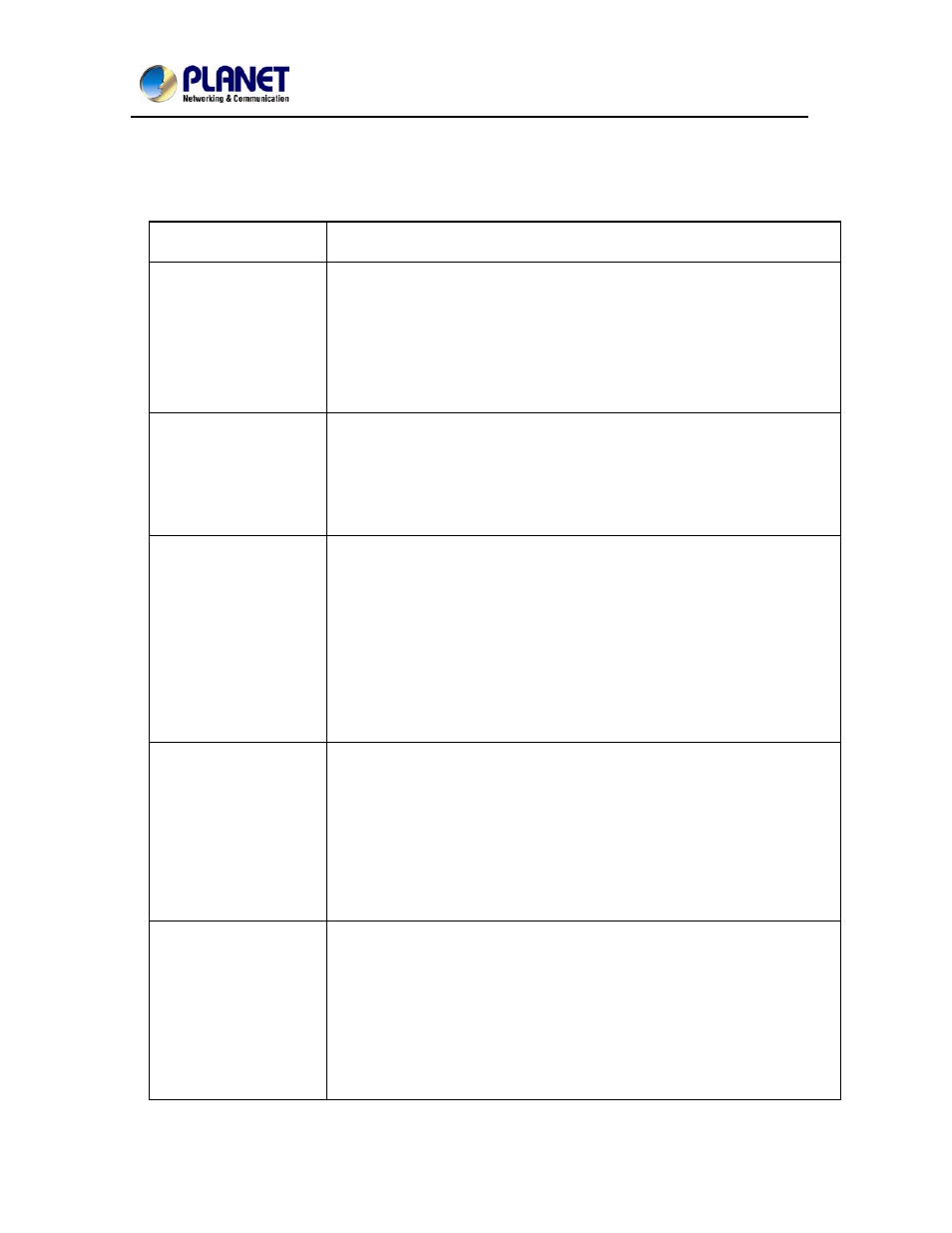
User’s Manual of BSP-300
33
Appendix D:
Troubleshooting
Problem Inspection
Procedure
For the initial
installation, all the
System
LED
indictors are not lit.
1. Please make sure that all the wires connected to the
battery are connected with the correct polarity and all the
wires are fixed tightly.
2. Please check if the battery is in the usable condition. (If the
voltage is lower than 24V, the controller cannot be operated.)
After a long time of
use, the System
LED indicators are
not lit.
1. Please check if the wires are loosened or broken.
2. Please check if the batter is in the usable condition or
please replace it with a new battery.
On sunny days, the
System
LED
indicator is not
blinking quickly
(turned on for 0.5
sec and turned off
for 0.5 sec).
1. Please check if the PV panel is covered by snow or dust,
or shadowed by the nearby object so that the voltage is lower
than the battery voltage and thus the battery cannot be
charged normally.
2. The wire connection of the PV panel falls off.
The PoE device is
not power on.
1. Please check if the wire connection between this product
and the PoE device is connected properly without loosening
or bad contact.
2. Check if the PoE device is usable. The Powered Device
should comply with IEEE802.3af or 802.3at standard with
Mid-span support.
The Fault LED
indicator is lit.
Several conditions will cause the LED to be lit constantly:
1. Battery damage: Please check if the wire connected
between this product and the battery falls off or the battery
must be replaced;
2. Over-current: Please check the current specifications of
the PV panel or the port. Do not exceed the rated current of