Chapter 4 status, Status, Chapter 4 – PLANET WNAP-3000PE User Manual
Page 13
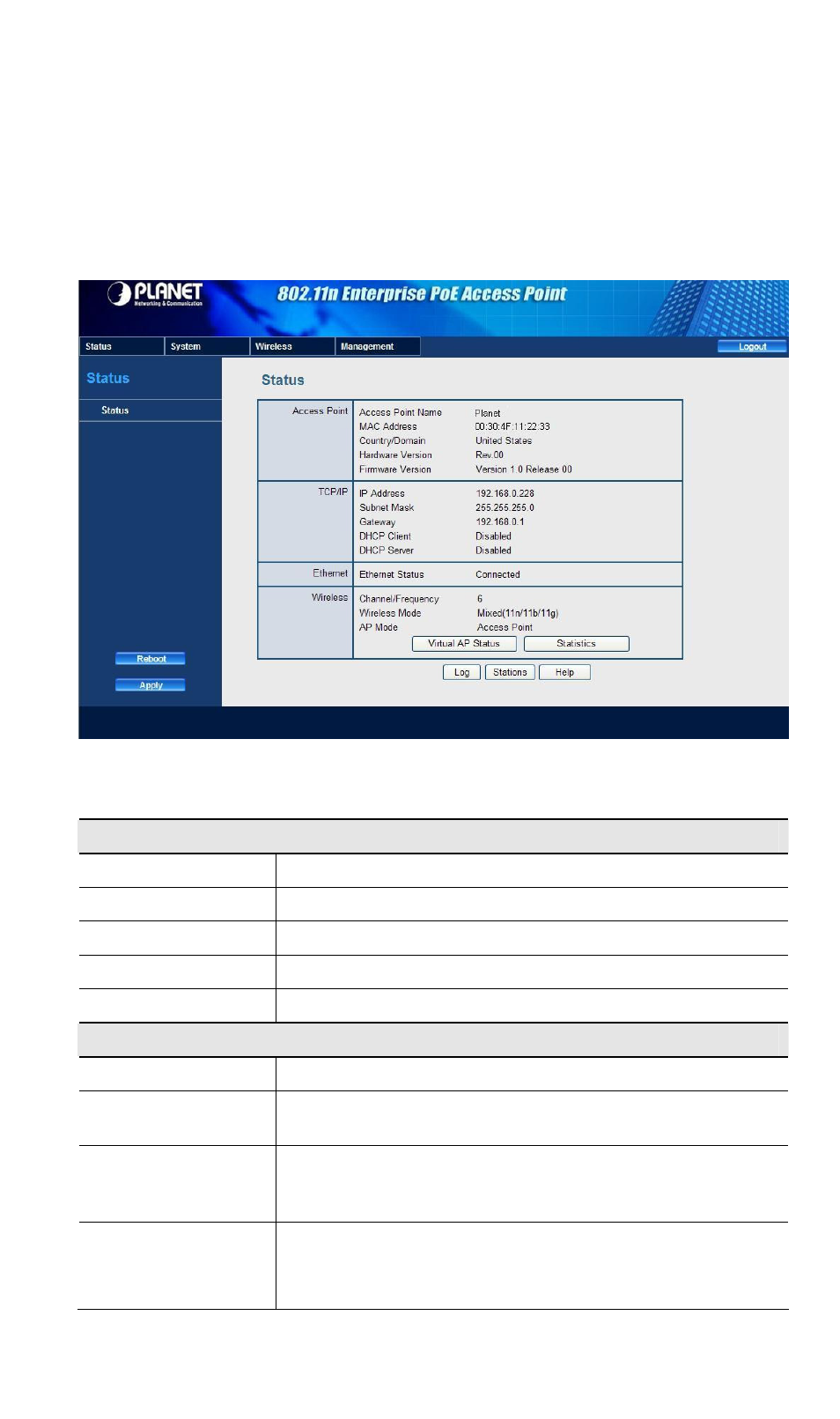
Chapter 4
Status
This page show the relative information of WNAP-3000PE.Please see the below
tables shown.
Data - Status Screen
Access Point
Access Point Name
The current name will be displayed.
MAC Address
The MAC (physical) address of the WNAP-3000PE.
Country/Domain
The region or domain, as selected on the System screen.
Hardware Version
The version of the hardware currently used.
Firmware Version
The version of the firmware currently installed.
TCP/IP
IP Address
The IP Address of the WNAP-3000PE.
Subnet Mask
The Network Mask (Subnet Mask) for the IP Address
above.
Gateway
Enter the Gateway for the LAN segment to which the
WNAP-3000PE is attached (the same value as the PCs on
that LAN segment).
DHCP Client
This indicates whether the current IP address was obtained
from a DHCP Server on your network.
It will display "Enabled" or "Disabled".
8