PLANET WNAP-3000PE User Manual
Page 28
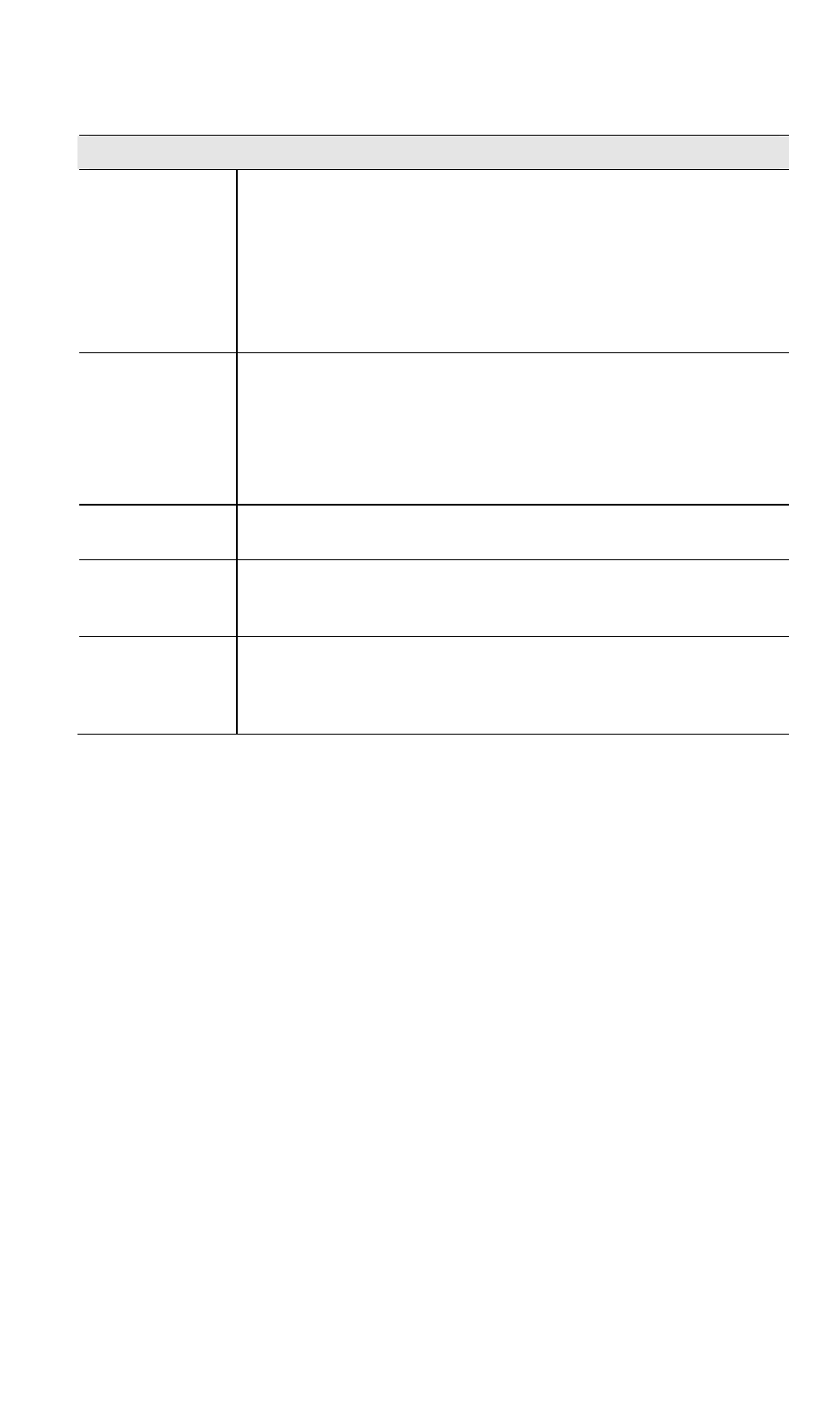
Data - WEP Screen
WEP
Data
Encryption
Select the desired option, and ensure your Wireless stations
have the same setting:
• 64 Bit Encryption - Keys are 10 Hex (5 ASCII) characters.
• 128 Bit Encryption - Keys are 26 Hex (13 ASCII) charac-
ters.
• 152 Bit Encryption - Keys are 32 Hex (16 ASCII) charac-
ters.
Authentication Normally, you can leave this at “Automatic”, so that Wireless
Stations can use either method ("Open System" or "Shared
Key".).
If you wish to use a particular method, select the appropriate
value - "Open System" or "Shared Key". All Wireless stations
must then be set to use the same method.
Key Input
Select "Hex" or "ASCII" depending on your input method. (All
keys are converted to Hex, ASCII input is only for convenience.)
Key Value
Enter the key values you wish to use. The default key, selected
by the radio button, is required. The other keys are optional.
Other stations must have matching key values.
Passphrase
Use this to generate a key or keys, instead of entering them
directly. Enter a word or group of printable characters in the
Passphrase box and click the "Generate Key" button to auto-
matically configure the WEP Key(s).
23