Grant remote access for users, 6 802.1x client setup on windows xp, Client certificate setup – PLANET WNAP-3000PE User Manual
Page 63
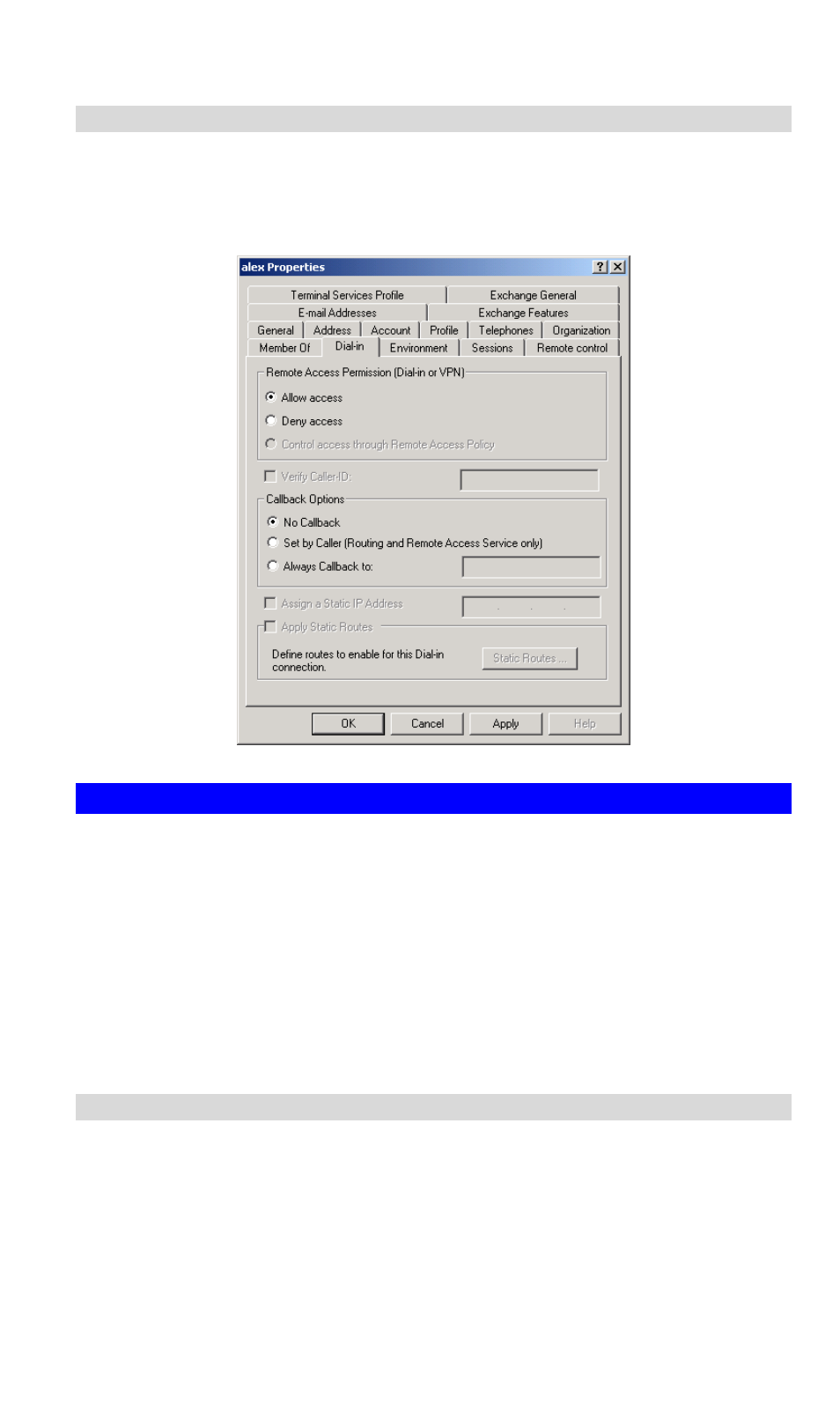
Grant Remote Access for Users
1. Select Start - Programs - Administrative Tools- Active Directory Users and Com-
puters.
2. Double click on the user who you want to enable.
3. Select
the
Dial-in tab, and enable Allow access. Click OK.
8.6 802.1x Client Setup on Windows XP
Windows XP ships with a complete 802.1x client implementation. If using Windows
2000, you can install SP3 (Service Pack 3) to gain the same functionality.
If you don't have either of these systems, you must use the 802.1x client software
provided with your wireless adapter. Refer to the documentation of your wireless
adapter for setup instructions.
The following instructions assume that:
• You are using Windows XP
• You are connecting to a Windows 2000 server for authentication.
• You already have a login (User name and password) on the Windows 2000 server.
Client Certificate Setup
1. Connect to a network which doesn't require port authentication.
2. Start your Web Browser. In the Address box, enter the IP address of the Windows
2000 Server, followed by /certsrv
For example: http://192.168.0.2/certsrv
58